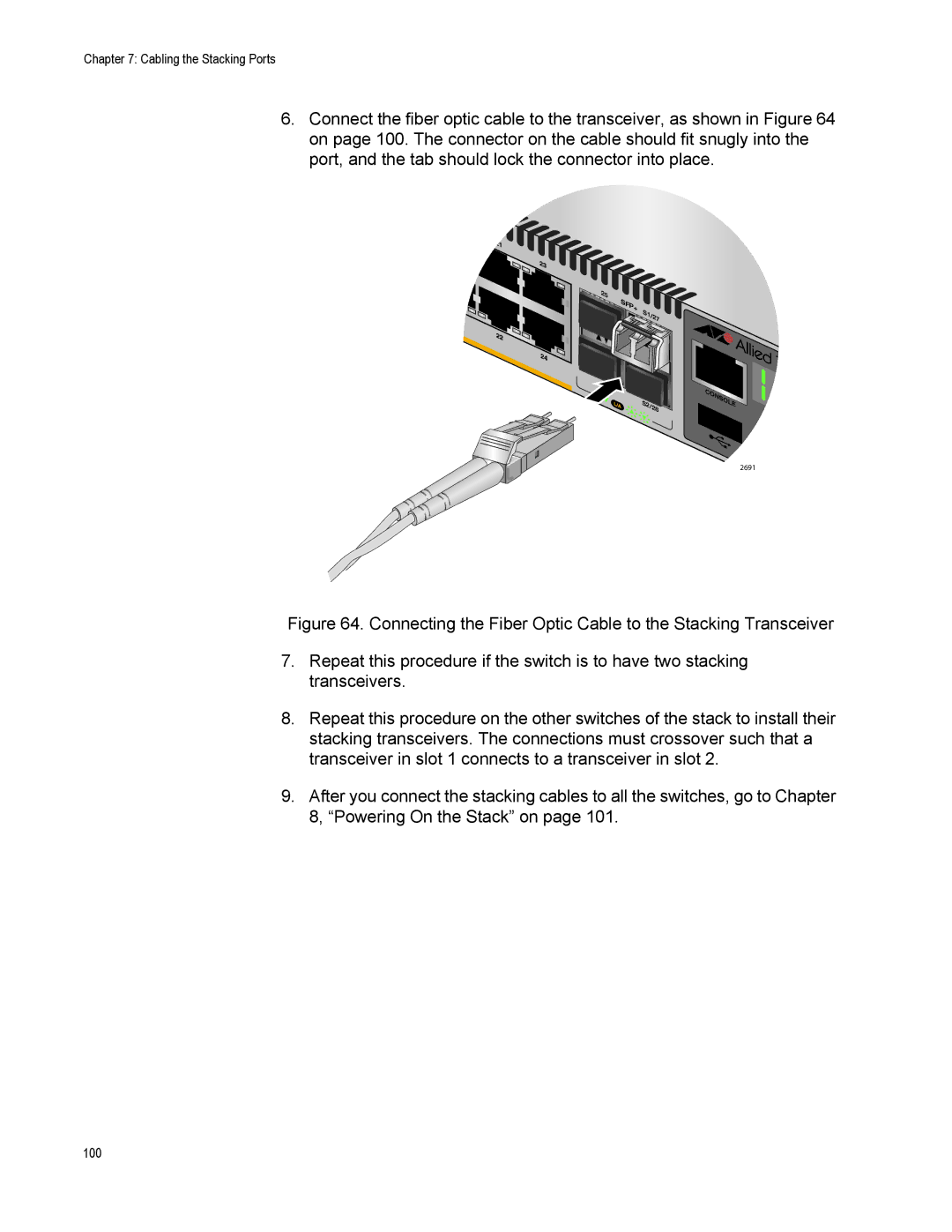Chapter 7: Cabling the Stacking Ports
6.Connect the fiber optic cable to the transceiver, as shown in Figure 64 on page 100. The connector on the cable should fit snugly into the port, and the tab should lock the connector into place.
![]() SFP+
SFP+
S1 | /27 |
|
|
| CON |
|
S2/2 |
| SO | LE |
8 |
|
2691
Figure 64. Connecting the Fiber Optic Cable to the Stacking Transceiver
7.Repeat this procedure if the switch is to have two stacking transceivers.
8.Repeat this procedure on the other switches of the stack to install their stacking transceivers. The connections must crossover such that a transceiver in slot 1 connects to a transceiver in slot 2.
9.After you connect the stacking cables to all the switches, go to Chapter 8, “Powering On the Stack” on page 101.
100