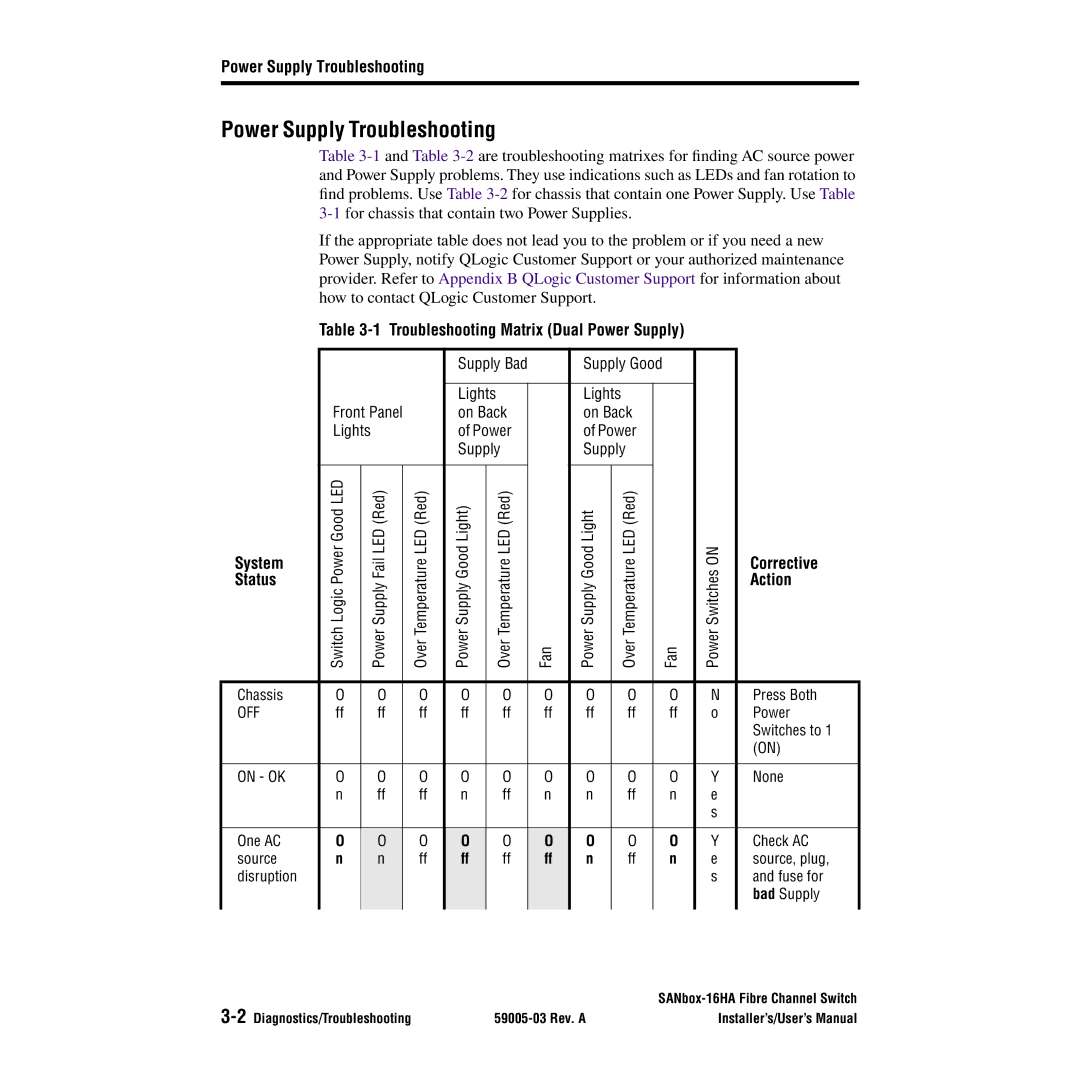Power Supply Troubleshooting
Power Supply Troubleshooting
Table
If the appropriate table does not lead you to the problem or if you need a new Power Supply, notify QLogic Customer Support or your authorized maintenance provider. Refer to Appendix B QLogic Customer Support for information about how to contact QLogic Customer Support.
Table
|
|
|
|
| Supply Bad |
| Supply Good |
|
|
| |||||
|
|
|
|
|
|
|
|
|
|
|
|
|
|
| |
|
|
|
|
| Lights |
|
| Lights |
|
|
|
|
| ||
| Front Panel |
| on Back |
| on Back |
|
|
|
| ||||||
| Lights |
|
| of Power |
| of Power |
|
|
|
| |||||
|
|
|
|
| Supply |
| Supply |
|
|
|
| ||||
|
|
|
|
|
|
|
|
|
|
|
|
|
| SwitchesPowerON |
|
System | PowerLogicSwitchGood LED |
| FailSupplyPowerLED (Red) | TemperatureOverLED (Red) | GoodSupplyPowerLight) |
| TemperatureOverLED (Red) | Fan | GoodSupplyPowerLight |
| TemperatureOverLED (Red) |
| Fan | Corrective | |
Status |
|
|
|
|
|
|
|
|
|
|
|
|
|
| Action |
|
|
|
|
|
|
|
|
|
|
|
|
|
|
|
|
Chassis | O |
| O | O | O |
| O | O | O |
| O |
| O | N | Press Both |
OFF | ff |
| ff | ff | ff |
| ff | ff | ff |
| ff |
| ff | o | Power |
|
|
|
|
|
|
|
|
|
|
|
|
|
|
| Switches to 1 |
|
|
|
|
|
|
|
|
|
|
|
|
|
|
| (ON) |
|
|
|
|
|
|
|
|
|
|
|
|
|
|
|
|
ON - OK | O |
| O | O | O |
| O | O | O |
| O |
| O | Y | None |
| n |
| ff | ff | n |
| ff | n | n |
| ff |
| n | e |
|
|
|
|
|
|
|
|
|
|
|
|
|
|
| s |
|
|
|
|
|
|
|
|
|
|
|
|
|
|
|
|
|
One AC | O |
| O | O | O |
| O | O | O |
| O |
| O | Y | Check AC |
source | n |
| n | ff | ff |
| ff | ff | n |
| ff |
| n | e | source, plug, |
disruption |
|
|
|
|
|
|
|
|
|
|
|
|
| s | and fuse for |
|
|
|
|
|
|
|
|
|
|
|
|
|
|
| bad Supply |
|
|
|
|
|
|
|
|
|
|
|
|
|
|
|
|
| ||
| Installer’s/User’s Manual |