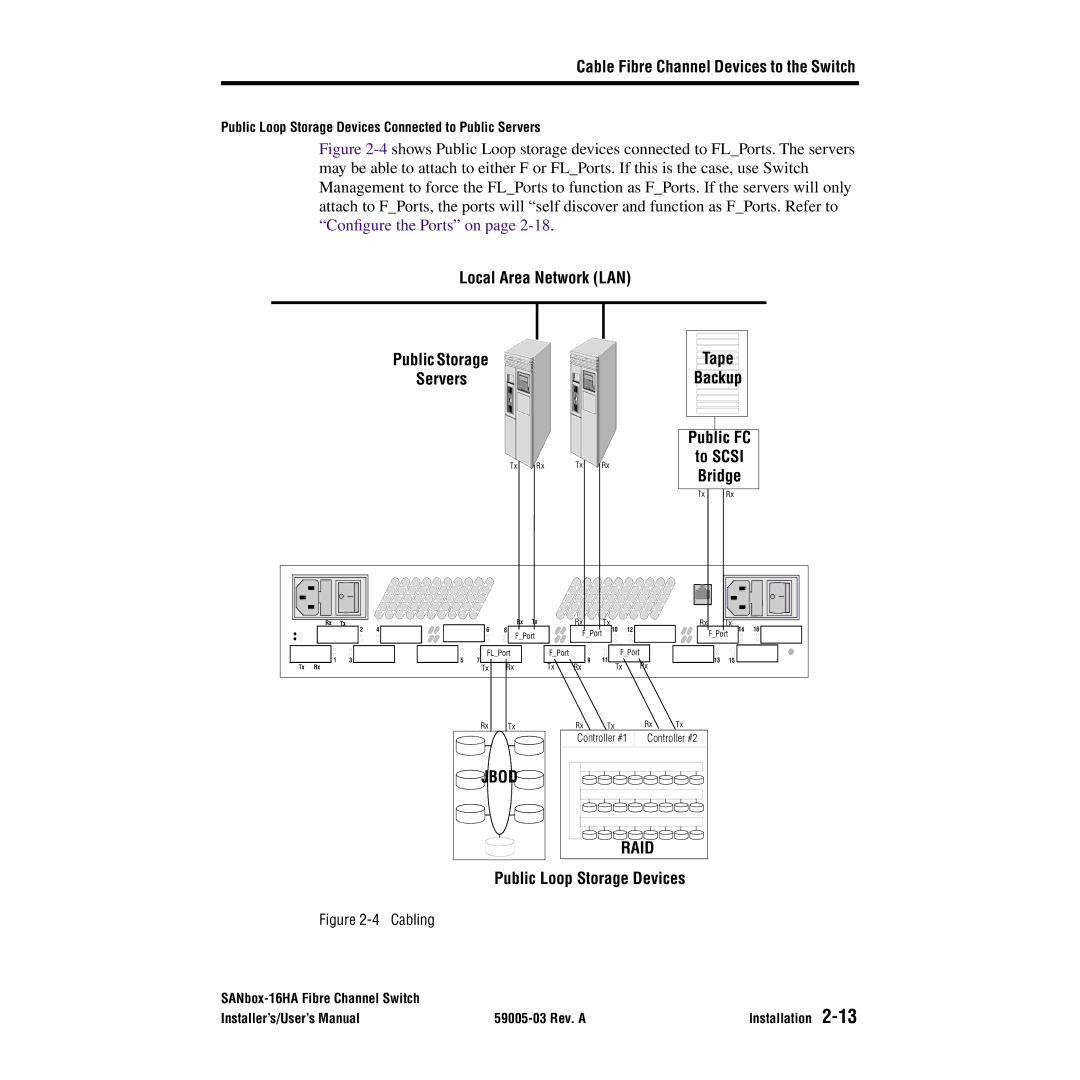Cable Fibre Channel Devices to the Switch
Public Loop Storage Devices Connected to Public Servers
Figure 2-4 shows Public Loop storage devices connected to FL_Ports. The servers may be able to attach to either F or FL_Ports. If this is the case, use Switch Management to force the FL_Ports to function as F_Ports. If the servers will only attach to F_Ports, the ports will “self discover and function as F_Ports. Refer to “Configure the Ports” on page 2-18.
Local Area Network (LAN)
Public Storage
Servers
Tx | Rx | Tx | Rx |
![]() Tape
Tape ![]() Backup
Backup
Public FC
to SCSI
Bridge
Tx Rx
| Rx | Tx |
|
|
| Rx | Tx |
| Rx | Tx |
|
|
| Tx | 14 | 16 |
|
| 2 | 4 |
| 6 | 8 |
|
| F_Port |
| 10 | 12 | F_Port | |||
|
|
|
|
|
| F_Port |
|
|
|
|
|
| ||||
| 1 |
|
| 5 | FL_Port |
| F_Port | 9 | 11 |
| F_Port | 13 |
|
|
| |
| 3 |
| 7 | Rx |
| Tx | Tx | 15 |
|
| ||||||
Tx | Rx |
|
|
| Tx |
| Rx |
| Rx |
|
|
| ||||
Rx Tx
JBOD
| Rx | Tx | Rx | Tx | ||
| Controller #1 | Controller #2 | ||||
|
|
|
|
|
|
|
|
|
|
|
|
|
|
|
|
|
|
|
|
|
|
|
|
|
|
|
|
|
|
|
|
|
|
|
|
|
|
|
|
|
|
|
|
|
|
|
|
|
RAID
Public Loop Storage Devices
Figure 2-4 Cabling
| Installation | |
Installer’s/User’s Manual |