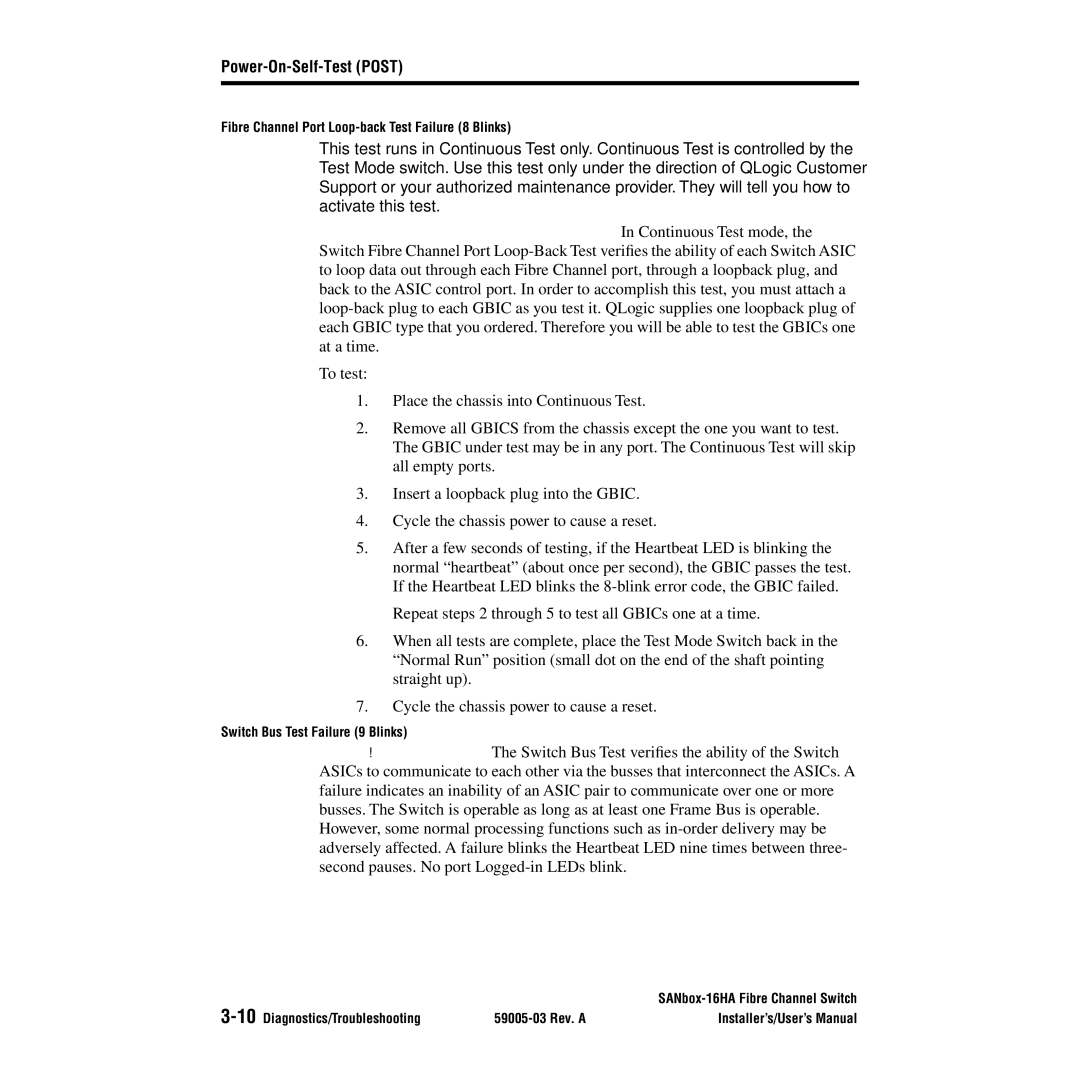Power-On-Self-Test (POST)
Fibre Channel Port Loop-back Test Failure (8 Blinks)
This test runs in Continuous Test only. Continuous Test is controlled by the Test Mode switch. Use this test only under the direction of QLogic Customer Support or your authorized maintenance provider. They will tell you how to activate this test.
The Switch is not operable while in Continuous Test. In Continuous Test mode, the Switch Fibre Channel Port
To test:
1.Place the chassis into Continuous Test.
2.Remove all GBICS from the chassis except the one you want to test. The GBIC under test may be in any port. The Continuous Test will skip all empty ports.
3.Insert a loopback plug into the GBIC.
4.Cycle the chassis power to cause a reset.
5.After a few seconds of testing, if the Heartbeat LED is blinking the normal “heartbeat” (about once per second), the GBIC passes the test. If the Heartbeat LED blinks the
Repeat steps 2 through 5 to test all GBICs one at a time.
6.When all tests are complete, place the Test Mode Switch back in the “Normal Run” position (small dot on the end of the shaft pointing straight up).
7.Cycle the chassis power to cause a reset.
Switch Bus Test Failure (9 Blinks)
The Switch may be operable. The Switch Bus Test verifies the ability of the Switch ASICs to communicate to each other via the busses that interconnect the ASICs. A failure indicates an inability of an ASIC pair to communicate over one or more busses. The Switch is operable as long as at least one Frame Bus is operable. However, some normal processing functions such as
| ||
| Installer’s/User’s Manual |