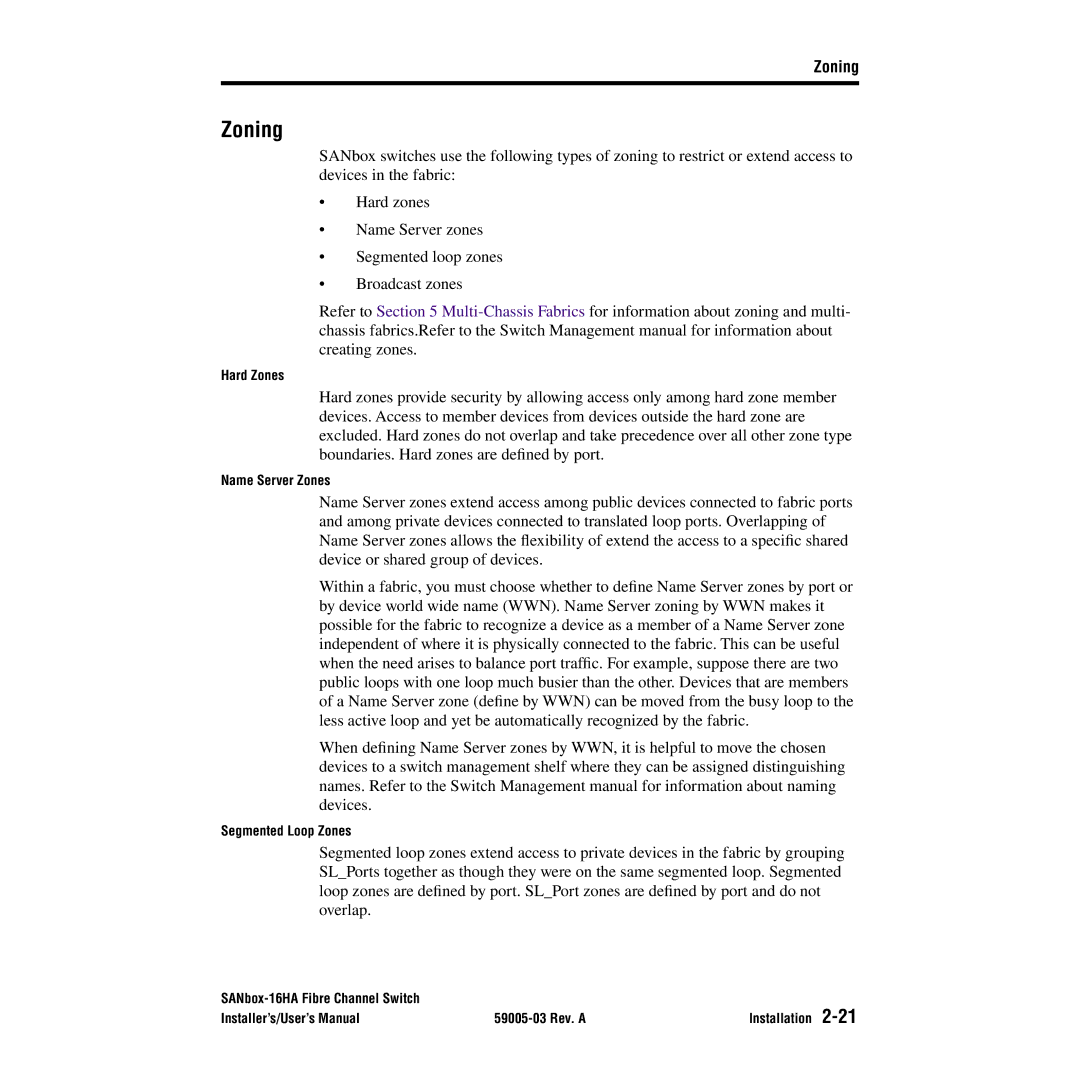Zoning
Zoning
SANbox switches use the following types of zoning to restrict or extend access to devices in the fabric:
•Hard zones
•Name Server zones
•Segmented loop zones
•Broadcast zones
Refer to Section 5
Hard Zones
Hard zones provide security by allowing access only among hard zone member devices. Access to member devices from devices outside the hard zone are excluded. Hard zones do not overlap and take precedence over all other zone type boundaries. Hard zones are defined by port.
Name Server Zones
Name Server zones extend access among public devices connected to fabric ports and among private devices connected to translated loop ports. Overlapping of Name Server zones allows the flexibility of extend the access to a specific shared device or shared group of devices.
Within a fabric, you must choose whether to define Name Server zones by port or by device world wide name (WWN). Name Server zoning by WWN makes it possible for the fabric to recognize a device as a member of a Name Server zone independent of where it is physically connected to the fabric. This can be useful when the need arises to balance port traffic. For example, suppose there are two public loops with one loop much busier than the other. Devices that are members of a Name Server zone (define by WWN) can be moved from the busy loop to the less active loop and yet be automatically recognized by the fabric.
When defining Name Server zones by WWN, it is helpful to move the chosen devices to a switch management shelf where they can be assigned distinguishing names. Refer to the Switch Management manual for information about naming devices.
Segmented Loop Zones
Segmented loop zones extend access to private devices in the fabric by grouping SL_Ports together as though they were on the same segmented loop. Segmented loop zones are defined by port. SL_Port zones are defined by port and do not overlap.
| Installation | |
Installer’s/User’s Manual |