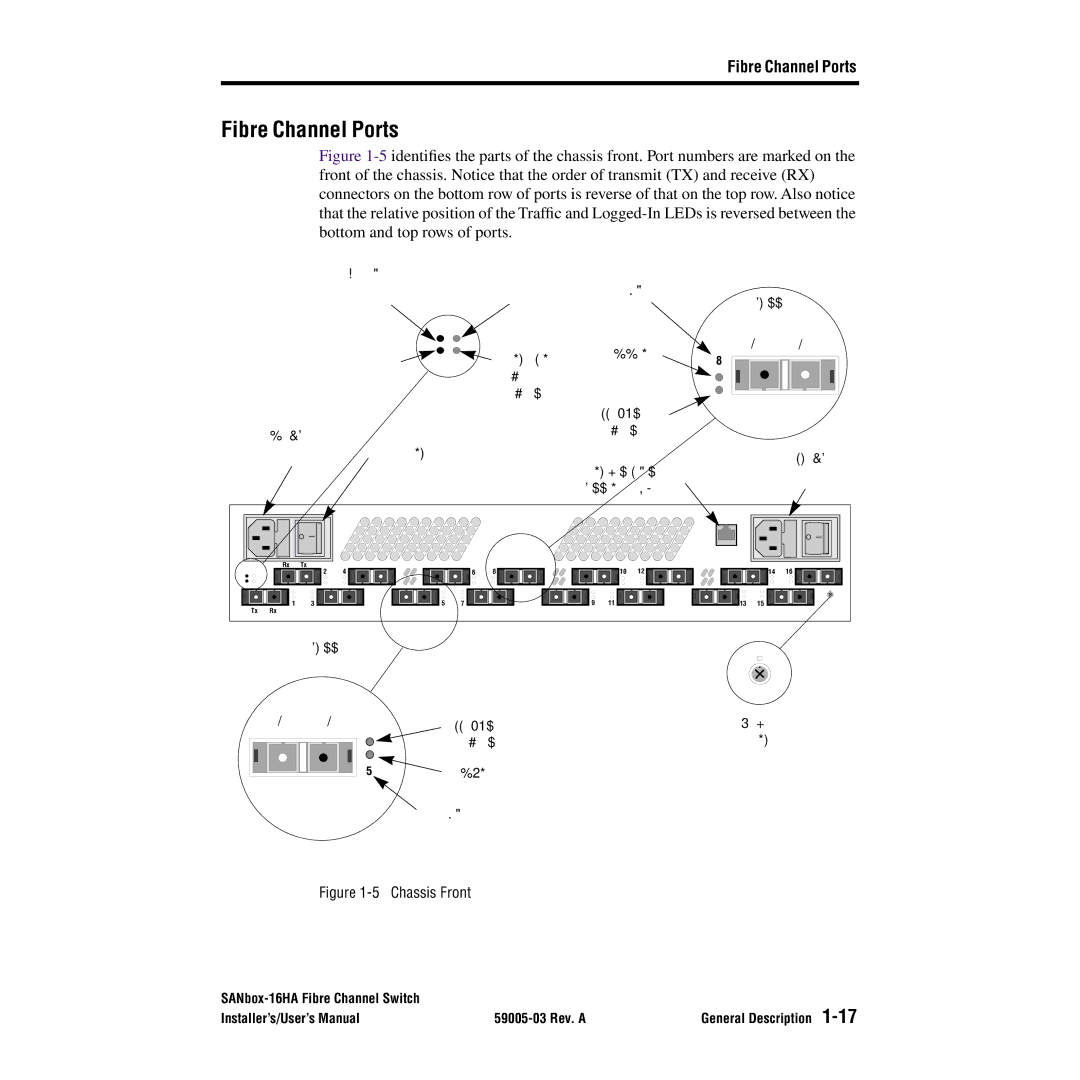Fibre Channel Ports
Fibre Channel Ports
Figure 1-5 identifies the parts of the chassis front. Port numbers are marked on the front of the chassis. Notice that the order of transmit (TX) and receive (RX) connectors on the bottom row of ports is reverse of that on the top row. Also notice that the relative position of the Traffic and Logged-In LEDs is reversed between the bottom and top rows of ports.
| Over Temperature | Heartbeat LED | Port |
|
|
| LED (Red) | (Yellow) | Number | Fibre Channel | |
|
|
|
| ||
|
|
|
| Port |
|
| Power Supply | Switch Logic | Traffic LED | RX | TX |
| 8 |
| |||
| (Yellow) |
| |||
| Fail LED (Red) | Power Good LED |
|
| |
|
|
|
| ||
|
| (Green) |
|
|
|
|
|
|
|
| |
Left AC Power |
| (Green) |
|
| |
|
|
|
| ||
Supply | Power Switch |
|
|
| Right AC |
|
|
| Switch Management |
| |
|
|
|
| Power Supply | |
|
|
| Connector (RJ45) |
|
|
| Rx | Tx |
|
| 2 |
| 1 | 3 |
Tx | Rx |
|
4 | 6 | 8 | 10 | 12 | 14 | 16 |
5 | 7 | 9 | 11 | 13 | 15 |
Fibre Channel
| Port |
|
|
TX | RX | Test Mode | |
|
| (Green) | Switch |
| 5 | Traffic LED |
|
|
| (Yellow) |
|
Port Number
Figure 1-5 Chassis Front
| General Description | |
Installer’s/User’s Manual |