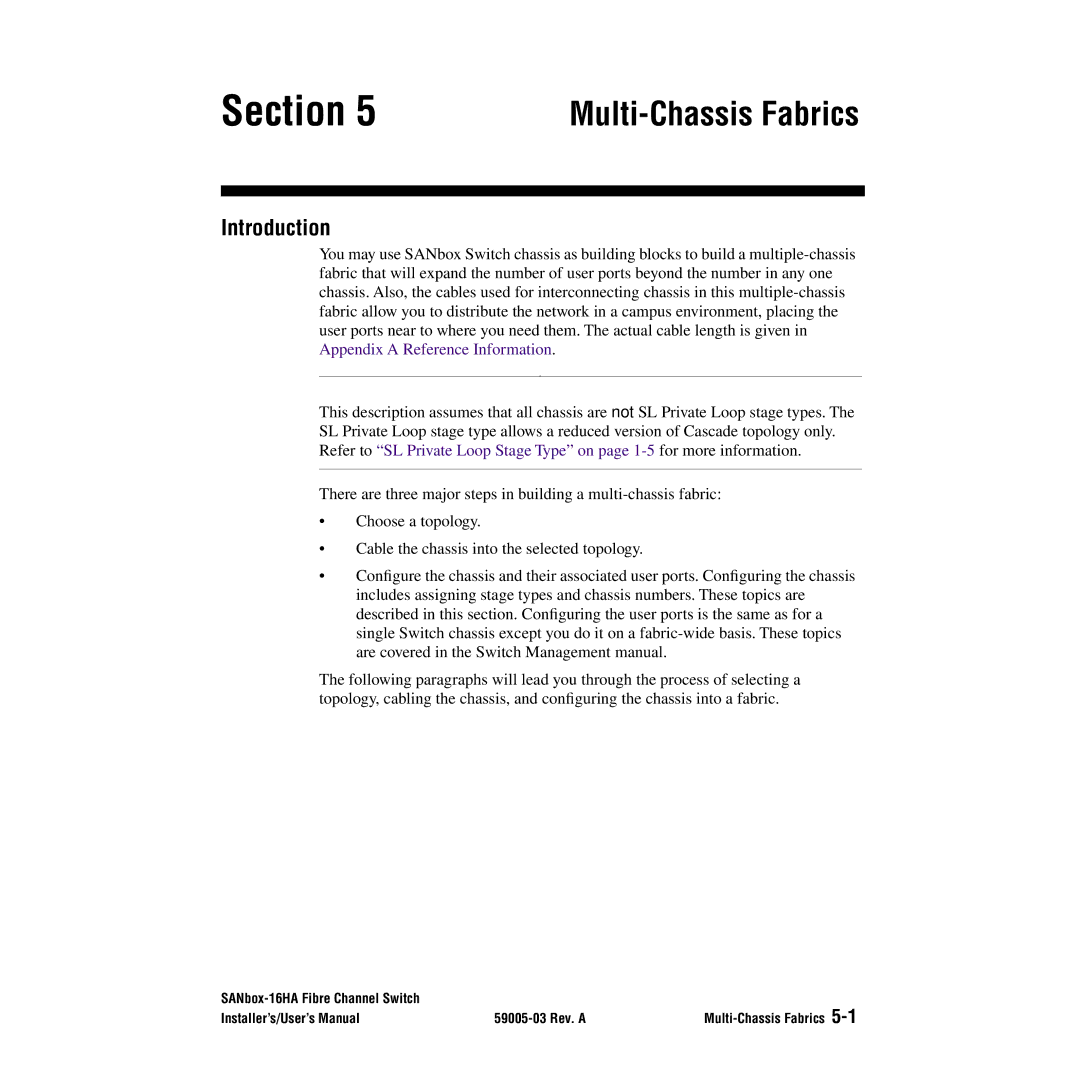Section 5 |
|
Introduction
You may use SANbox Switch chassis as building blocks to build a
.
NOTE:
This description assumes that all chassis are not SL Private Loop stage types. The SL Private Loop stage type allows a reduced version of Cascade topology only. Refer to “SL Private Loop Stage Type” on page
There are three major steps in building a
•Choose a topology.
•Cable the chassis into the selected topology.
•Configure the chassis and their associated user ports. Configuring the chassis includes assigning stage types and chassis numbers. These topics are described in this section. Configuring the user ports is the same as for a single Switch chassis except you do it on a
The following paragraphs will lead you through the process of selecting a topology, cabling the chassis, and configuring the chassis into a fabric.
| ||
Installer’s/User’s Manual |