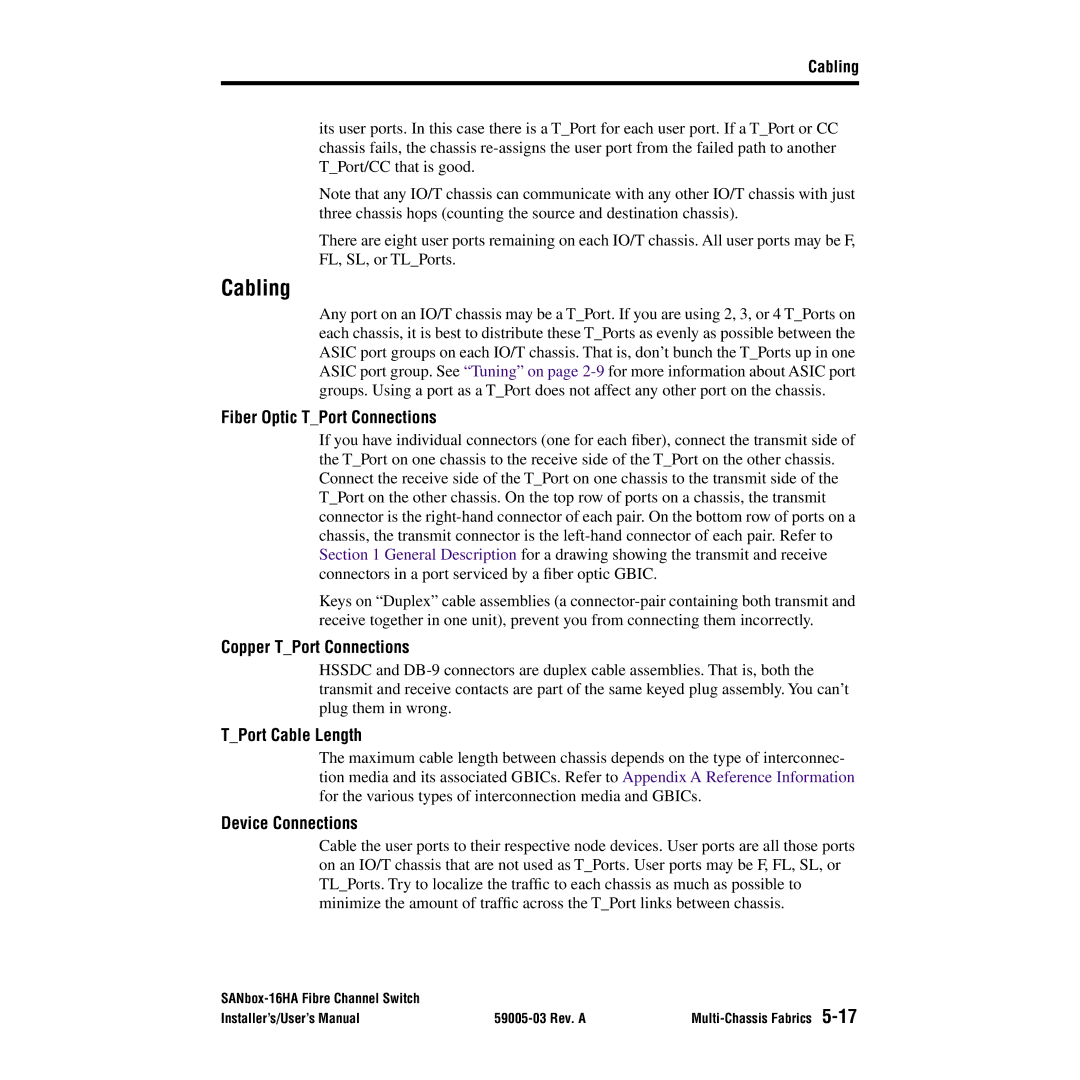Cabling
its user ports. In this case there is a T_Port for each user port. If a T_Port or CC chassis fails, the chassis
Note that any IO/T chassis can communicate with any other IO/T chassis with just three chassis hops (counting the source and destination chassis).
There are eight user ports remaining on each IO/T chassis. All user ports may be F, FL, SL, or TL_Ports.
Cabling
Any port on an IO/T chassis may be a T_Port. If you are using 2, 3, or 4 T_Ports on each chassis, it is best to distribute these T_Ports as evenly as possible between the ASIC port groups on each IO/T chassis. That is, don’t bunch the T_Ports up in one ASIC port group. See “Tuning” on page
Fiber Optic T_Port Connections
If you have individual connectors (one for each fiber), connect the transmit side of the T_Port on one chassis to the receive side of the T_Port on the other chassis. Connect the receive side of the T_Port on one chassis to the transmit side of the T_Port on the other chassis. On the top row of ports on a chassis, the transmit connector is the
Keys on “Duplex” cable assemblies (a
Copper T_Port Connections
HSSDC and
T_Port Cable Length
The maximum cable length between chassis depends on the type of interconnec- tion media and its associated GBICs. Refer to Appendix A Reference Information for the various types of interconnection media and GBICs.
Device Connections
Cable the user ports to their respective node devices. User ports are all those ports on an IO/T chassis that are not used as T_Ports. User ports may be F, FL, SL, or TL_Ports. Try to localize the traffic to each chassis as much as possible to minimize the amount of traffic across the T_Port links between chassis.
| ||
Installer’s/User’s Manual |