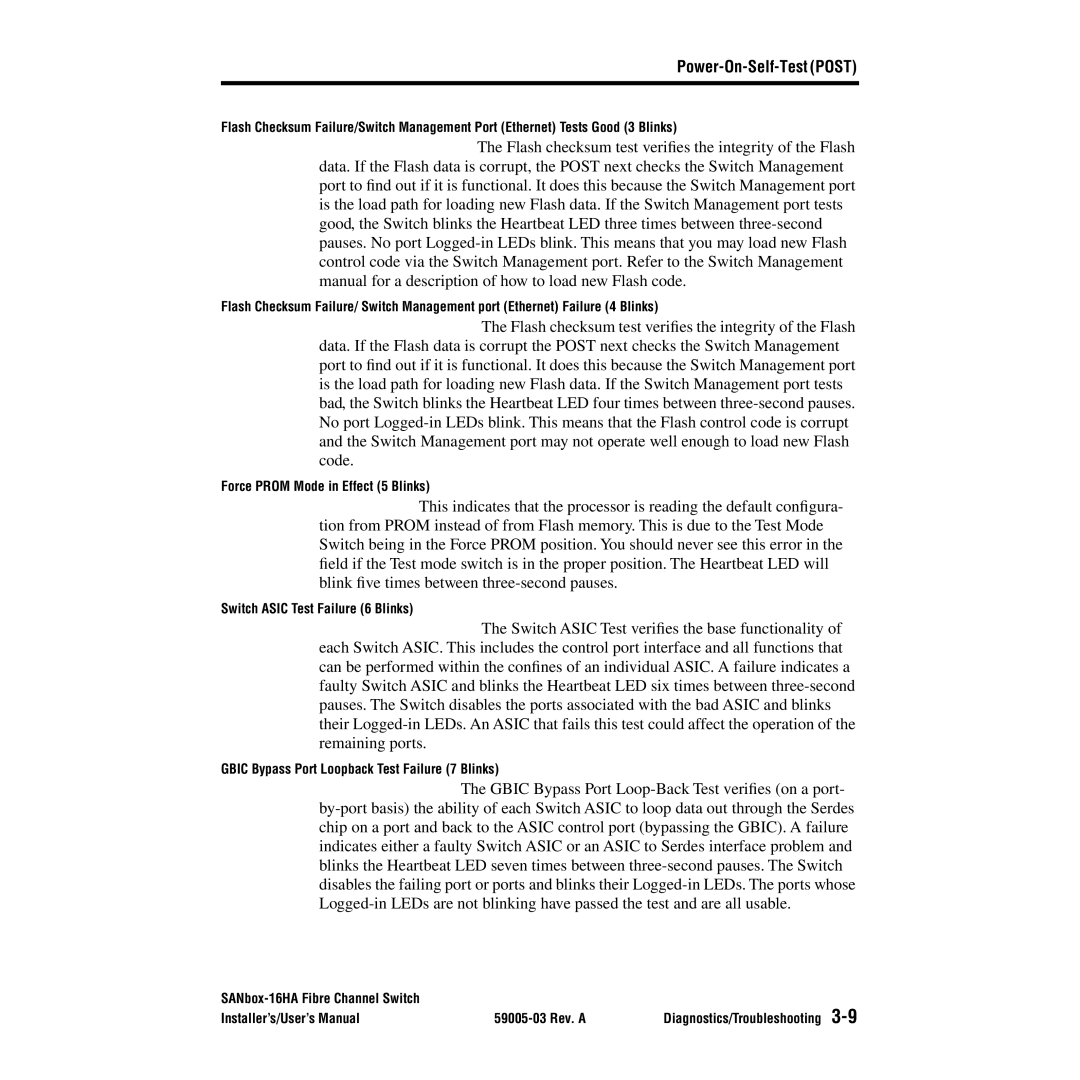Power-On-Self-Test (POST)
Flash Checksum Failure/Switch Management Port (Ethernet) Tests Good (3 Blinks)
The Switch is not operable The Flash checksum test verifies the integrity of the Flash data. If the Flash data is corrupt, the POST next checks the Switch Management port to find out if it is functional. It does this because the Switch Management port is the load path for loading new Flash data. If the Switch Management port tests good, the Switch blinks the Heartbeat LED three times between
Flash Checksum Failure/ Switch Management port (Ethernet) Failure (4 Blinks)
The Switch is not operable. The Flash checksum test verifies the integrity of the Flash data. If the Flash data is corrupt the POST next checks the Switch Management port to find out if it is functional. It does this because the Switch Management port is the load path for loading new Flash data. If the Switch Management port tests bad, the Switch blinks the Heartbeat LED four times between
Force PROM Mode in Effect (5 Blinks)
This is an alarm This indicates that the processor is reading the default configura- tion from PROM instead of from Flash memory. This is due to the Test Mode Switch being in the Force PROM position. You should never see this error in the field if the Test mode switch is in the proper position. The Heartbeat LED will blink five times between
Switch ASIC Test Failure (6 Blinks)
The Switch is not operable. The Switch ASIC Test verifies the base functionality of each Switch ASIC. This includes the control port interface and all functions that can be performed within the confines of an individual ASIC. A failure indicates a faulty Switch ASIC and blinks the Heartbeat LED six times between
GBIC Bypass Port Loopback Test Failure (7 Blinks)
The Switch is operable. The GBIC Bypass Port
| Diagnostics/Troubleshooting | |
Installer’s/User’s Manual |