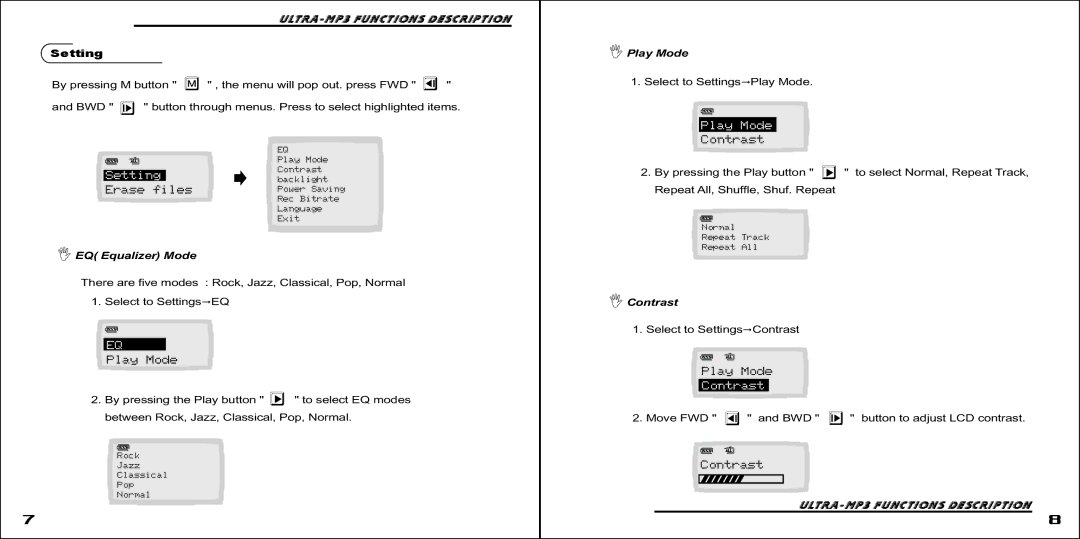ULTRA-MP3 functions Description
Setting
By pressing M button " ![]() " , the menu will pop out. press FWD "
" , the menu will pop out. press FWD " ![]() "
"
and BWD " ![]() " button through menus. Press to select highlighted items.
" button through menus. Press to select highlighted items.
| EQ |
| Play Mode |
Setting | Contrast |
backlight | |
Erase files | Power Saving |
| Rec Bitrate |
| Language |
| Exit |
IEQ( Equalizer) Mode
There are five modes : Rock, Jazz, Classical, Pop, Normal
1.Select to Settings"EQ
EQ
Play Mode
2.By pressing the Play button " ![]() " to select EQ modes between Rock, Jazz, Classical, Pop, Normal.
" to select EQ modes between Rock, Jazz, Classical, Pop, Normal.
Rock
Jazz
Classical
Pop
Normal
IPlay Mode
1.Select to Settings"Play Mode.
Play Mode
Contrast
2.By pressing the Play button " ![]() " to select Normal, Repeat Track, Repeat All, Shuffle, Shuf. Repeat
" to select Normal, Repeat Track, Repeat All, Shuffle, Shuf. Repeat
Normal
Repeat Track
Repeat All
IContrast
1.Select to Settings"Contrast
Play Mode
Contrast
2. Move FWD " ![]() " and BWD "
" and BWD " ![]() " button to adjust LCD contrast.
" button to adjust LCD contrast.
Contrast
7 |
| 8 |