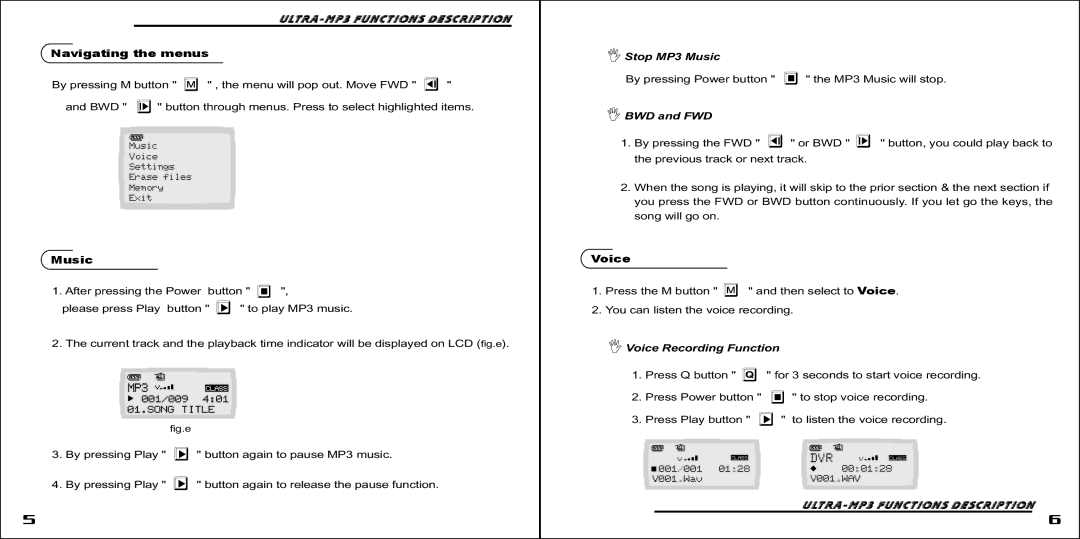ULTRA-MP3 functions Description
Navigating the menus
By pressing M button " | " , the menu will pop out. Move FWD " | " | |
and BWD " | " button through menus. Press to select highlighted items. | ||
Music
Voice
Settings
Erase files
Memory
Exit
Music
1. After pressing the Power button " | ", | |
please press Play button " | " to play MP3 music. | |
2. The current track and the playback time indicator will be displayed on LCD (fig.e).
fig.e
3.By pressing Play " ![]() " button again to pause MP3 music.
" button again to pause MP3 music.
4.By pressing Play " ![]() " button again to release the pause function.
" button again to release the pause function.
IStop MP3 Music
By pressing Power button " ![]() " the MP3 Music will stop.
" the MP3 Music will stop.
IBWD and FWD
1.By pressing the FWD " ![]() " or BWD "
" or BWD " ![]() " button, you could play back to the previous track or next track.
" button, you could play back to the previous track or next track.
2.When the song is playing, it will skip to the prior section & the next section if you press the FWD or BWD button continuously. If you let go the keys, the song will go on.
Voice
1.Press the M button " ![]() " and then select to Voice.
" and then select to Voice.
2.You can listen the voice recording.
IVoice Recording Function
1.Press Q button " ![]() " for 3 seconds to start voice recording.
" for 3 seconds to start voice recording.
2.Press Power button " ![]() " to stop voice recording.
" to stop voice recording.
3.Press Play button " ![]() " to listen the voice recording.
" to listen the voice recording.
V | CLASS | DVR | V | C LA SS |
001/001 | 01:28 |
| 00:01:28 | |
V001.Wav |
| V001.WAV |
| |
5 |
| 6 |