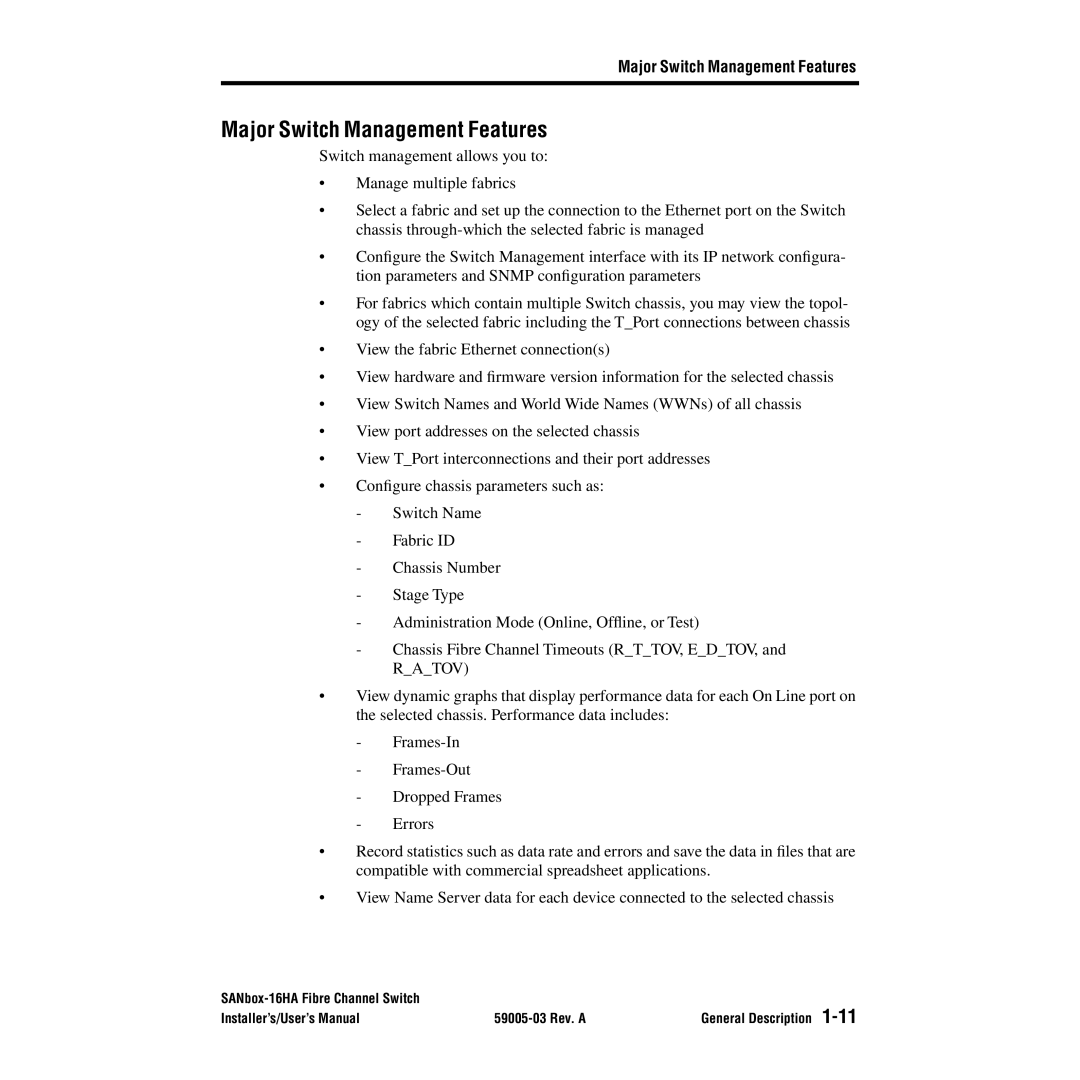Major Switch Management Features
Major Switch Management Features
Switch management allows you to:
•Manage multiple fabrics
•Select a fabric and set up the connection to the Ethernet port on the Switch chassis
•Configure the Switch Management interface with its IP network configura- tion parameters and SNMP configuration parameters
•For fabrics which contain multiple Switch chassis, you may view the topol- ogy of the selected fabric including the T_Port connections between chassis
•View the fabric Ethernet connection(s)
•View hardware and firmware version information for the selected chassis
•View Switch Names and World Wide Names (WWNs) of all chassis
•View port addresses on the selected chassis
•View T_Port interconnections and their port addresses
•Configure chassis parameters such as:
-Switch Name
-Fabric ID
-Chassis Number
-Stage Type
-Administration Mode (Online, Offline, or Test)
-Chassis Fibre Channel Timeouts (R_T_TOV, E_D_TOV, and R_A_TOV)
•View dynamic graphs that display performance data for each On Line port on the selected chassis. Performance data includes:
-
-
-Dropped Frames
-Errors
•Record statistics such as data rate and errors and save the data in files that are compatible with commercial spreadsheet applications.
•View Name Server data for each device connected to the selected chassis
| General Description | |
Installer’s/User’s Manual |