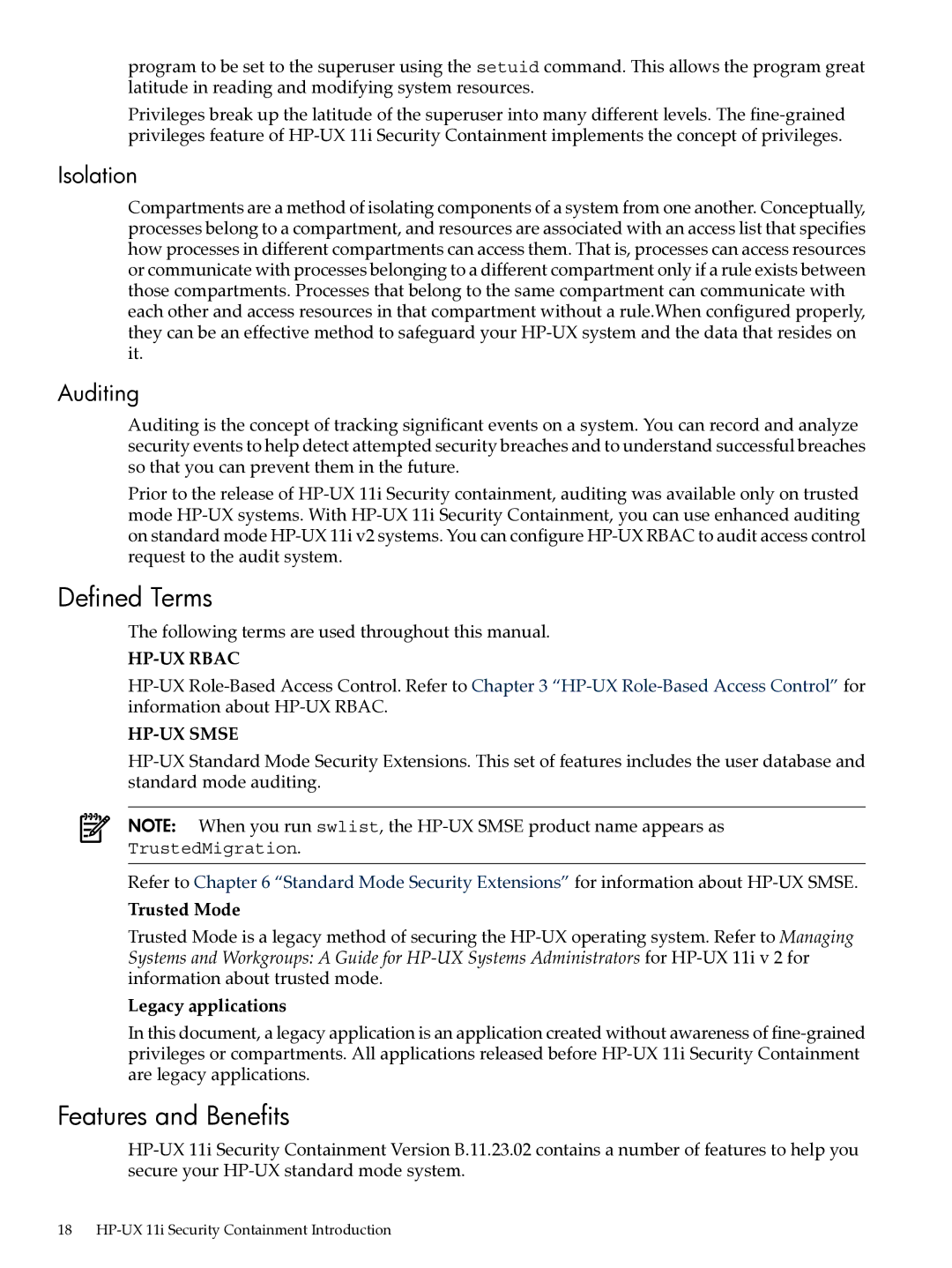program to be set to the superuser using the setuid command. This allows the program great latitude in reading and modifying system resources.
Privileges break up the latitude of the superuser into many different levels. The
Isolation
Compartments are a method of isolating components of a system from one another. Conceptually, processes belong to a compartment, and resources are associated with an access list that specifies how processes in different compartments can access them. That is, processes can access resources or communicate with processes belonging to a different compartment only if a rule exists between those compartments. Processes that belong to the same compartment can communicate with each other and access resources in that compartment without a rule.When configured properly, they can be an effective method to safeguard your
Auditing
Auditing is the concept of tracking significant events on a system. You can record and analyze security events to help detect attempted security breaches and to understand successful breaches so that you can prevent them in the future.
Prior to the release of
Defined Terms
The following terms are used throughout this manual.
HP-UX RBAC
HP-UX SMSE
NOTE: When you run swlist, the
TrustedMigration.
Refer to Chapter 6 “Standard Mode Security Extensions” for information about
Trusted Mode
Trusted Mode is a legacy method of securing the
Legacy applications
In this document, a legacy application is an application created without awareness of
Features and Benefits
18