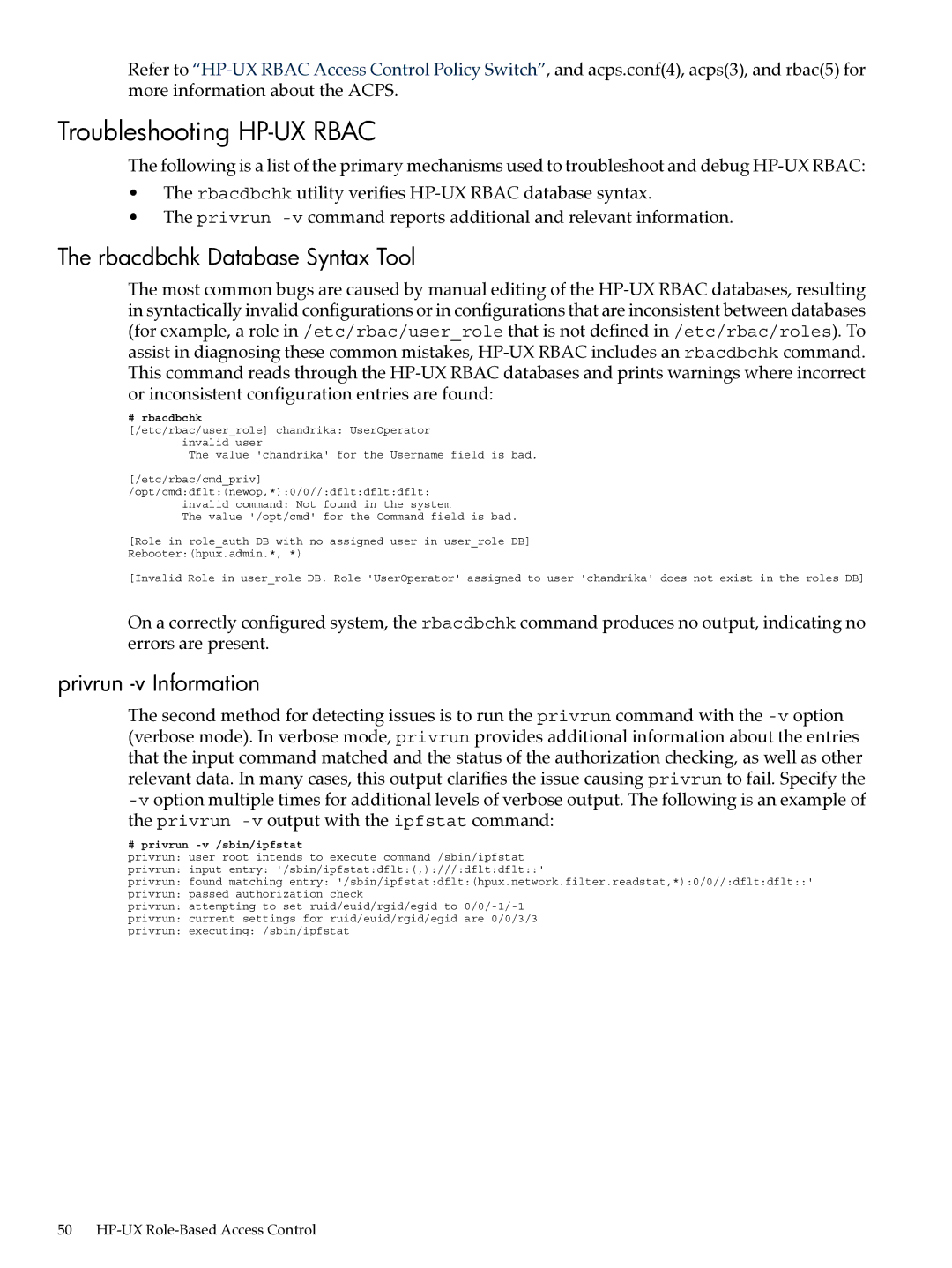Refer to
Troubleshooting HP-UX RBAC
The following is a list of the primary mechanisms used to troubleshoot and debug
•The rbacdbchk utility verifies
•The privrun
The rbacdbchk Database Syntax Tool
The most common bugs are caused by manual editing of the
# rbacdbchk
[/etc/rbac/user_role] chandrika: UserOperator invalid user
The value 'chandrika' for the Username field is bad.
[/etc/rbac/cmd_priv] /opt/cmd:dflt:(newop,*):0/0//:dflt:dflt:dflt:
invalid command: Not found in the system
The value '/opt/cmd' for the Command field is bad.
[Role in role_auth DB with no assigned user in user_role DB] Rebooter:(hpux.admin.*, *)
[Invalid Role in user_role DB. Role 'UserOperator' assigned to user 'chandrika' does not exist in the roles DB]
On a correctly configured system, the rbacdbchk command produces no output, indicating no errors are present.
privrun -v Information
The second method for detecting issues is to run the privrun command with the
# privrun -v /sbin/ipfstat
privrun: user root intends to execute command /sbin/ipfstat
privrun: input entry: '/sbin/ipfstat:dflt:(,):///:dflt:dflt::'
privrun: found matching entry: '/sbin/ipfstat:dflt:(hpux.network.filter.readstat,*):0/0//:dflt:dflt::'
privrun: passed authorization check
privrun: attempting to set ruid/euid/rgid/egid to
privrun: current settings for ruid/euid/rgid/egid are 0/0/3/3
privrun: executing: /sbin/ipfstat
50