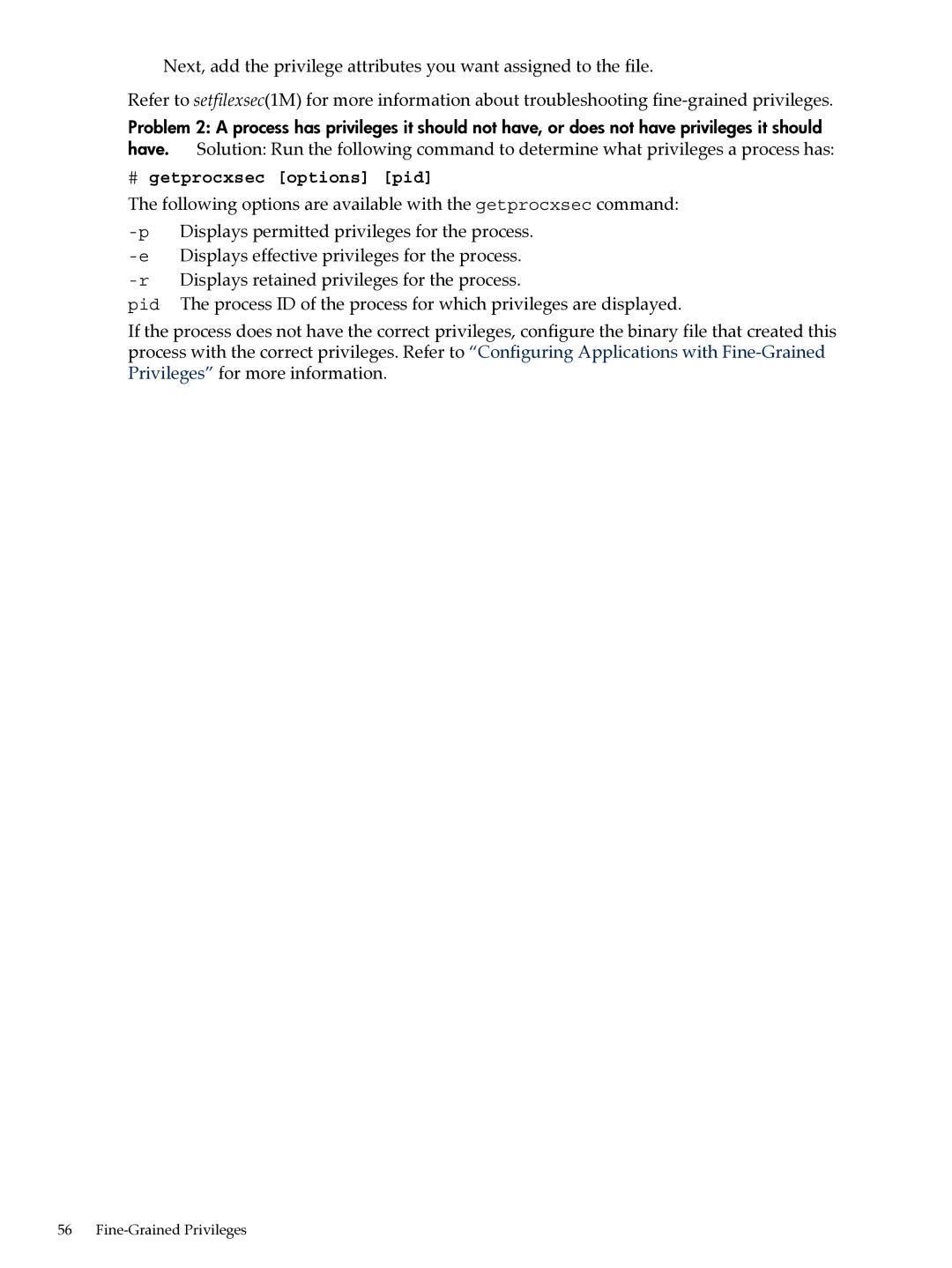Next, add the privilege attributes you want assigned to the file.
Refer to setfilexsec(1M) for more information about troubleshooting
Problem 2: A process has privileges it should not have, or does not have privileges it should
have. Solution: Run the following command to determine what privileges a process has:
#getprocxsec [options] [pid]
The following options are available with the getprocxsec command:
pid The process ID of the process for which privileges are displayed.
If the process does not have the correct privileges, configure the binary file that created this process with the correct privileges. Refer to “Configuring Applications with
56