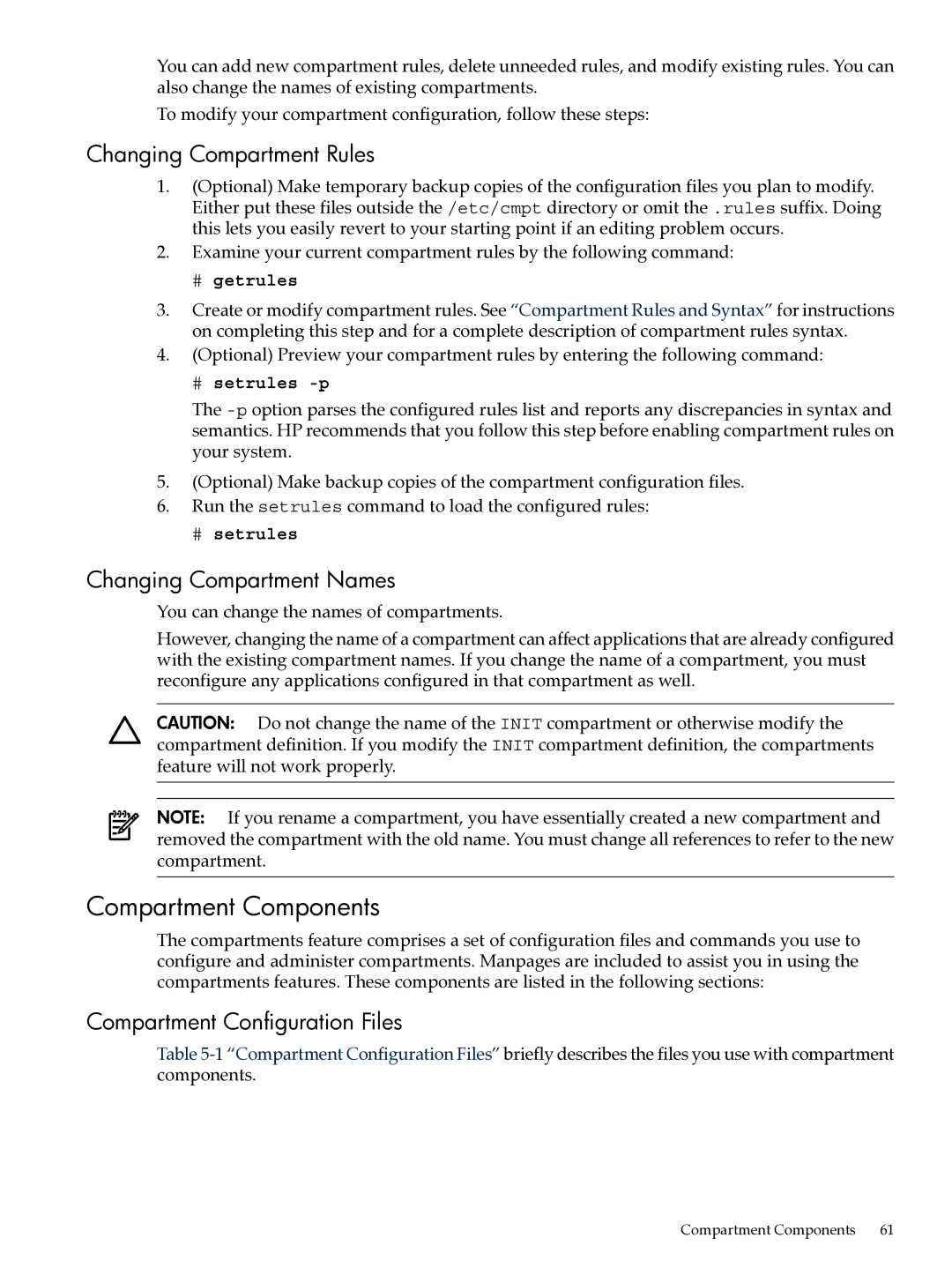You can add new compartment rules, delete unneeded rules, and modify existing rules. You can also change the names of existing compartments.
To modify your compartment configuration, follow these steps:
Changing Compartment Rules
1.(Optional) Make temporary backup copies of the configuration files you plan to modify. Either put these files outside the /etc/cmpt directory or omit the .rules suffix. Doing this lets you easily revert to your starting point if an editing problem occurs.
2.Examine your current compartment rules by the following command:
#getrules
3.Create or modify compartment rules. See “Compartment Rules and Syntax” for instructions on completing this step and for a complete description of compartment rules syntax.
4.(Optional) Preview your compartment rules by entering the following command:
#setrules -p
The
5.(Optional) Make backup copies of the compartment configuration files.
6.Run the setrules command to load the configured rules:
# setrules
Changing Compartment Names
You can change the names of compartments.
However, changing the name of a compartment can affect applications that are already configured with the existing compartment names. If you change the name of a compartment, you must reconfigure any applications configured in that compartment as well.
CAUTION: Do not change the name of the INIT compartment or otherwise modify the compartment definition. If you modify the INIT compartment definition, the compartments feature will not work properly.
NOTE: If you rename a compartment, you have essentially created a new compartment and removed the compartment with the old name. You must change all references to refer to the new compartment.
Compartment Components
The compartments feature comprises a set of configuration files and commands you use to configure and administer compartments. Manpages are included to assist you in using the compartments features. These components are listed in the following sections:
Compartment Configuration Files
Table
Compartment Components 61