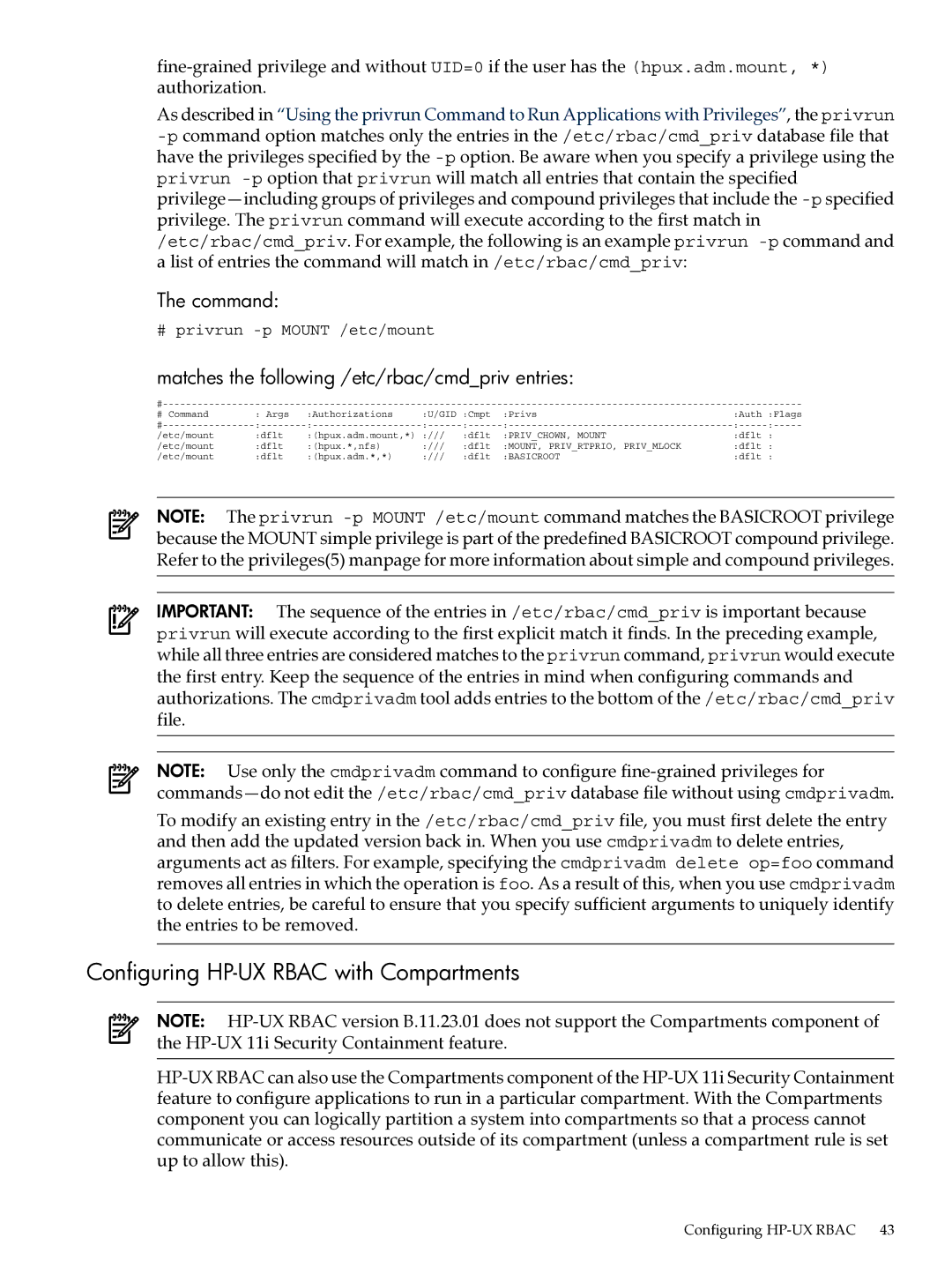As described in “Using the privrun Command to Run Applications with Privileges”, the privrun
The command:
# privrun
matches the following /etc/rbac/cmd_priv entries:
|
|
|
|
|
| ||
# Command | : Args | :Authorizations | :U/GID :Cmpt | :Privs | :Auth | :Flags | |
/etc/mount | :dflt | :(hpux.adm.mount,*) | :/// | :dflt | :PRIV_CHOWN, MOUNT | :dflt | : |
/etc/mount | :dflt | :(hpux.*,nfs) | :/// | :dflt | :MOUNT, PRIV_RTPRIO, PRIV_MLOCK | :dflt | : |
/etc/mount | :dflt | :(hpux.adm.*,*) | :/// | :dflt | :BASICROOT | :dflt | : |
NOTE: The privrun
IMPORTANT: The sequence of the entries in /etc/rbac/cmd_priv is important because privrun will execute according to the first explicit match it finds. In the preceding example, while all three entries are considered matches to the privrun command, privrun would execute the first entry. Keep the sequence of the entries in mind when configuring commands and authorizations. The cmdprivadm tool adds entries to the bottom of the /etc/rbac/cmd_priv file.
NOTE: Use only the cmdprivadm command to configure
To modify an existing entry in the /etc/rbac/cmd_priv file, you must first delete the entry and then add the updated version back in. When you use cmdprivadm to delete entries, arguments act as filters. For example, specifying the cmdprivadm delete op=foo command removes all entries in which the operation is foo. As a result of this, when you use cmdprivadm to delete entries, be careful to ensure that you specify sufficient arguments to uniquely identify the entries to be removed.
Configuring HP-UX RBAC with Compartments
NOTE:
Configuring