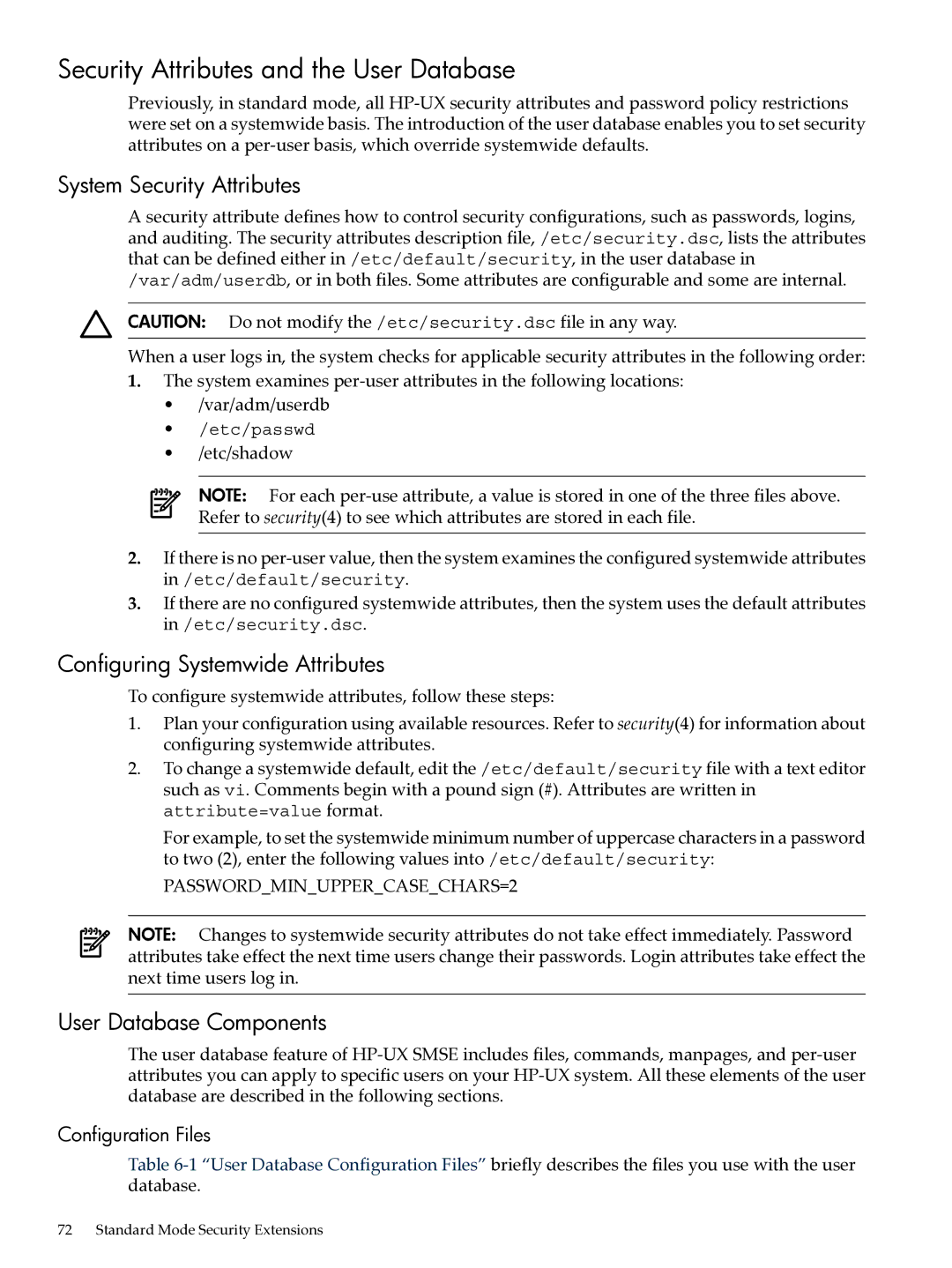Security Attributes and the User Database
Previously, in standard mode, all
System Security Attributes
A security attribute defines how to control security configurations, such as passwords, logins, and auditing. The security attributes description file, /etc/security.dsc, lists the attributes that can be defined either in /etc/default/security, in the user database in /var/adm/userdb, or in both files. Some attributes are configurable and some are internal.
CAUTION: Do not modify the /etc/security.dsc file in any way.
When a user logs in, the system checks for applicable security attributes in the following order:
1.The system examines
•/var/adm/userdb
•/etc/passwd
•/etc/shadow
NOTE: For each
2.If there is no
3.If there are no configured systemwide attributes, then the system uses the default attributes in /etc/security.dsc.
Configuring Systemwide Attributes
To configure systemwide attributes, follow these steps:
1.Plan your configuration using available resources. Refer to security(4) for information about configuring systemwide attributes.
2.To change a systemwide default, edit the /etc/default/security file with a text editor such as vi. Comments begin with a pound sign (#). Attributes are written in attribute=value format.
For example, to set the systemwide minimum number of uppercase characters in a password to two (2), enter the following values into /etc/default/security:
PASSWORD_MIN_UPPER_CASE_CHARS=2
NOTE: Changes to systemwide security attributes do not take effect immediately. Password attributes take effect the next time users change their passwords. Login attributes take effect the next time users log in.
User Database Components
The user database feature of
Configuration Files
Table
72 Standard Mode Security Extensions