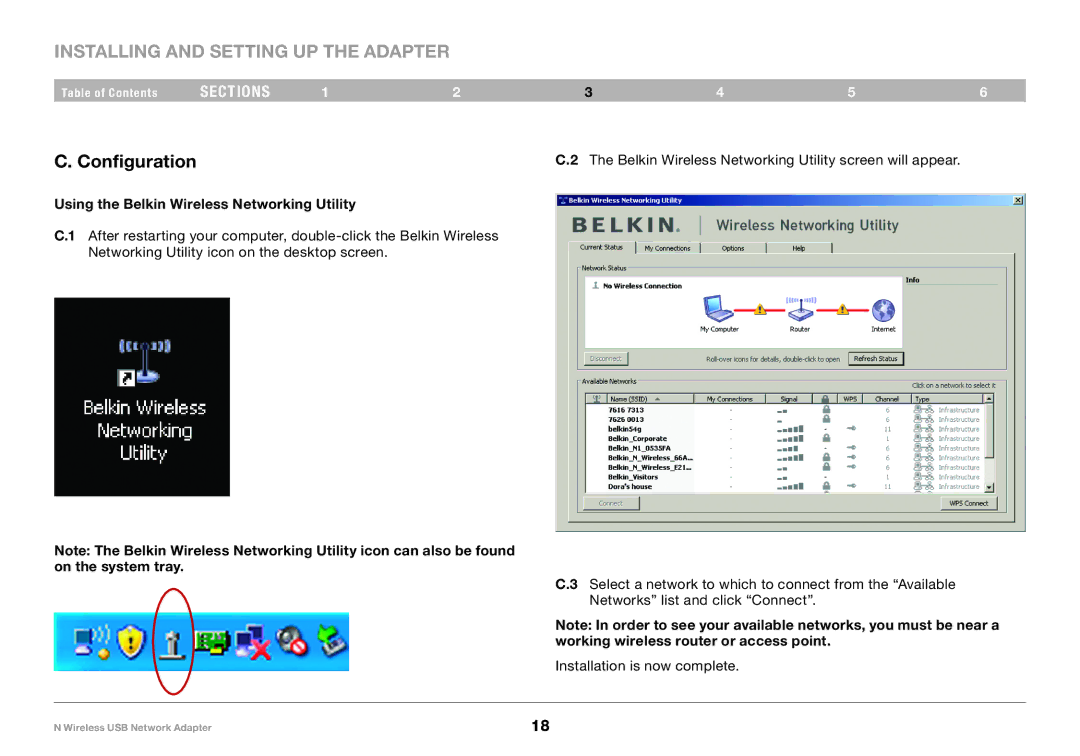Installing and Setting up the Adapter
Table of Contents | sections | 1 | 2 | 3 | 4 | 5 | 6 |
C.. Configuration |
|
|
| C..2 The Belkin Wireless Networking Utility screen will appear.. |
| ||
Using the Belkin Wireless Networking Utility
C..1 After restarting your computer,
Networking Utility icon on the desktop screen..
Note: The Belkin Wireless Networking Utility icon can also be found on the system tray..
C..3 Select a network to which to connect from the “Available
Networks” list and click “Connect”..
Note: In order to see your available networks, you must be near a working wireless router or access point..
Installation is now complete..
N Wireless USB Network Adapter | 18 |