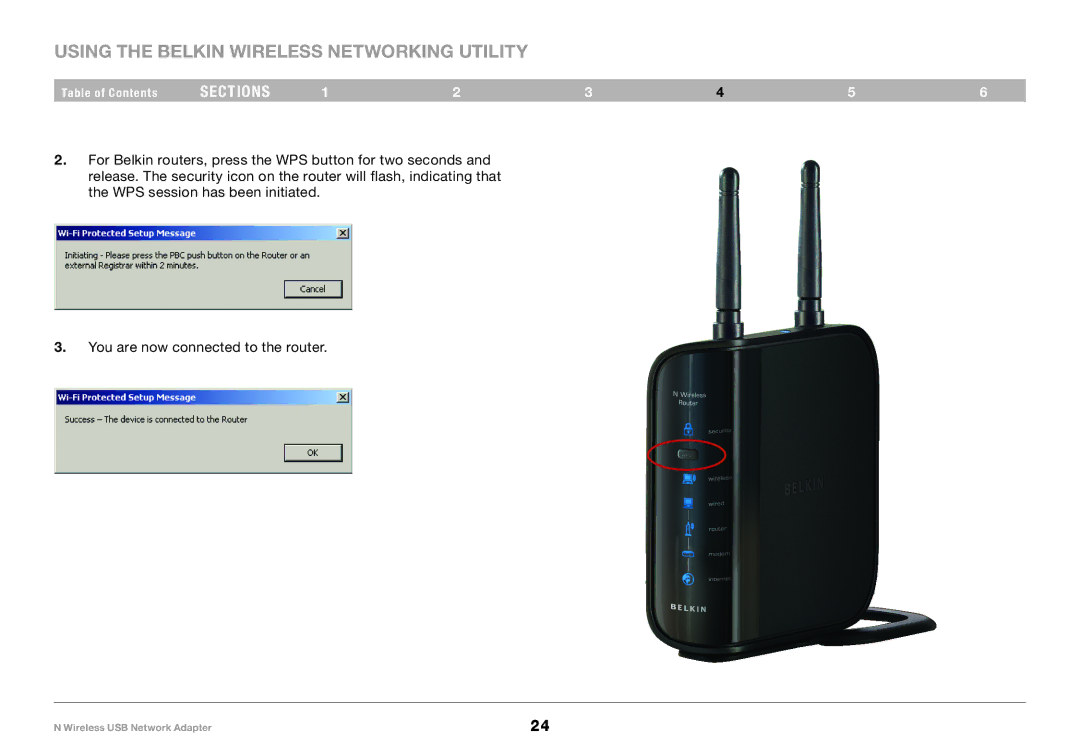Using the Belkin Wireless Networking Utility
Table of Contents | sections | 1 | 2 | 3 | 4 | 5 | 6 |
2.For Belkin routers, press the WPS button for two seconds and release.. The security icon on the router will flash, indicating that the WPS session has been initiated..
3.You are now connected to the router..
N Wireless USB Network Adapter | 24 |