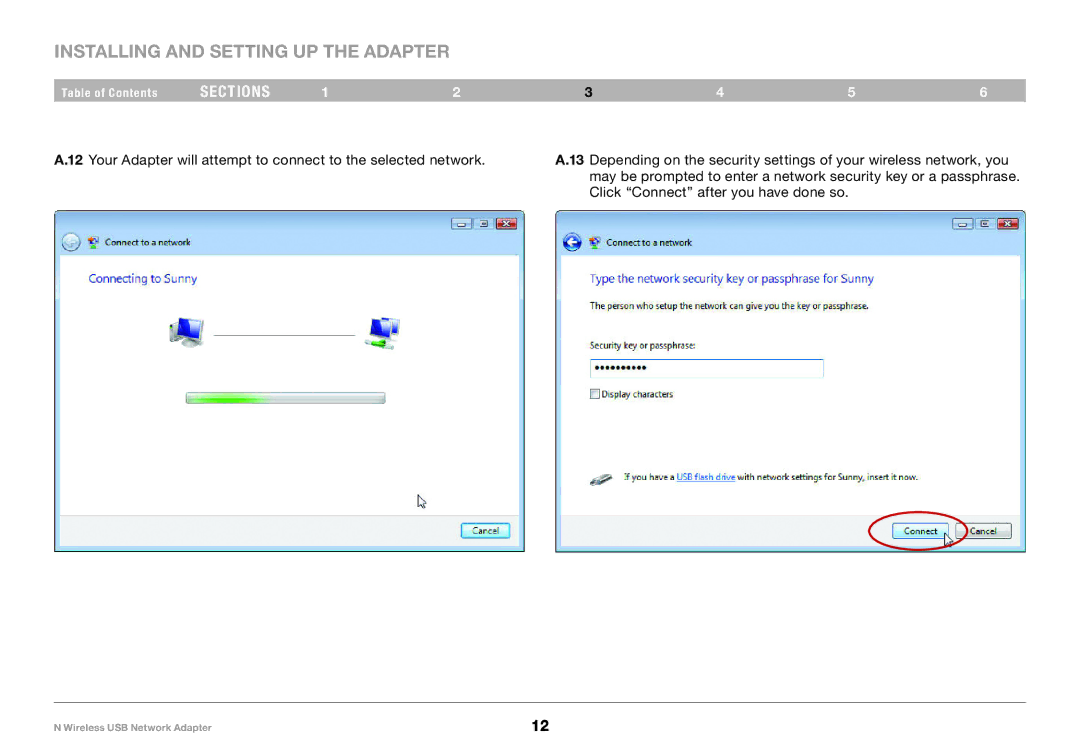Installing and Setting up the Adapter
Table of Contents | sections | 1 | 2 | 3 | 4 | 5 | 6 |
A..12 Your Adapter will attempt to connect to the selected network..
A..13 Depending on the security settings of your wireless network, you may be prompted to enter a network security key or a passphrase.. Click “Connect” after you have done so..
N Wireless USB Network Adapter | 12 |