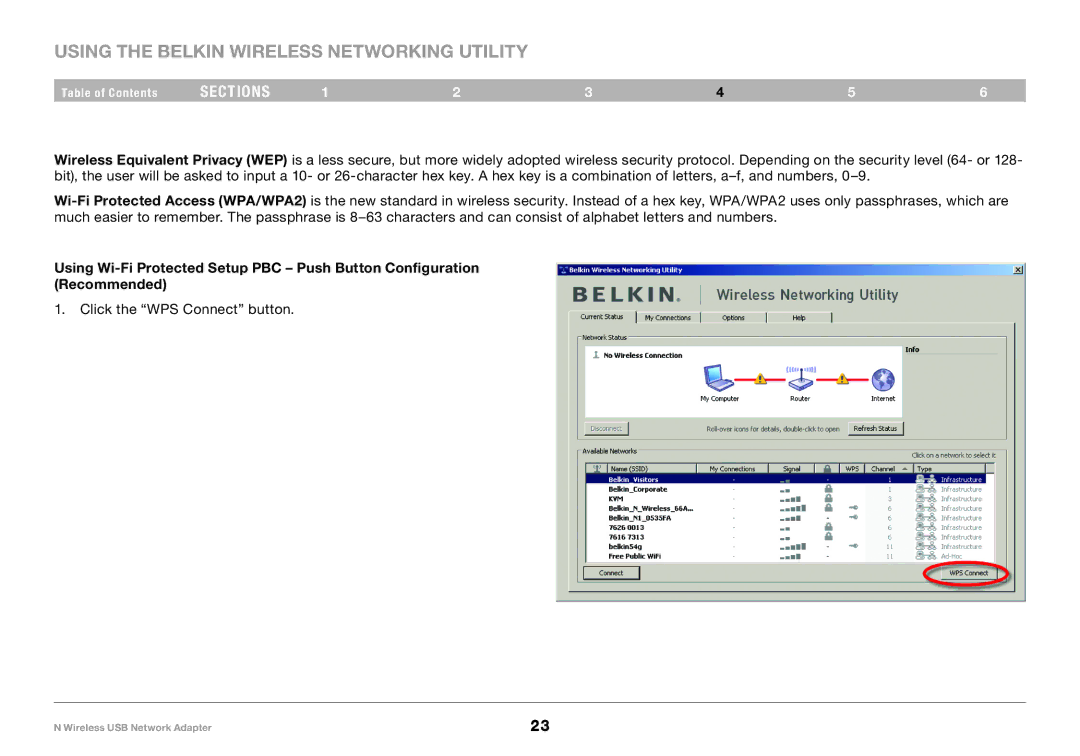Using the Belkin Wireless Networking Utility
Table of Contents | sections | 1 | 2 | 3 | 4 | 5 | 6 |
Wireless Equivalent Privacy (WEP) is a less secure, but more widely adopted wireless security protocol.. Depending on the security level (64- or 128- bit), the user will be asked to input a 10- or 26-character hex key.. A hex key is a combination of letters, a–f, and numbers, 0–9..
Wi-Fi Protected Access (WPA/WPA2) is the new standard in wireless security.. Instead of a hex key, WPA/WPA2 uses only passphrases, which are much easier to remember.. The passphrase is 8–63 characters and can consist of alphabet letters and numbers..
Using Wi-Fi Protected Setup PBC – Push Button Configuration (Recommended)
1.Click the “WPS Connect” button..
N Wireless USB Network Adapter | 23 |