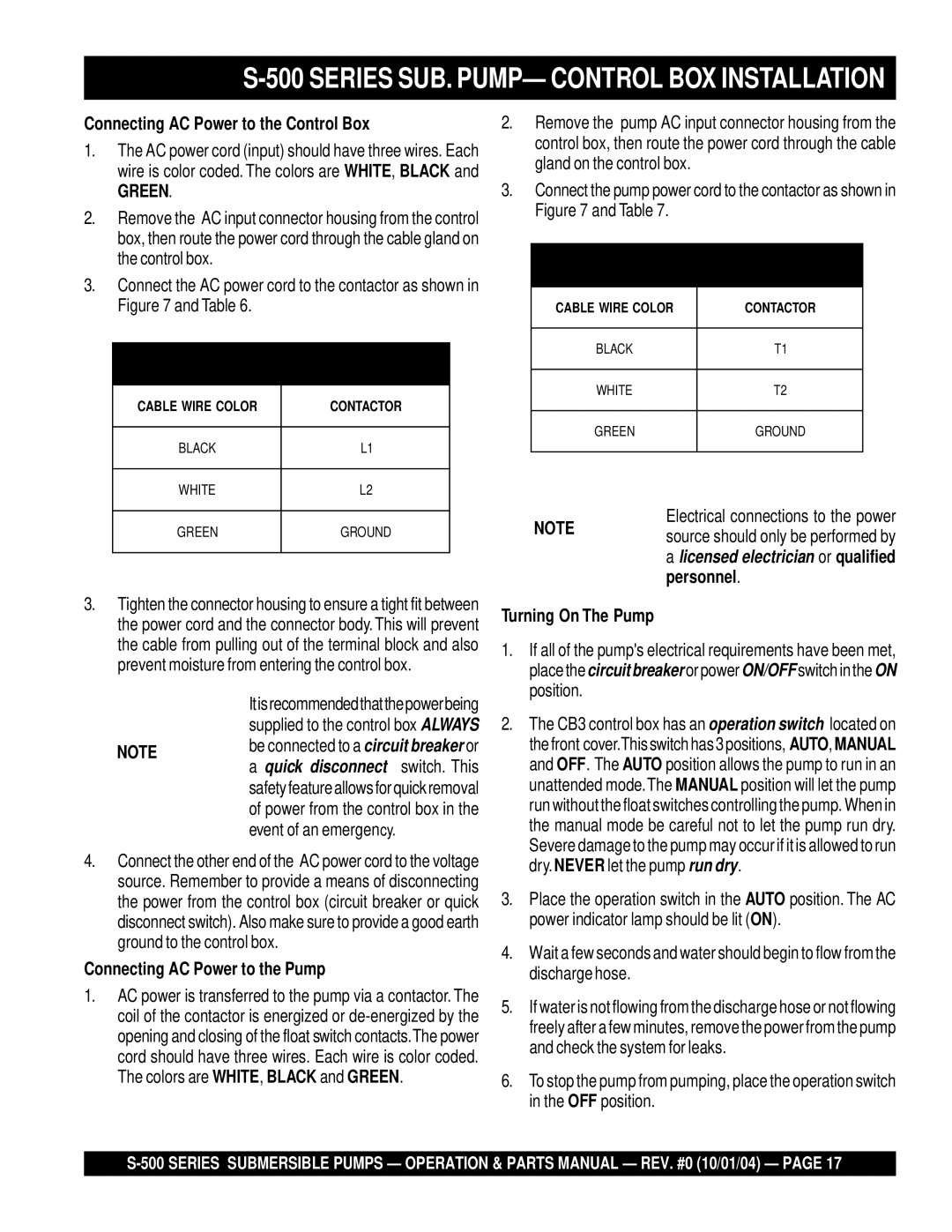S-500 specifications
The Multiquip S-500 is a robust and versatile power source designed for a variety of construction and industrial applications. This silent diesel generator has gained popularity due to its exceptional performance, durability, and advanced features. Built with the needs of contractors and businesses in mind, the S-500 provides a reliable solution for energy generation on job sites, events, and emergency power situations.One of the standout features of the Multiquip S-500 is its powerful Kubota diesel engine. This engine is engineered for efficiency, delivering an output of 500 kVA, making it suitable for heavy-duty tasks. The S-500 is designed to operate under challenging conditions, ensuring that it can handle the demands of any project while providing a steady stream of power.
Performance is further enhanced by the advanced control panel, which features digital monitoring technology. This intuitive interface allows users to easily track performance metrics, including voltage, frequency, and operating hours. Additionally, it supports remote monitoring capabilities, enabling users to manage the generator from a distance and ensuring proactive maintenance.
The S-500 also emphasizes fuel efficiency. Equipped with a large, integrated fuel tank, it allows for extended operation times between refueling, reducing downtime and operational costs. Furthermore, its design minimizes emissions, adhering to stringent environmental regulations, making it an eco-friendly option for users concerned about sustainability.
Durability is another hallmark of the Multiquip S-500. Constructed with high-quality materials and featuring a weather-resistant enclosure, this generator withstands the rigors of outdoor use. Coupled with a solid transport frame, it is easy to move and set up in any location.
Safety features are integral to the S-500’s design, with auto-shutdown capabilities for low oil pressure, overloading, and overheating. These precautions ensure that users can operate the generator with confidence, reducing the risk of equipment damage and promoting a safer work environment.
In summary, the Multiquip S-500 is a powerful, efficient, and durable generator optimized for demanding applications. With advanced technologies and user-friendly controls, it meets the needs of modern contractors and businesses while providing a reliable source of power wherever it’s needed. Whether for construction, events, or emergency backup, the S-500 stands as a testament to Multiquip's commitment to quality and innovation in power generation.