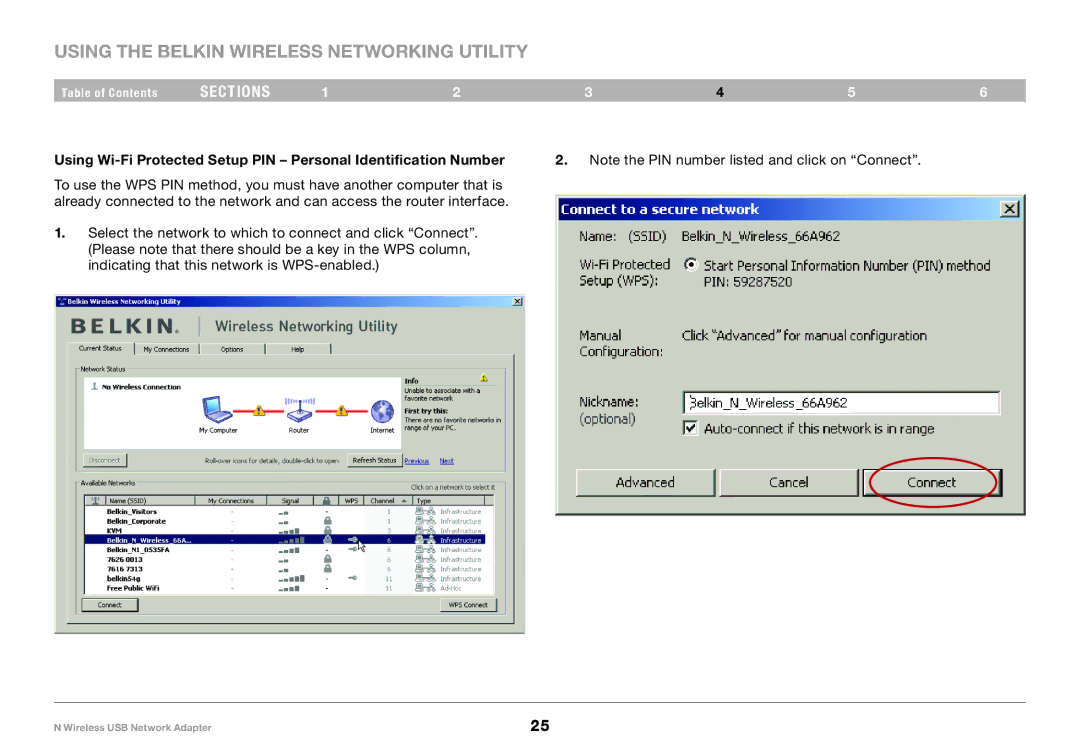Using the Belkin Wireless Networking Utility
Table of Contents | sections | 1 | 2 | 3 | 4 | 5 | 6 |
Using | 2. Note the PIN number listed and click on “Connect”.. |
| |||||
To use the WPS PIN method, you must have another computer that is already connected to the network and can access the router interface..
1.Select the network to which to connect and click “Connect”.. (Please note that there should be a key in the WPS column, indicating that this network is
N Wireless USB Network Adapter | 25 |