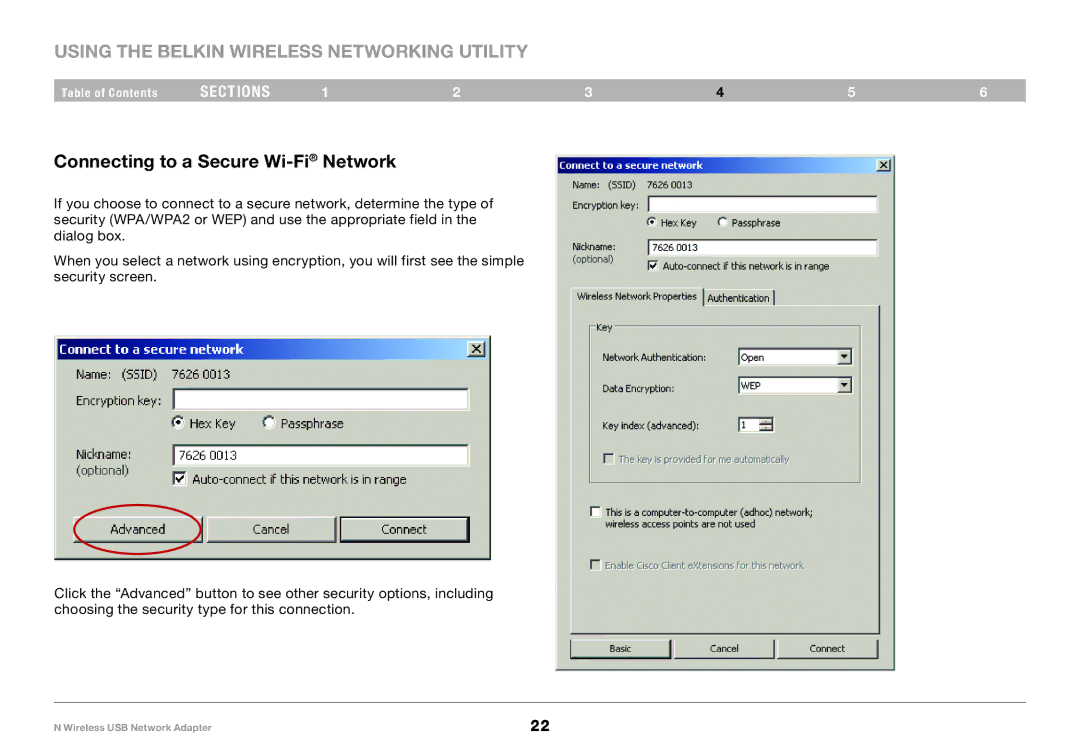Using the Belkin Wireless Networking Utility
Table of Contents | sections | 1 | 2 | 3 | 4 | 5 | 6 |
Connecting to a Secure Wi-Fi® Network
If you choose to connect to a secure network, determine the type of security (WPA/WPA2 or WEP) and use the appropriate field in the dialog box..
When you select a network using encryption, you will first see the simple security screen..
Click the “Advanced” button to see other security options, including choosing the security type for this connection..
N Wireless USB Network Adapter | 22 |