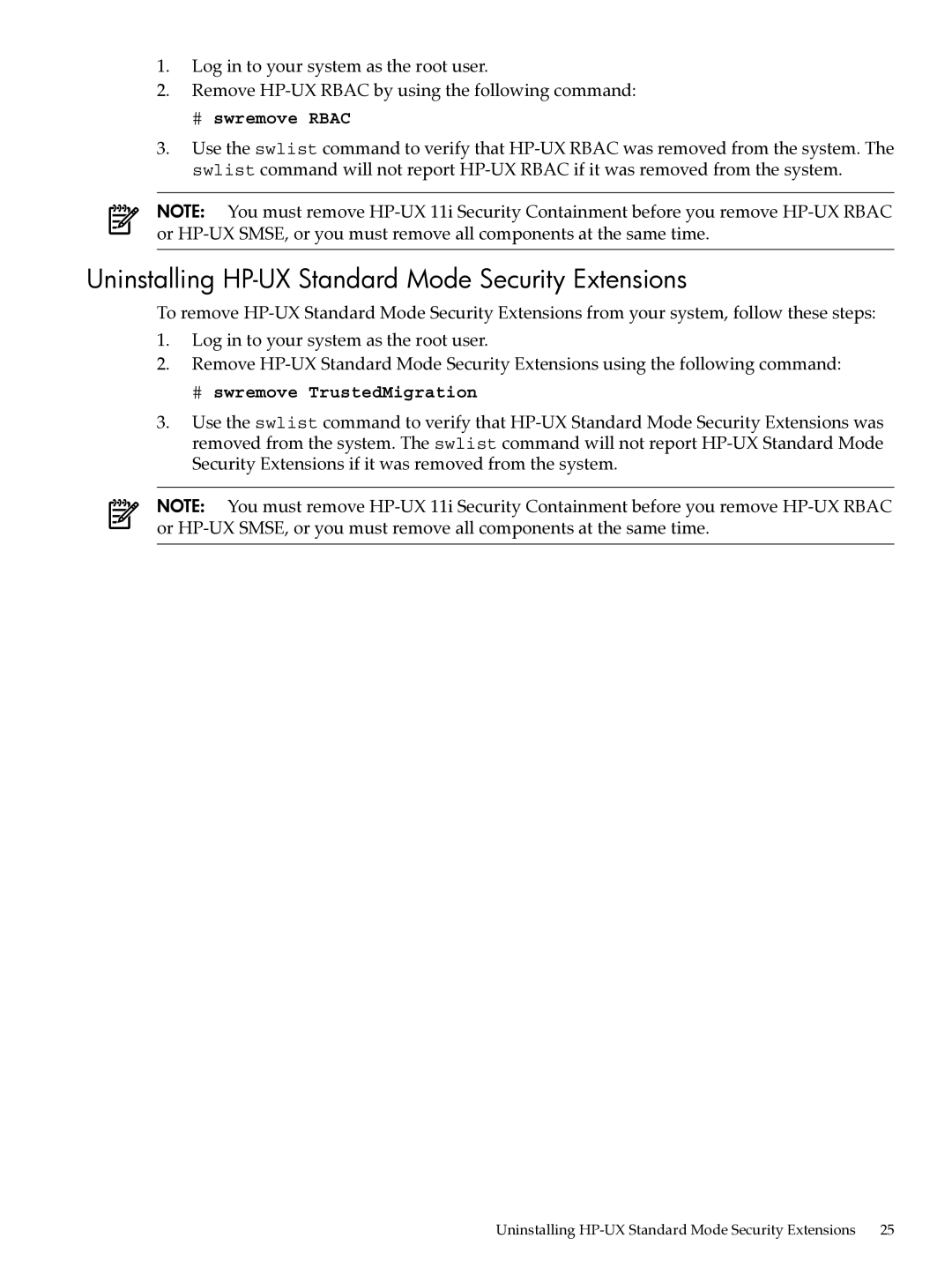1.Log in to your system as the root user.
2.Remove
# swremove RBAC
3.Use the swlist command to verify that
NOTE: You must remove
Uninstalling HP-UX Standard Mode Security Extensions
To remove
1.Log in to your system as the root user.
2.Remove
# swremove TrustedMigration
3.Use the swlist command to verify that
NOTE: You must remove
Uninstalling