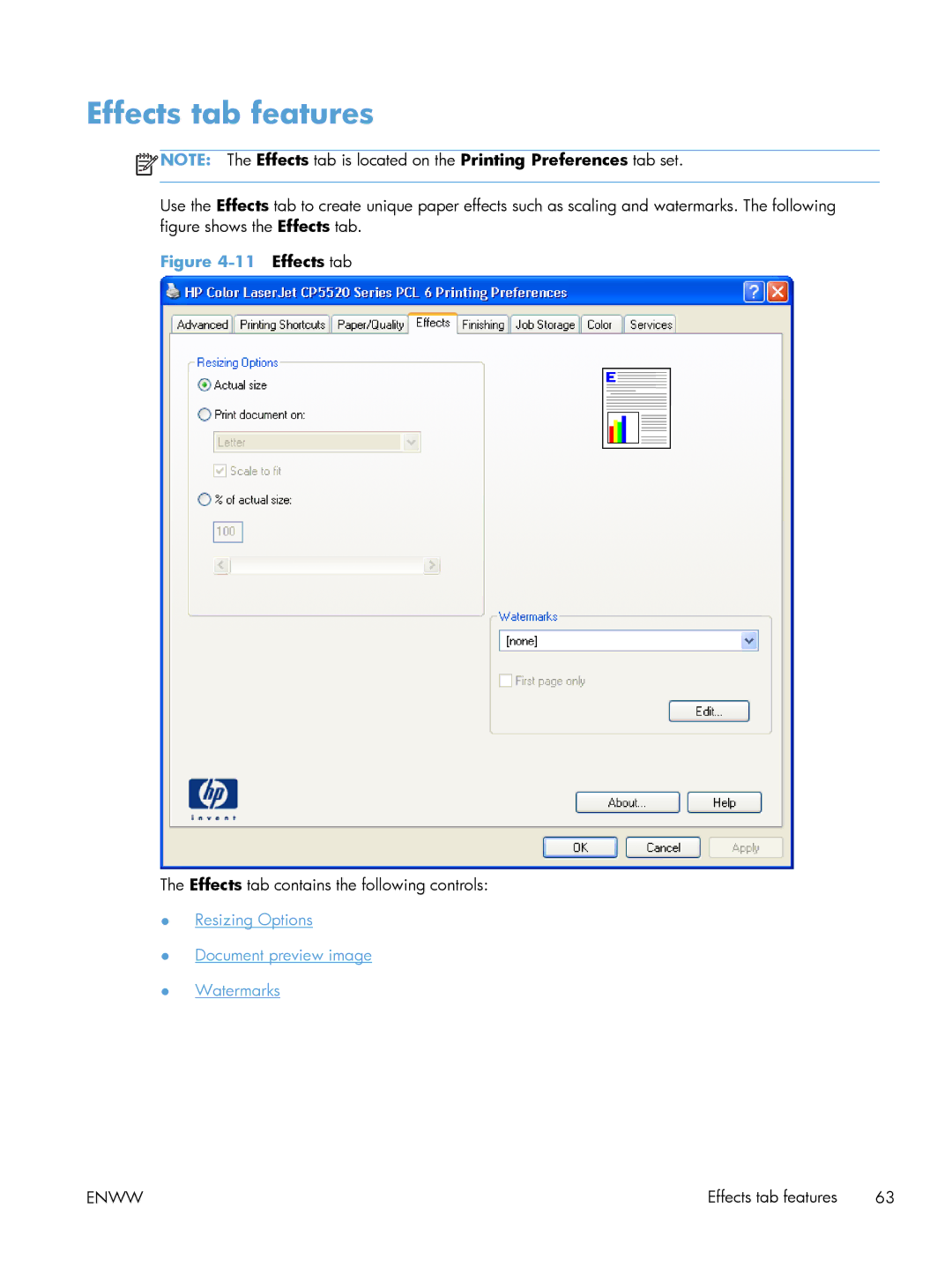Effects tab features
![]() NOTE: The Effects tab is located on the Printing Preferences tab set.
NOTE: The Effects tab is located on the Printing Preferences tab set.
Use the Effects tab to create unique paper effects such as scaling and watermarks. The following figure shows the Effects tab.
Figure 4-11 Effects tab
The Effects tab contains the following controls:
●Resizing Options
●Document preview image
●Watermarks
ENWW | Effects tab features 63 |