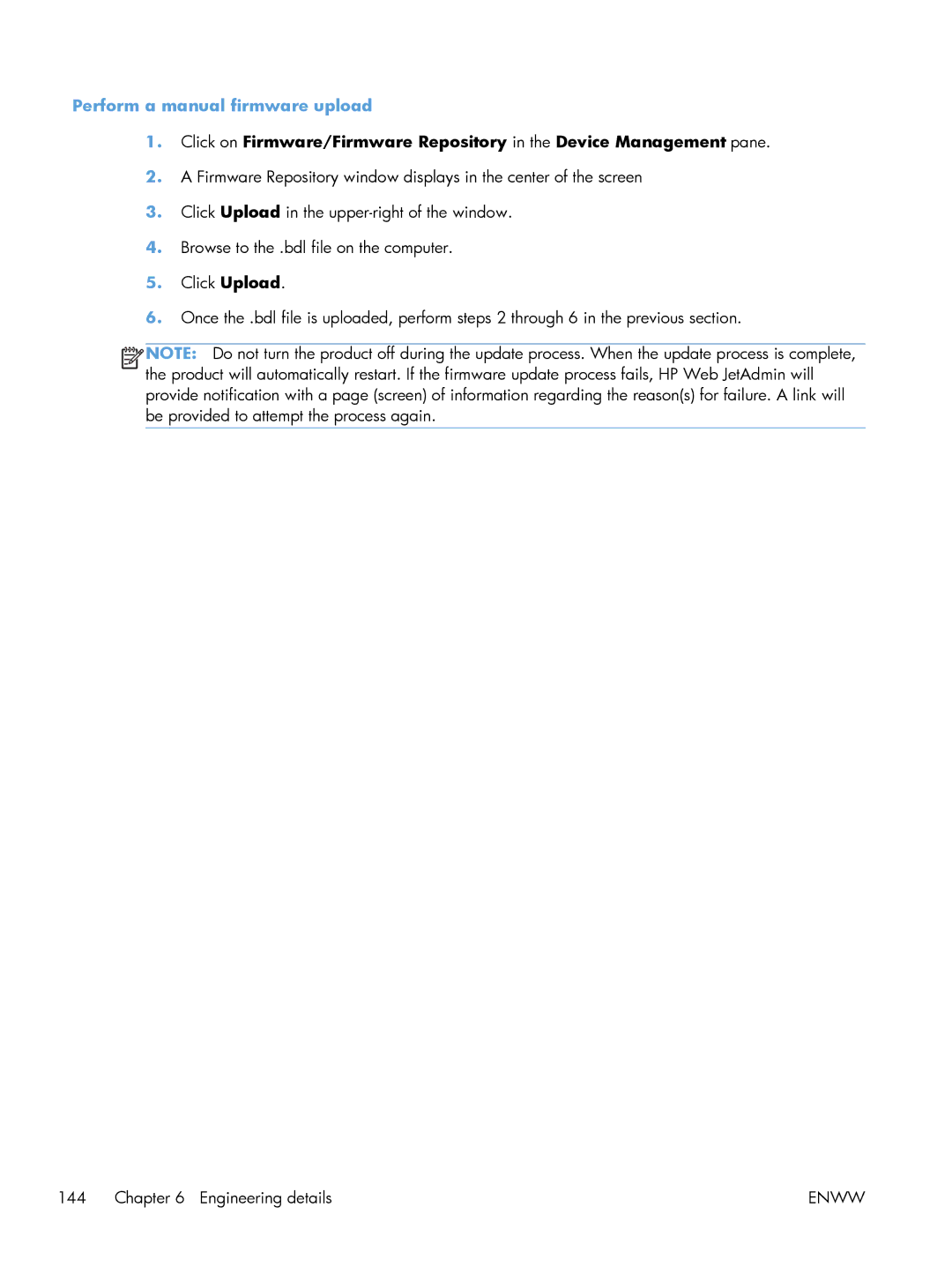Perform a manual firmware upload
1.Click on Firmware/Firmware Repository in the Device Management pane.
2.A Firmware Repository window displays in the center of the screen
3.Click Upload in the
4.Browse to the .bdl file on the computer.
5.Click Upload.
6.Once the .bdl file is uploaded, perform steps 2 through 6 in the previous section.
![]()
![]()
![]()
![]() NOTE: Do not turn the product off during the update process. When the update process is complete, the product will automatically restart. If the firmware update process fails, HP Web JetAdmin will provide notification with a page (screen) of information regarding the reason(s) for failure. A link will be provided to attempt the process again.
NOTE: Do not turn the product off during the update process. When the update process is complete, the product will automatically restart. If the firmware update process fails, HP Web JetAdmin will provide notification with a page (screen) of information regarding the reason(s) for failure. A link will be provided to attempt the process again.
144 Chapter 6 Engineering details | ENWW |