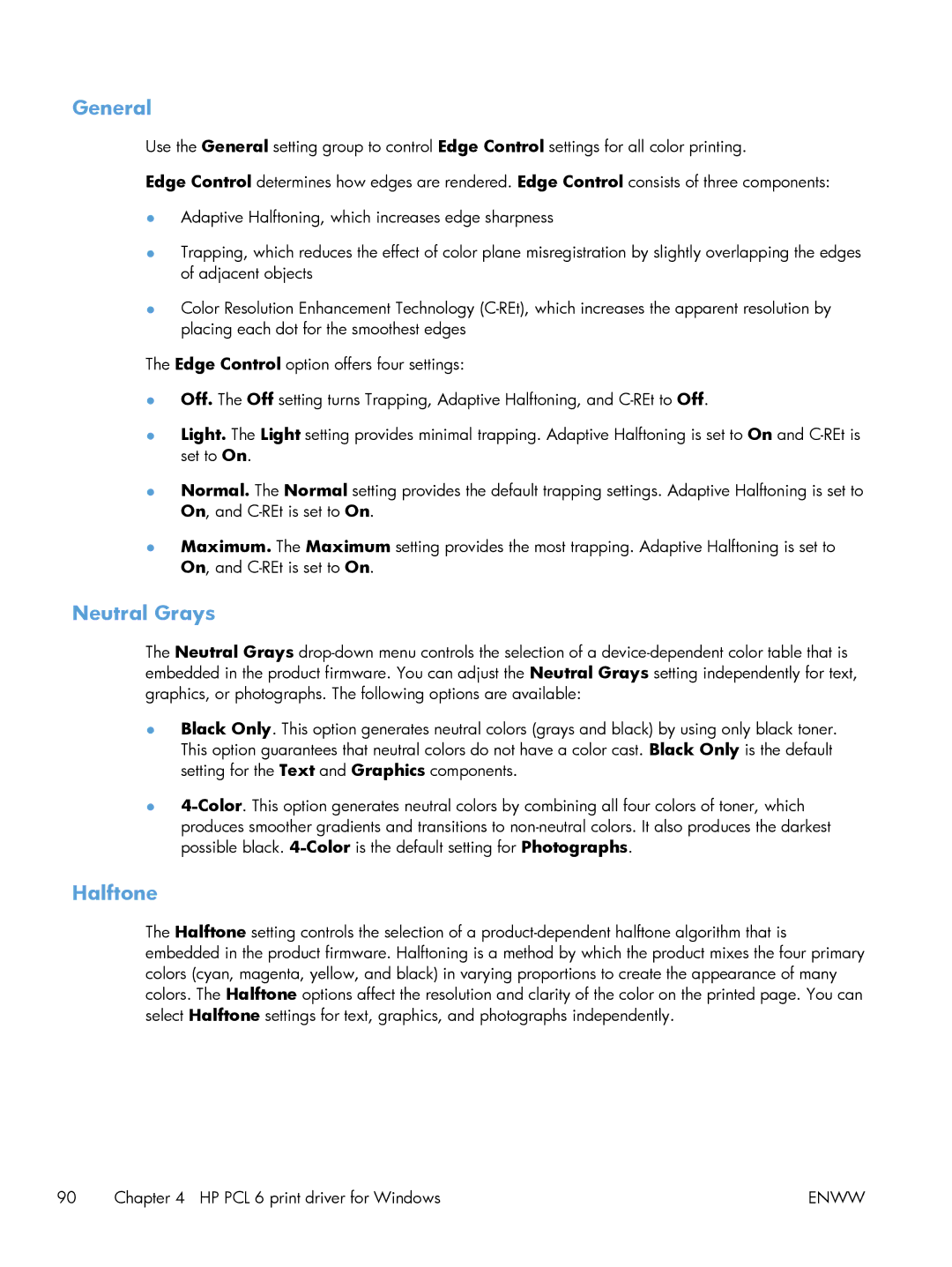General
Use the General setting group to control Edge Control settings for all color printing.
Edge Control determines how edges are rendered. Edge Control consists of three components:
●Adaptive Halftoning, which increases edge sharpness
●Trapping, which reduces the effect of color plane misregistration by slightly overlapping the edges of adjacent objects
●Color Resolution Enhancement Technology
The Edge Control option offers four settings:
●Off. The Off setting turns Trapping, Adaptive Halftoning, and
●Light. The Light setting provides minimal trapping. Adaptive Halftoning is set to On and
●Normal. The Normal setting provides the default trapping settings. Adaptive Halftoning is set to On, and
●Maximum. The Maximum setting provides the most trapping. Adaptive Halftoning is set to On, and
Neutral Grays
The Neutral Grays
●Black Only. This option generates neutral colors (grays and black) by using only black toner. This option guarantees that neutral colors do not have a color cast. Black Only is the default setting for the Text and Graphics components.
●
Halftone
The Halftone setting controls the selection of a
90 | Chapter 4 HP PCL 6 print driver for Windows | ENWW |