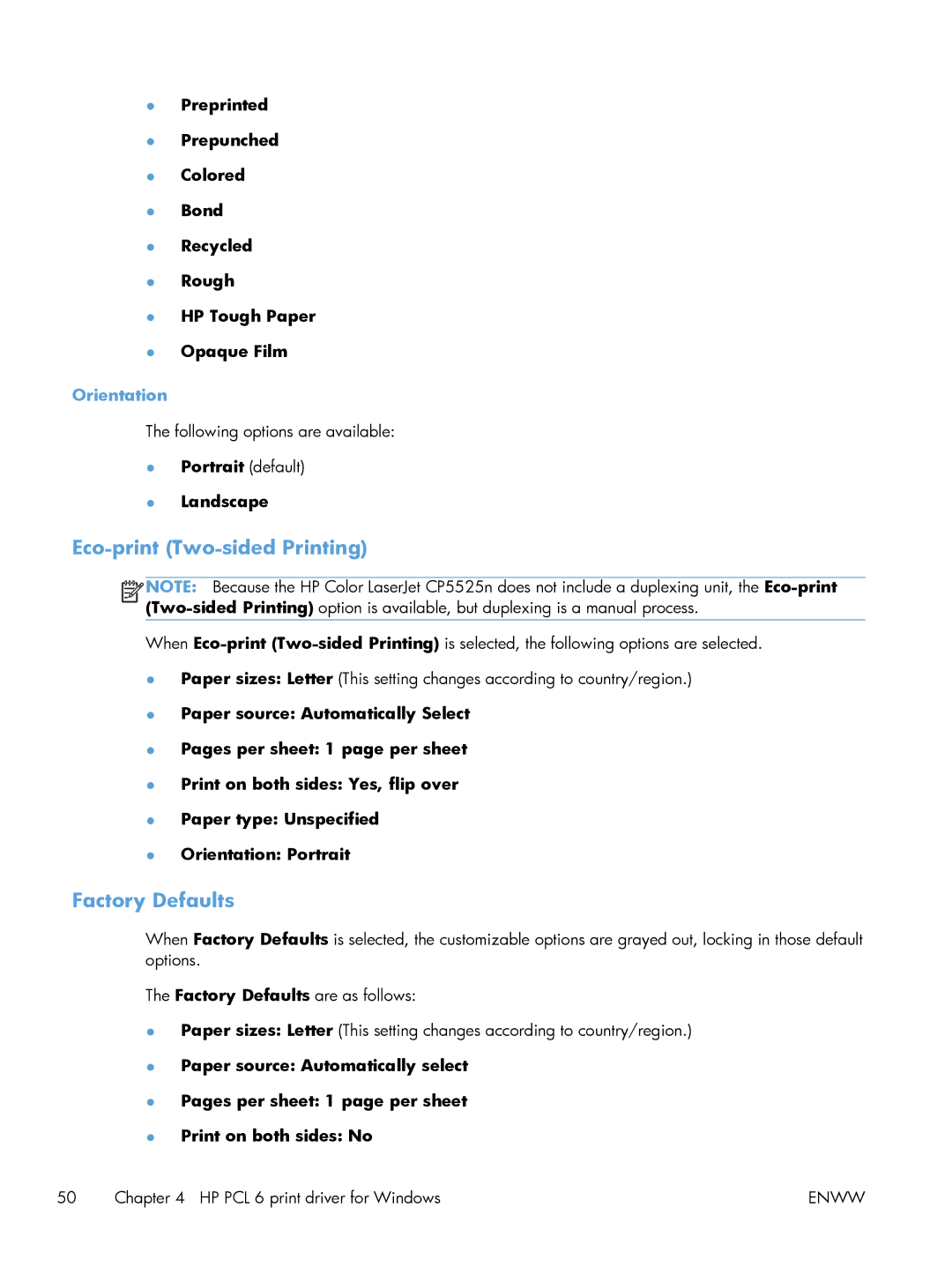●Preprinted
●Prepunched
●Colored
●Bond
●Recycled
●Rough
●HP Tough Paper
●Opaque Film
Orientation
The following options are available:
●Portrait (default)
●Landscape
Eco-print (Two-sided Printing)
![]()
![]()
![]()
![]() NOTE: Because the HP Color LaserJet CP5525n does not include a duplexing unit, the
NOTE: Because the HP Color LaserJet CP5525n does not include a duplexing unit, the
When
●Paper sizes: Letter (This setting changes according to country/region.)
●Paper source: Automatically Select
●Pages per sheet: 1 page per sheet
●Print on both sides: Yes, flip over
●Paper type: Unspecified
●Orientation: Portrait
Factory Defaults
When Factory Defaults is selected, the customizable options are grayed out, locking in those default options.
The Factory Defaults are as follows:
●Paper sizes: Letter (This setting changes according to country/region.)
●Paper source: Automatically select
●Pages per sheet: 1 page per sheet
●Print on both sides: No
50 | Chapter 4 HP PCL 6 print driver for Windows | ENWW |