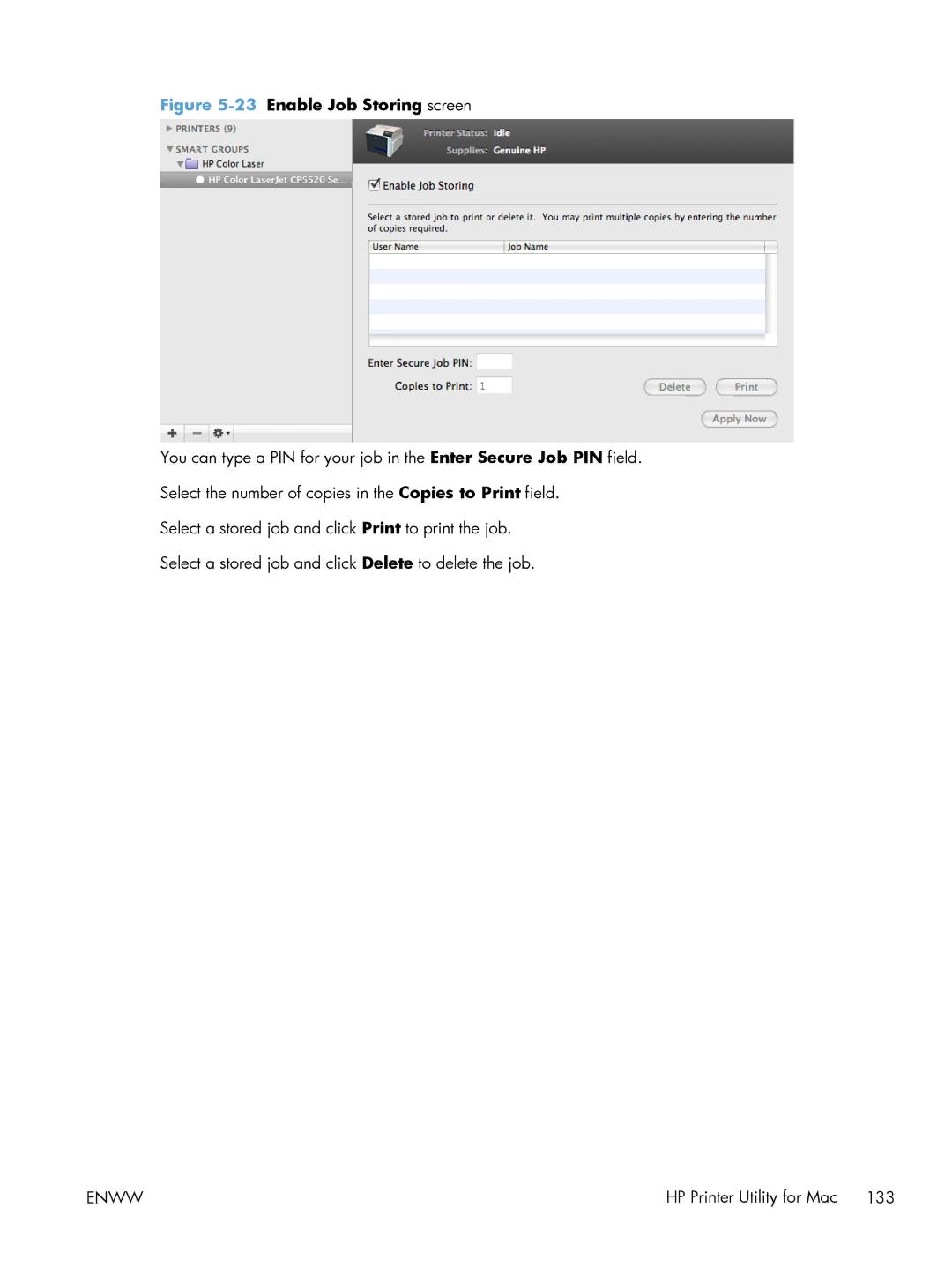Figure 5-23 Enable Job Storing screen
You can type a PIN for your job in the Enter Secure Job PIN field. Select the number of copies in the Copies to Print field.
Select a stored job and click Print to print the job. Select a stored job and click Delete to delete the job.
ENWW | HP Printer Utility for Mac 133 |