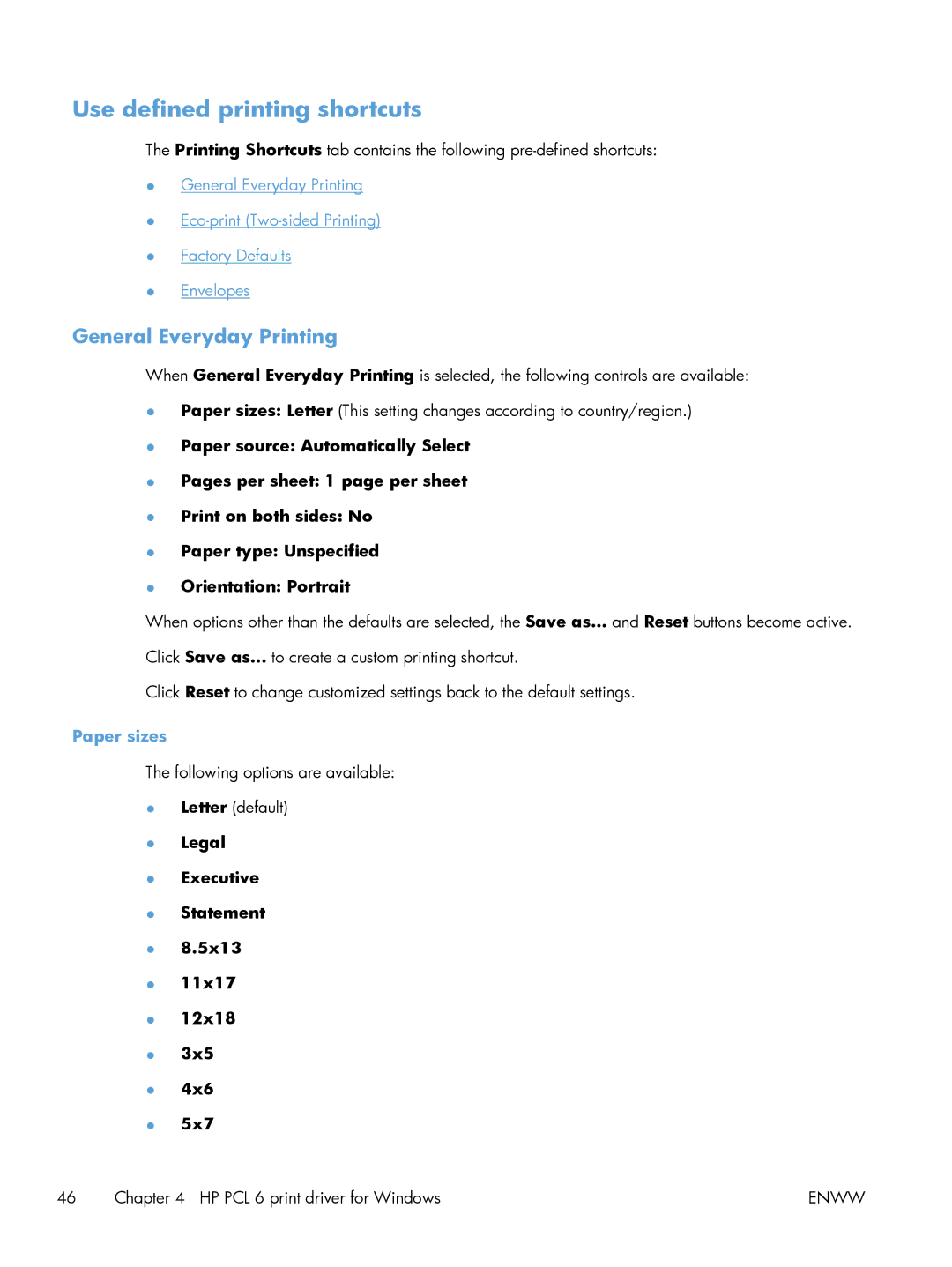Use defined printing shortcuts
The Printing Shortcuts tab contains the following
●General Everyday Printing
●
●Factory Defaults
●Envelopes
General Everyday Printing
When General Everyday Printing is selected, the following controls are available:
●Paper sizes: Letter (This setting changes according to country/region.)
●Paper source: Automatically Select
●Pages per sheet: 1 page per sheet
●Print on both sides: No
●Paper type: Unspecified
●Orientation: Portrait
When options other than the defaults are selected, the Save as... and Reset buttons become active. Click Save as... to create a custom printing shortcut.
Click Reset to change customized settings back to the default settings.
Paper sizes
The following options are available:
●Letter (default)
●Legal
●Executive
●Statement
●8.5x13
●11x17
●12x18
●3x5
●4x6
●5x7
46 | Chapter 4 HP PCL 6 print driver for Windows | ENWW |