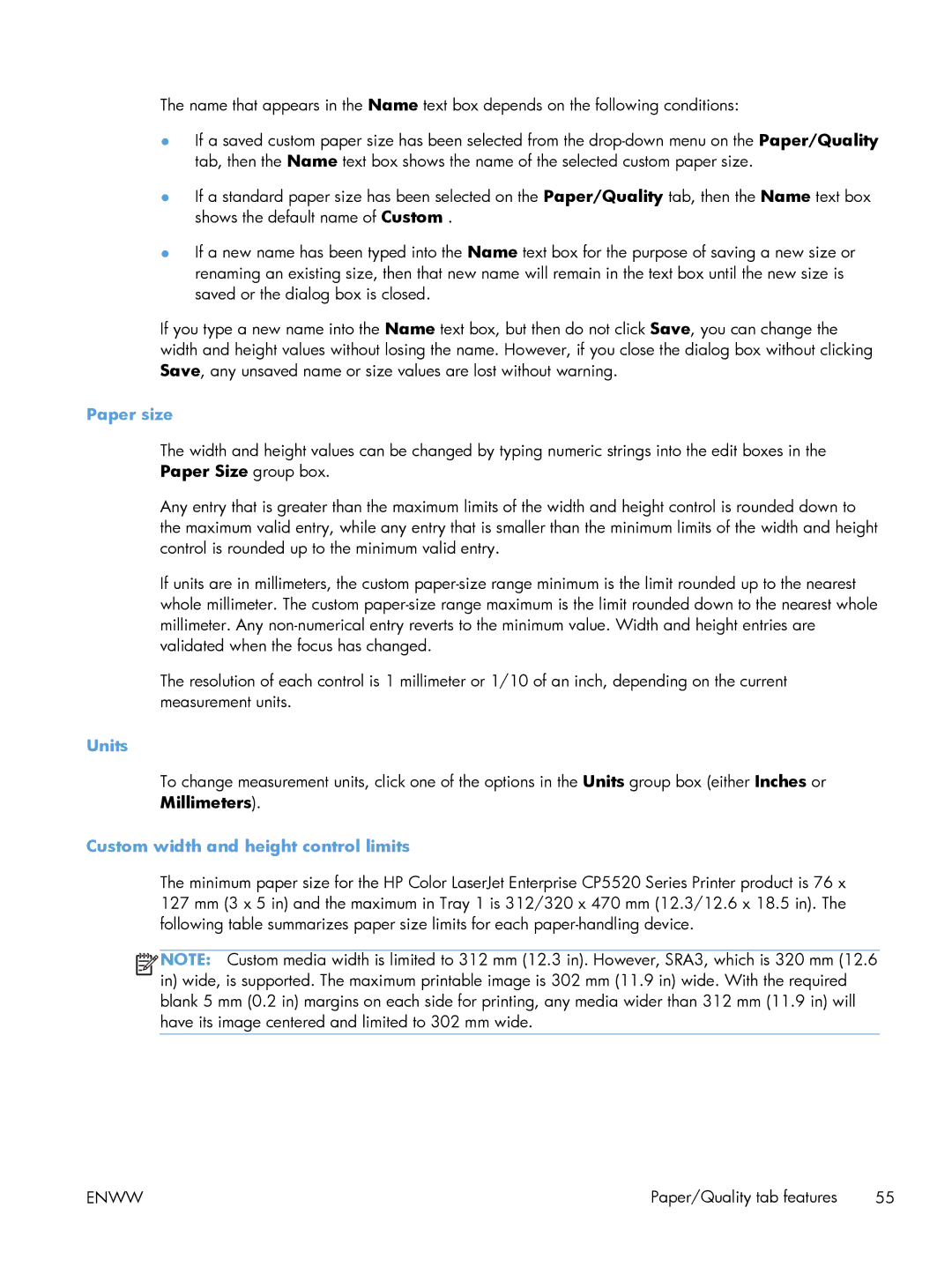The name that appears in the Name text box depends on the following conditions:
●If a saved custom paper size has been selected from the
●If a standard paper size has been selected on the Paper/Quality tab, then the Name text box shows the default name of Custom .
●If a new name has been typed into the Name text box for the purpose of saving a new size or renaming an existing size, then that new name will remain in the text box until the new size is saved or the dialog box is closed.
If you type a new name into the Name text box, but then do not click Save, you can change the width and height values without losing the name. However, if you close the dialog box without clicking Save, any unsaved name or size values are lost without warning.
Paper size
The width and height values can be changed by typing numeric strings into the edit boxes in the Paper Size group box.
Any entry that is greater than the maximum limits of the width and height control is rounded down to the maximum valid entry, while any entry that is smaller than the minimum limits of the width and height control is rounded up to the minimum valid entry.
If units are in millimeters, the custom
The resolution of each control is 1 millimeter or 1/10 of an inch, depending on the current measurement units.
Units
To change measurement units, click one of the options in the Units group box (either Inches or Millimeters).
Custom width and height control limits
The minimum paper size for the HP Color LaserJet Enterprise CP5520 Series Printer product is 76 x 127 mm (3 x 5 in) and the maximum in Tray 1 is 312/320 x 470 mm (12.3/12.6 x 18.5 in). The following table summarizes paper size limits for each
![]()
![]()
![]()
![]() NOTE: Custom media width is limited to 312 mm (12.3 in). However, SRA3, which is 320 mm (12.6 in) wide, is supported. The maximum printable image is 302 mm (11.9 in) wide. With the required blank 5 mm (0.2 in) margins on each side for printing, any media wider than 312 mm (11.9 in) will have its image centered and limited to 302 mm wide.
NOTE: Custom media width is limited to 312 mm (12.3 in). However, SRA3, which is 320 mm (12.6 in) wide, is supported. The maximum printable image is 302 mm (11.9 in) wide. With the required blank 5 mm (0.2 in) margins on each side for printing, any media wider than 312 mm (11.9 in) will have its image centered and limited to 302 mm wide.
ENWW | Paper/Quality tab features 55 |