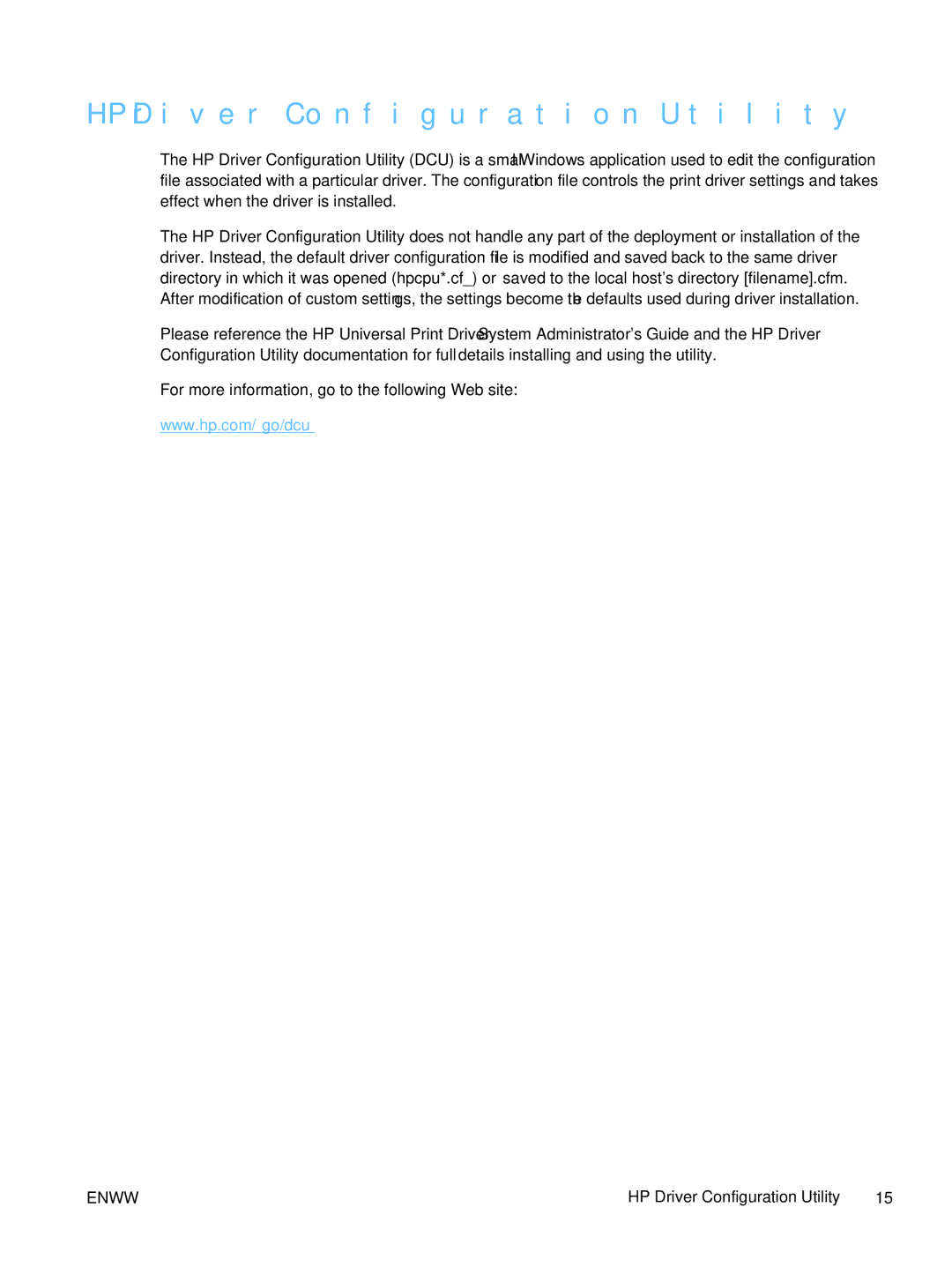HP Driver Configuration Utility
The HP Driver Configuration Utility (DCU) is a small Windows application used to edit the configuration file associated with a particular driver. The configuration file controls the print driver settings and takes effect when the driver is installed.
The HP Driver Configuration Utility does not handle any part of the deployment or installation of the driver. Instead, the default driver configuration file is modified and saved back to the same driver directory in which it was opened (hpcpu*.cf_) or saved to the local host's directory [filename].cfm. After modification of custom settings, the settings become the defaults used during driver installation.
Please reference the HP Universal Print Driver System Administrator's Guide and the HP Driver Configuration Utility documentation for full details installing and using the utility.
For more information, go to the following Web site:
www.hp.com/go/dcu
ENWW | HP Driver Configuration Utility 15 |