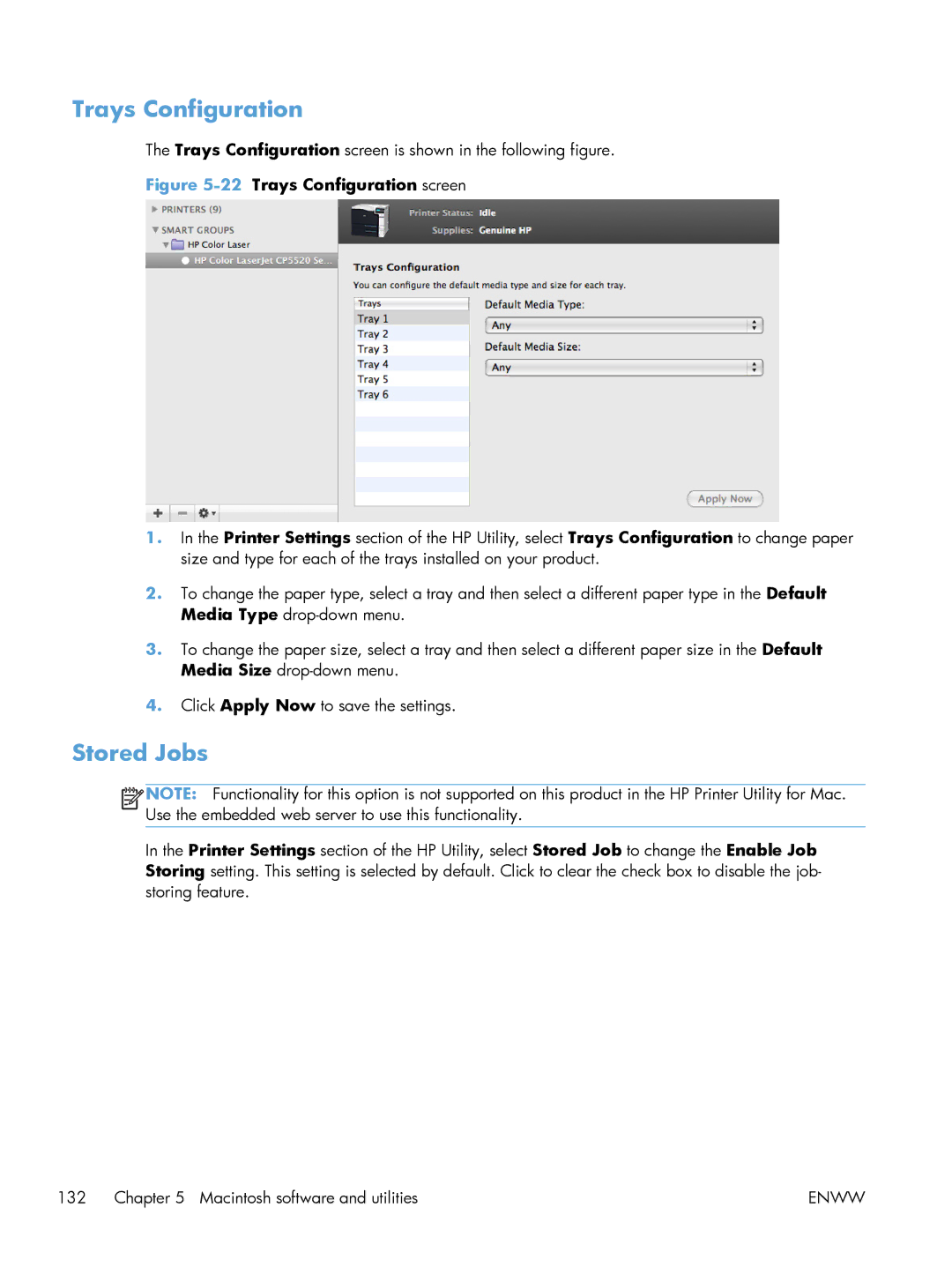Trays Configuration
The Trays Configuration screen is shown in the following figure.
Figure 5-22 Trays Configuration screen
1.In the Printer Settings section of the HP Utility, select Trays Configuration to change paper size and type for each of the trays installed on your product.
2.To change the paper type, select a tray and then select a different paper type in the Default Media Type
3.To change the paper size, select a tray and then select a different paper size in the Default Media Size
4.Click Apply Now to save the settings.
Stored Jobs
![]()
![]()
![]()
![]() NOTE: Functionality for this option is not supported on this product in the HP Printer Utility for Mac. Use the embedded web server to use this functionality.
NOTE: Functionality for this option is not supported on this product in the HP Printer Utility for Mac. Use the embedded web server to use this functionality.
In the Printer Settings section of the HP Utility, select Stored Job to change the Enable Job Storing setting. This setting is selected by default. Click to clear the check box to disable the job- storing feature.
132 Chapter 5 Macintosh software and utilities | ENWW |