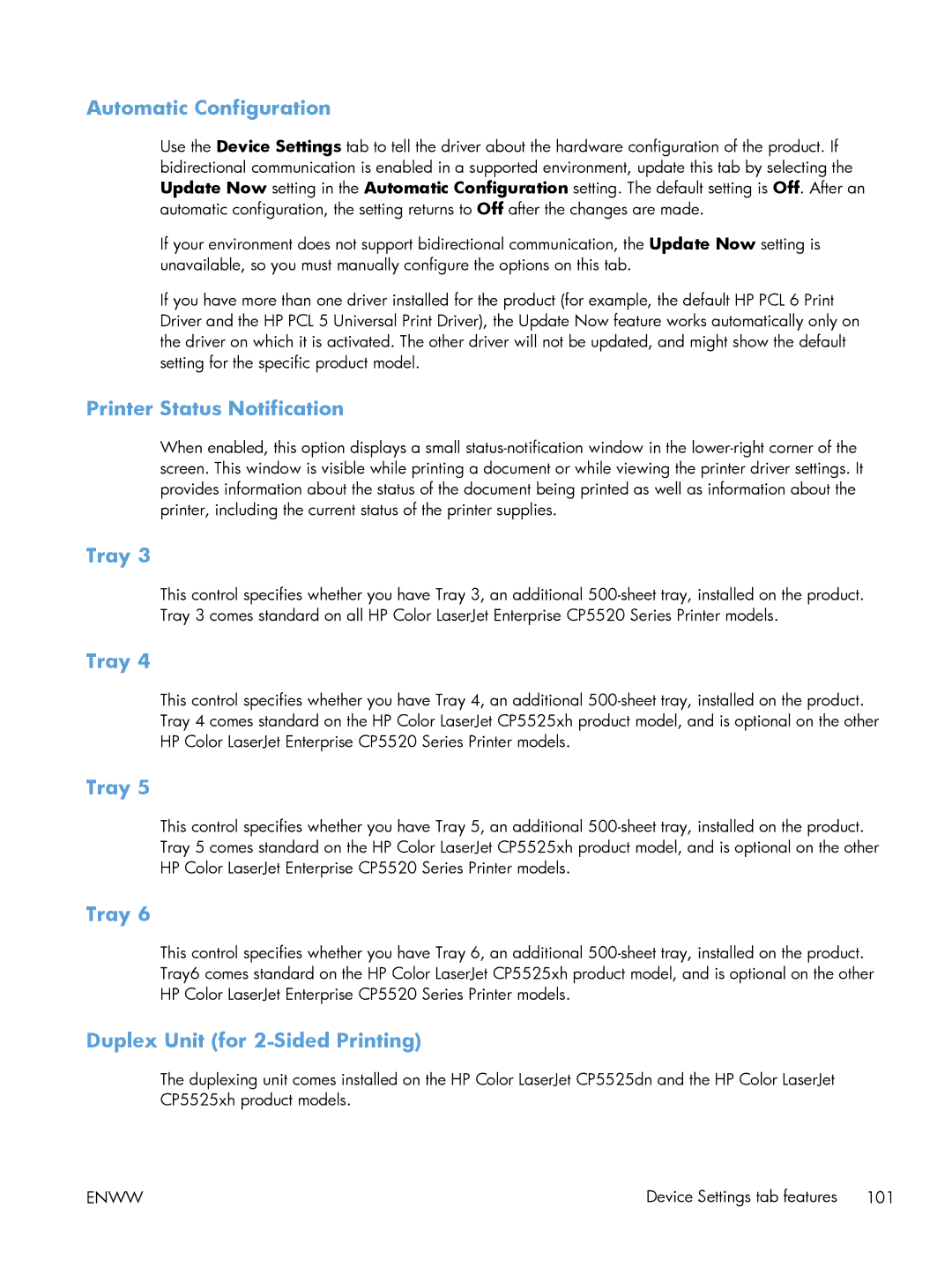Automatic Configuration
Use the Device Settings tab to tell the driver about the hardware configuration of the product. If bidirectional communication is enabled in a supported environment, update this tab by selecting the Update Now setting in the Automatic Configuration setting. The default setting is Off. After an automatic configuration, the setting returns to Off after the changes are made.
If your environment does not support bidirectional communication, the Update Now setting is unavailable, so you must manually configure the options on this tab.
If you have more than one driver installed for the product (for example, the default HP PCL 6 Print Driver and the HP PCL 5 Universal Print Driver), the Update Now feature works automatically only on the driver on which it is activated. The other driver will not be updated, and might show the default setting for the specific product model.
Printer Status Notification
When enabled, this option displays a small
Tray 3
This control specifies whether you have Tray 3, an additional
Tray 4
This control specifies whether you have Tray 4, an additional
Tray 5
This control specifies whether you have Tray 5, an additional
Tray 6
This control specifies whether you have Tray 6, an additional
Duplex Unit (for 2-Sided Printing)
The duplexing unit comes installed on the HP Color LaserJet CP5525dn and the HP Color LaserJet CP5525xh product models.
ENWW | Device Settings tab features 101 |