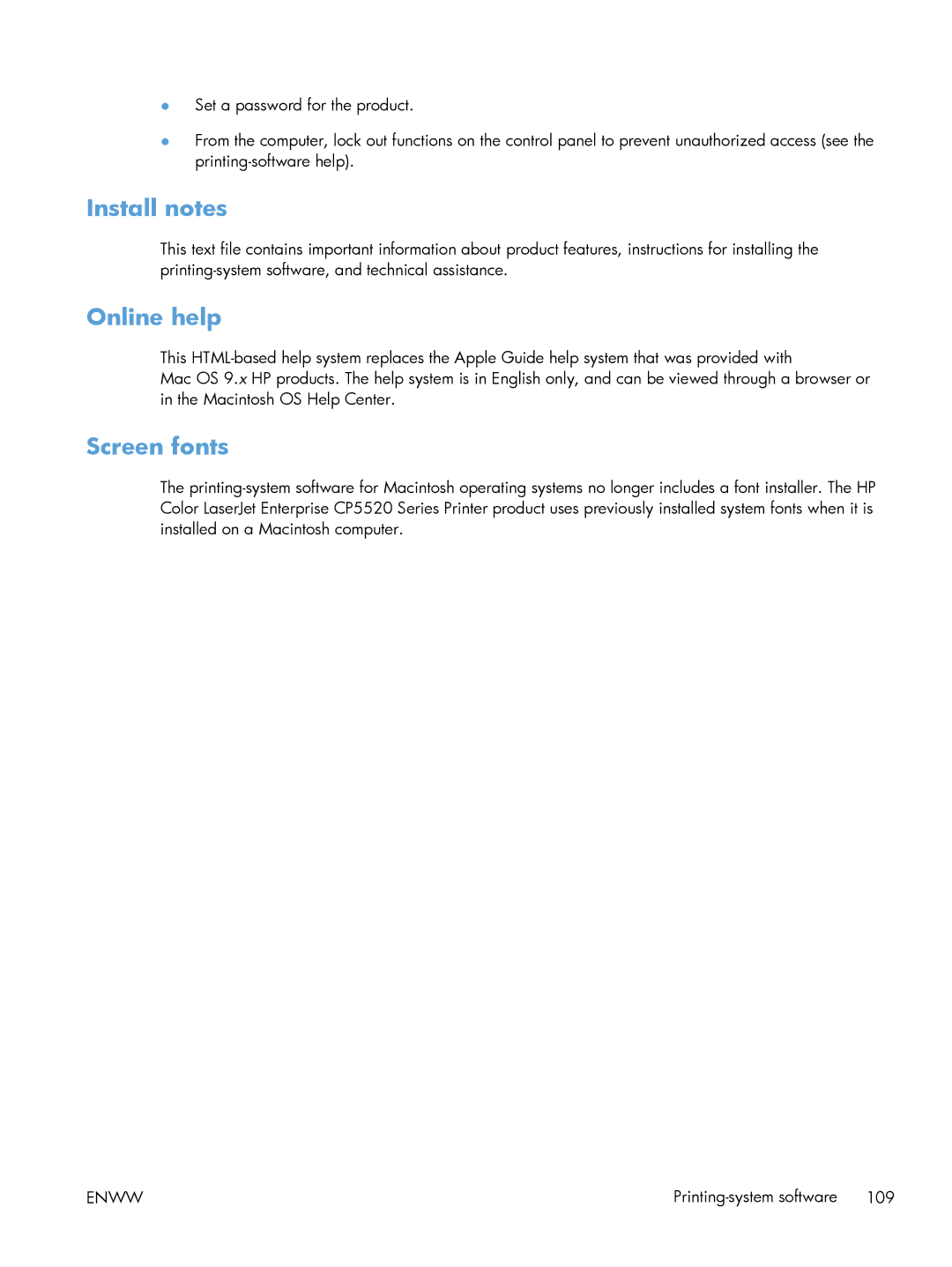●Set a password for the product.
●From the computer, lock out functions on the control panel to prevent unauthorized access (see the
Install notes
This text file contains important information about product features, instructions for installing the
Online help
This
Mac OS 9.x HP products. The help system is in English only, and can be viewed through a browser or in the Macintosh OS Help Center.
Screen fonts
The
ENWW |