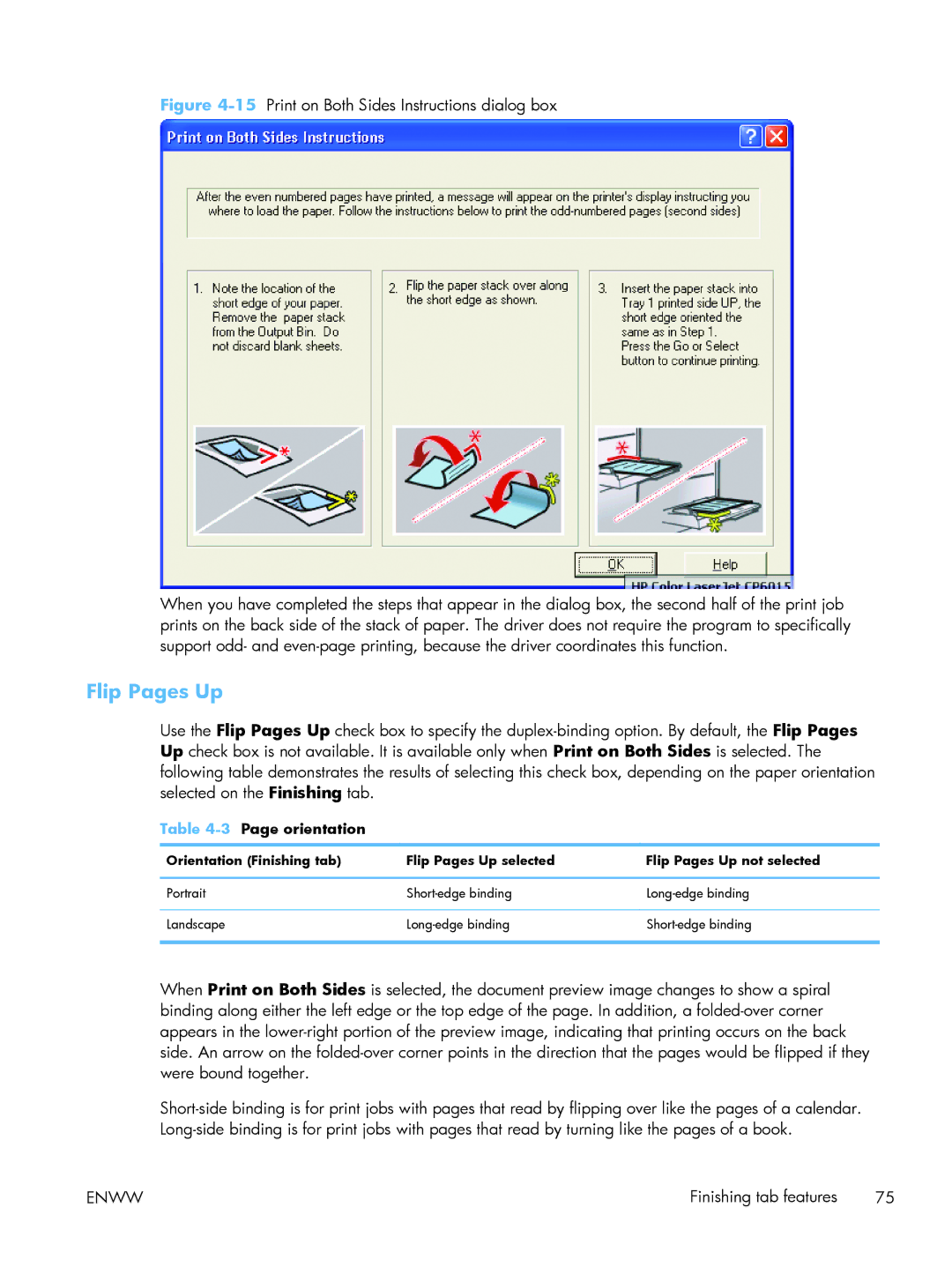Figure 4-15 Print on Both Sides Instructions dialog box
When you have completed the steps that appear in the dialog box, the second half of the print job prints on the back side of the stack of paper. The driver does not require the program to specifically support odd- and even-page printing, because the driver coordinates this function.
Flip Pages Up
Use the Flip Pages Up check box to specify the
Table 4-3 Page orientation
Orientation (Finishing tab) | Flip Pages Up selected | Flip Pages Up not selected |
|
|
|
Portrait | ||
|
|
|
Landscape | ||
|
|
|
When Print on Both Sides is selected, the document preview image changes to show a spiral binding along either the left edge or the top edge of the page. In addition, a
ENWW | Finishing tab features 75 |