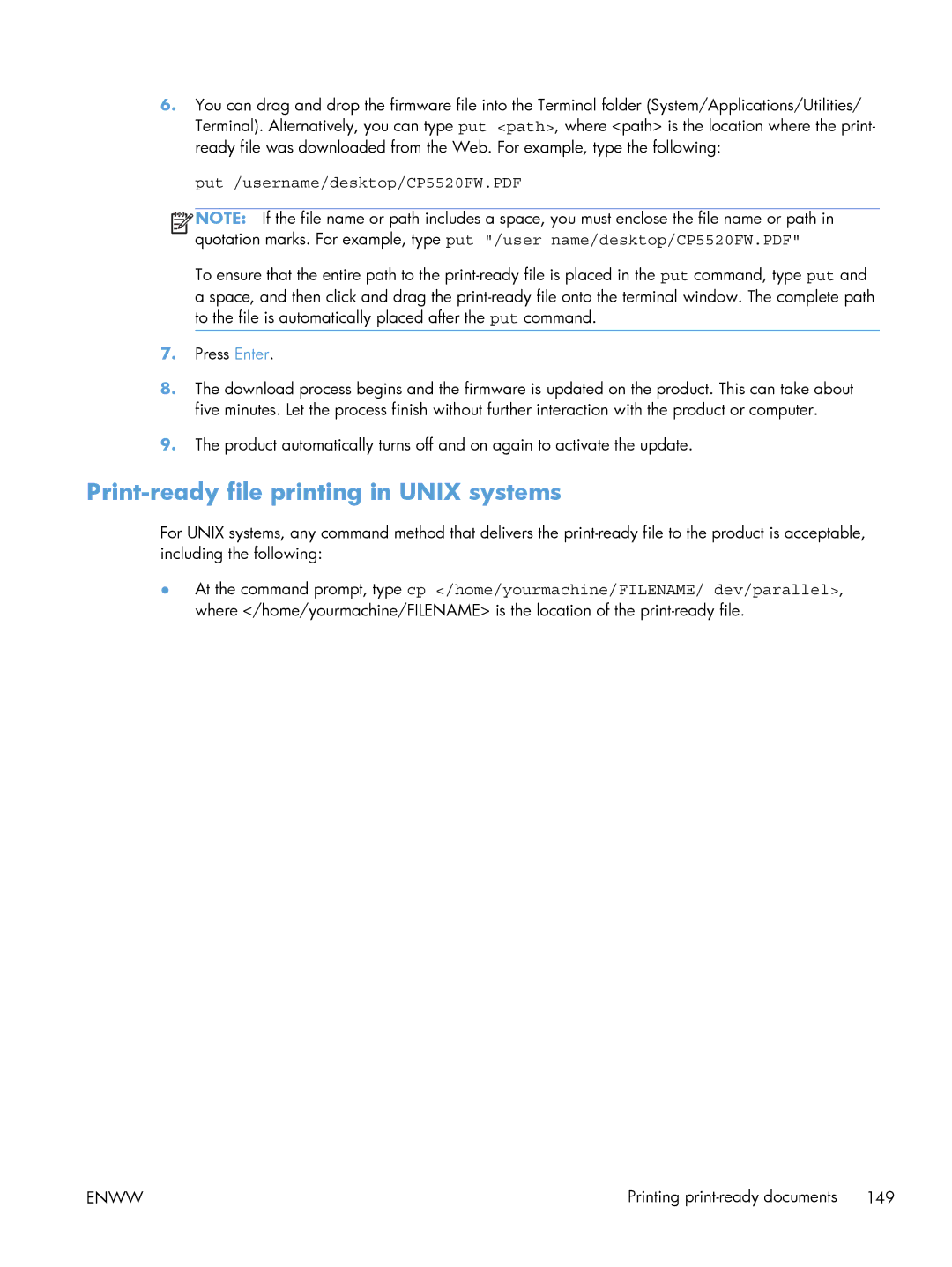6.You can drag and drop the firmware file into the Terminal folder (System/Applications/Utilities/ Terminal). Alternatively, you can type put <path>, where <path> is the location where the print- ready file was downloaded from the Web. For example, type the following:
put /username/desktop/CP5520FW.PDF
![]()
![]()
![]()
![]() NOTE: If the file name or path includes a space, you must enclose the file name or path in quotation marks. For example, type put "/user name/desktop/CP5520FW.PDF"
NOTE: If the file name or path includes a space, you must enclose the file name or path in quotation marks. For example, type put "/user name/desktop/CP5520FW.PDF"
To ensure that the entire path to the
7.Press Enter.
8.The download process begins and the firmware is updated on the product. This can take about five minutes. Let the process finish without further interaction with the product or computer.
9.The product automatically turns off and on again to activate the update.
Print-ready file printing in UNIX systems
For UNIX systems, any command method that delivers the
●At the command prompt, type cp </home/yourmachine/FILENAME/ dev/parallel>, where </home/yourmachine/FILENAME> is the location of the
ENWW | Printing |