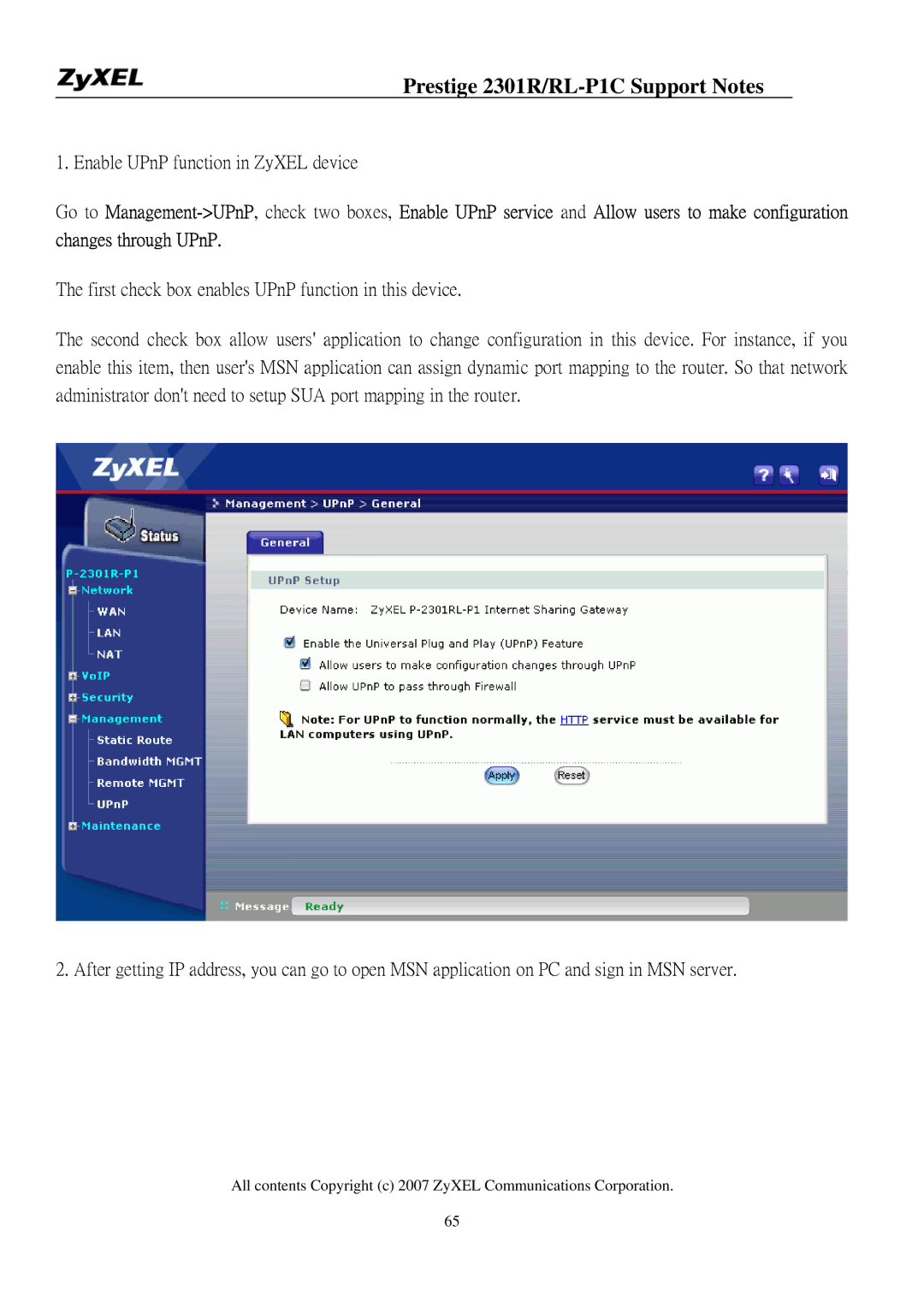Prestige 2301R/RL-P1C Support Notes
1. Enable UPnP function in ZyXEL device
Go to
The first check box enables UPnP function in this device.
The second check box allow users' application to change configuration in this device. For instance, if you enable this item, then user's MSN application can assign dynamic port mapping to the router. So that network administrator don't need to setup SUA port mapping in the router.
2. After getting IP address, you can go to open MSN application on PC and sign in MSN server.
All contents Copyright (c) 2007 ZyXEL Communications Corporation.
65