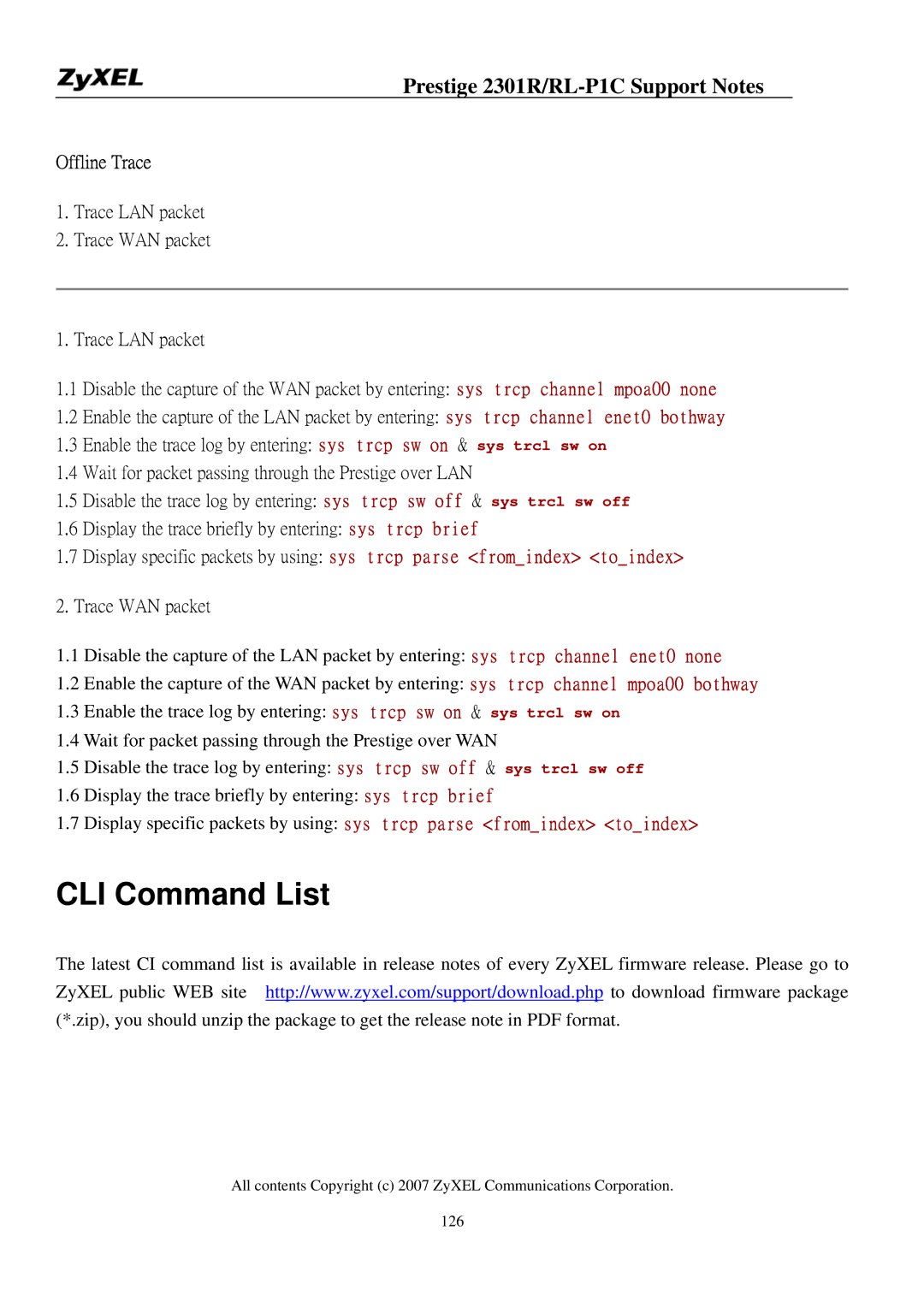Prestige 2301R/RL-P1C Support Notes
Offline Trace
1.Trace LAN packet
2.Trace WAN packet
1. Trace LAN packet
1.1Disable the capture of the WAN packet by entering: sys trcp channel mpoa00 none
1.2Enable the capture of the LAN packet by entering: sys trcp channel enet0 bothway
1.3Enable the trace log by entering: sys trcp sw on & sys trcl sw on
1.4Wait for packet passing through the Prestige over LAN
1.5Disable the trace log by entering: sys trcp sw off & sys trcl sw off
1.6Display the trace briefly by entering: sys trcp brief
1.7Display specific packets by using: sys trcp parse <from_index> <to_index>
2. Trace WAN packet
1.1Disable the capture of the LAN packet by entering: sys trcp channel enet0 none
1.2Enable the capture of the WAN packet by entering: sys trcp channel mpoa00 bothway
1.3Enable the trace log by entering: sys trcp sw on & sys trcl sw on
1.4Wait for packet passing through the Prestige over WAN
1.5Disable the trace log by entering: sys trcp sw off & sys trcl sw off
1.6Display the trace briefly by entering: sys trcp brief
1.7Display specific packets by using: sys trcp parse <from_index> <to_index>
CLI Command List
The latest CI command list is available in release notes of every ZyXEL firmware release. Please go to ZyXEL public WEB site http://www.zyxel.com/support/download.php to download firmware package (*.zip), you should unzip the package to get the release note in PDF format.
All contents Copyright (c) 2007 ZyXEL Communications Corporation.
126