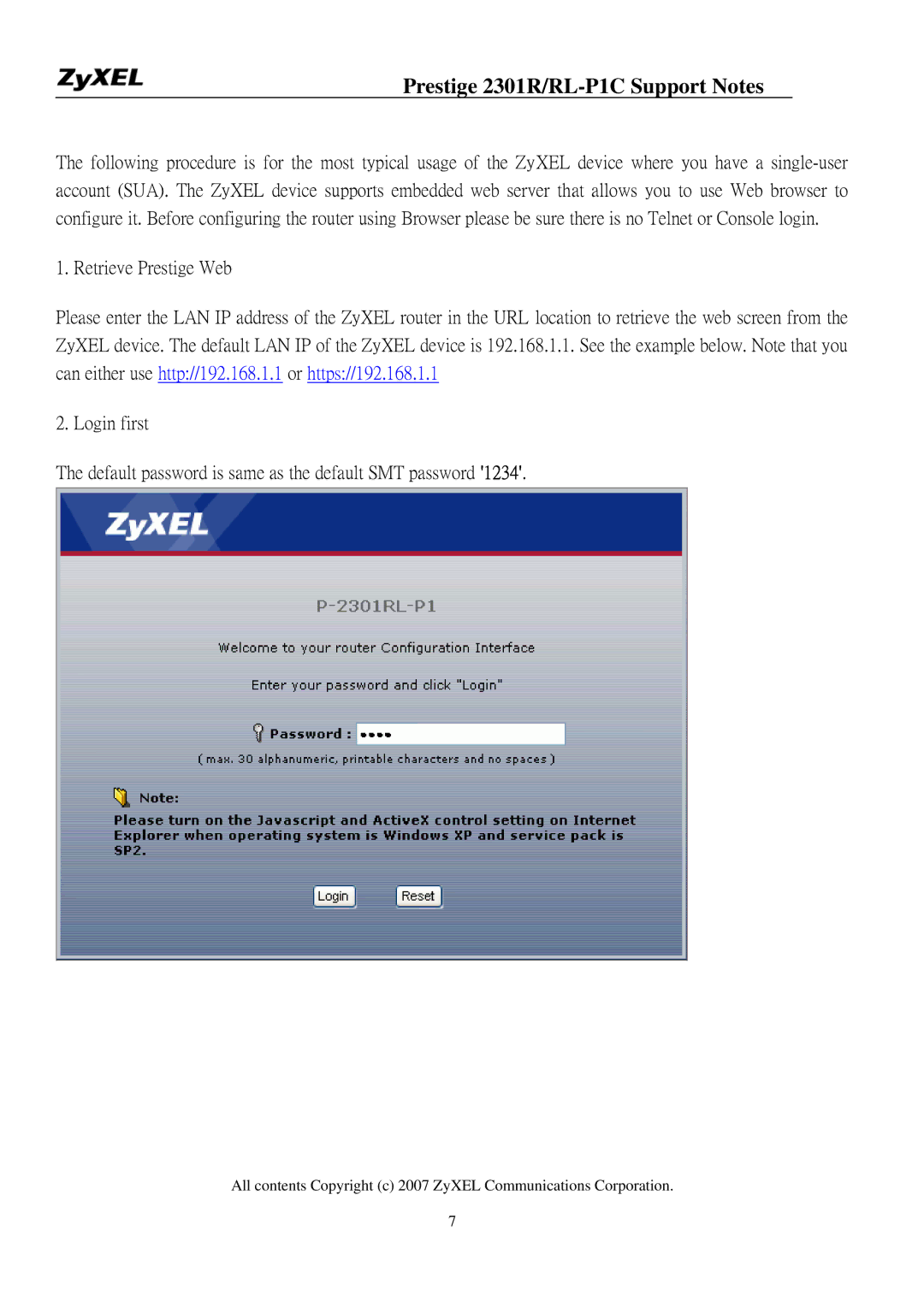Prestige 2301R/RL-P1C Support Notes
The following procedure is for the most typical usage of the ZyXEL device where you have a
1. Retrieve Prestige Web
Please enter the LAN IP address of the ZyXEL router in the URL location to retrieve the web screen from the ZyXEL device. The default LAN IP of the ZyXEL device is 192.168.1.1. See the example below. Note that you can either use http://192.168.1.1 or https://192.168.1.1
2. Login first
The default password is same as the default SMT password '1234'.
All contents Copyright (c) 2007 ZyXEL Communications Corporation.
7