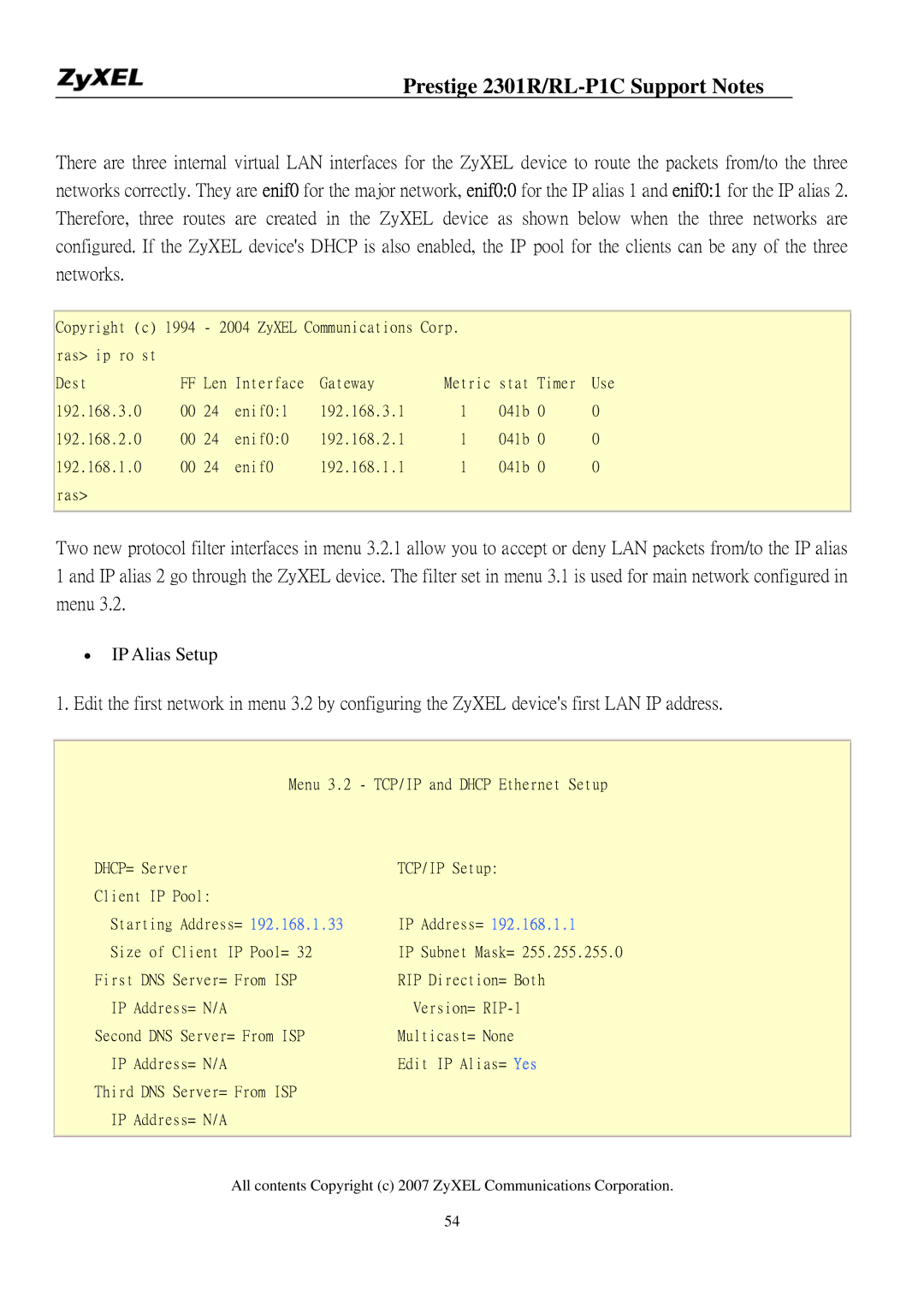Prestige 2301R/RL-P1C Support Notes
There are three internal virtual LAN interfaces for the ZyXEL device to route the packets from/to the three networks correctly. They are enif0 for the major network, enif0:0 for the IP alias 1 and enif0:1 for the IP alias 2. Therefore, three routes are created in the ZyXEL device as shown below when the three networks are configured. If the ZyXEL device's DHCP is also enabled, the IP pool for the clients can be any of the three networks.
Copyright (c) 1994 | - 2004 ZyXEL Communications Corp. |
|
|
| ||||
ras> ip ro st |
|
|
|
|
|
|
|
|
Dest | FF | Len | Interface | Gateway | Metric stat | Timer | Use | |
192.168.3.0 | 00 | 24 | enif0:1 | 192.168.3.1 | 1 | 041b | 0 | 0 |
192.168.2.0 | 00 | 24 | enif0:0 | 192.168.2.1 | 1 | 041b | 0 | 0 |
192.168.1.0 | 00 | 24 | enif0 | 192.168.1.1 | 1 | 041b | 0 | 0 |
ras> |
|
|
|
|
|
|
|
|
|
|
|
|
|
|
|
|
|
Two new protocol filter interfaces in menu 3.2.1 allow you to accept or deny LAN packets from/to the IP alias 1 and IP alias 2 go through the ZyXEL device. The filter set in menu 3.1 is used for main network configured in menu 3.2.
•IP Alias Setup
1.Edit the first network in menu 3.2 by configuring the ZyXEL device's first LAN IP address.
Menu 3.2 - TCP/IP and DHCP Ethernet Setup
DHCP= Server | TCP/IP Setup: |
Client IP Pool: |
|
Starting Address= 192.168.1.33 | IP Address= 192.168.1.1 |
Size of Client IP Pool= 32 | IP Subnet Mask= 255.255.255.0 |
First DNS Server= From ISP | RIP Direction= Both |
IP Address= N/A | Version= |
Second DNS Server= From ISP | Multicast= None |
IP Address= N/A | Edit IP Alias= Yes |
Third DNS Server= From ISP |
|
IP Address= N/A |
|
All contents Copyright (c) 2007 ZyXEL Communications Corporation.
54