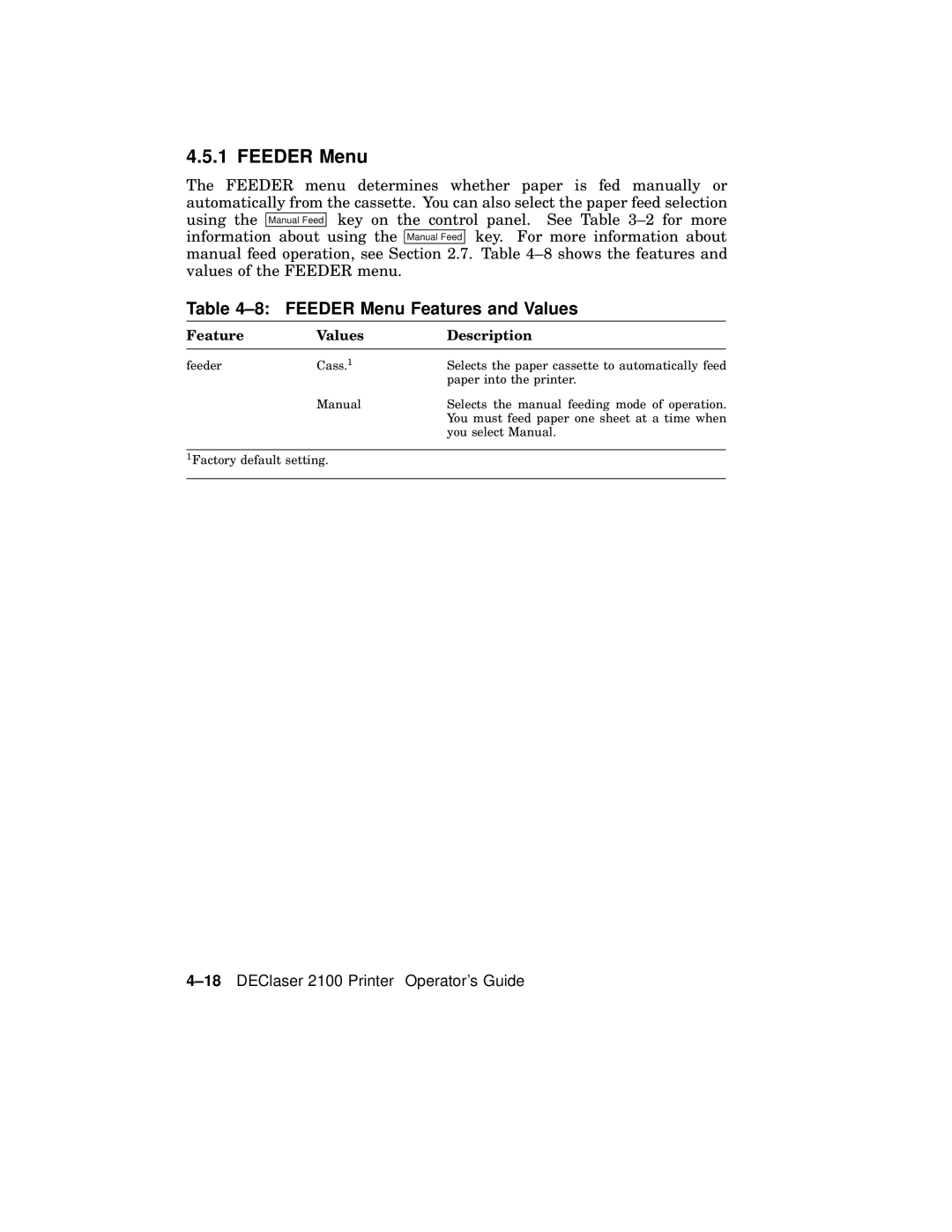4.5.1 FEEDER Menu
The FEEDER menu determines whether paper is fed manually or automatically from the cassette. You can also select the paper feed selection
using the Manual Feed key on the control panel. See Table
manual feed operation, see Section 2.7. Table
Table 4–8: FEEDER Menu Features and Values
Feature | Values | Description |
|
|
|
feeder | Cass.1 | Selects the paper cassette to automatically feed |
|
| paper into the printer. |
| Manual | Selects the manual feeding mode of operation. |
|
| You must feed paper one sheet at a time when |
|
| you select Manual. |
1Factory default setting.