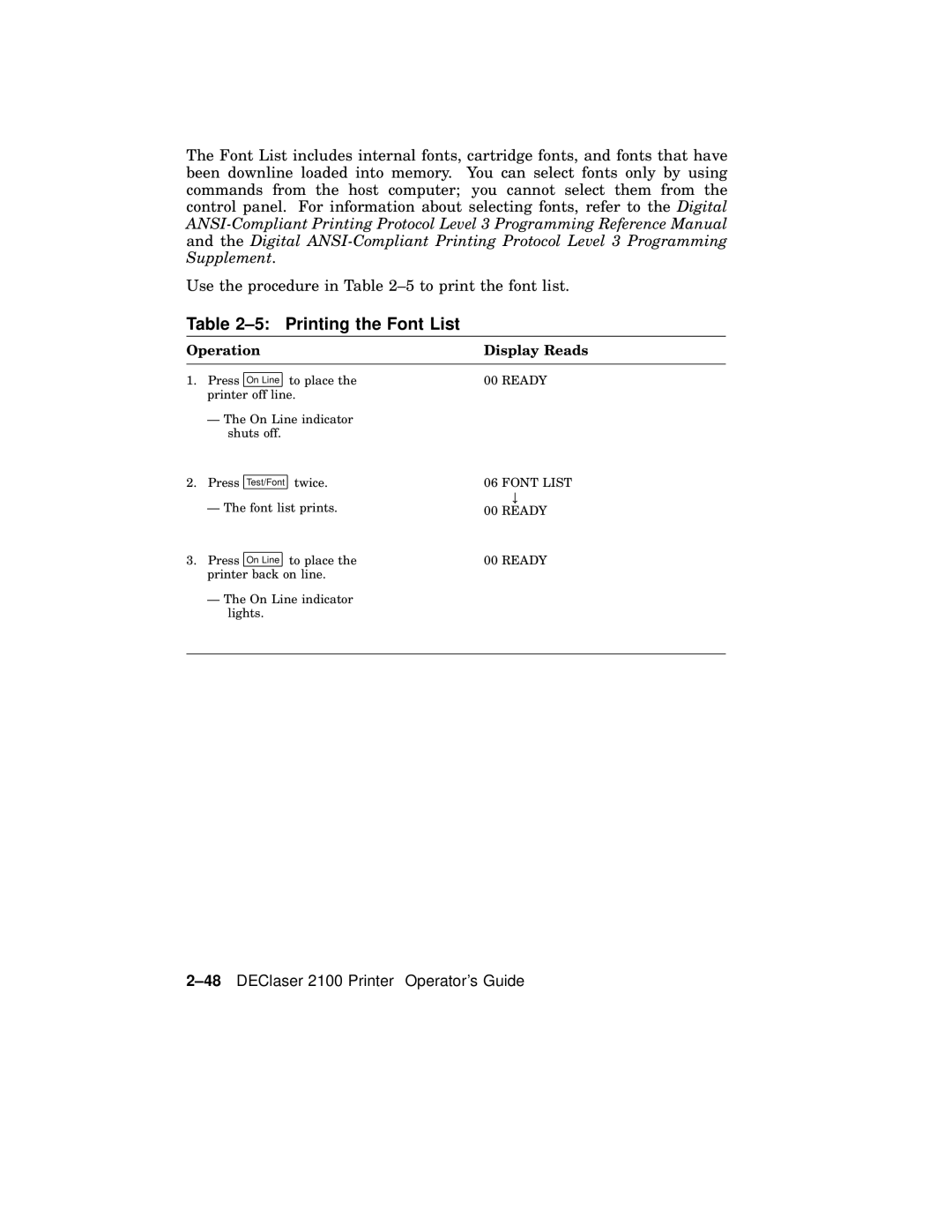The Font List includes internal fonts, cartridge fonts, and fonts that have been downline loaded into memory. You can select fonts only by using commands from the host computer; you cannot select them from the control panel. For information about selecting fonts, refer to the Digital
Use the procedure in Table
Table 2–5: Printing the Font List
Operation |
| Display Reads | ||||
|
|
|
|
|
|
|
1. | Press |
|
| to place the | 00 | READY |
On Line |
| |||||
| printer | off line. |
|
| ||
| — The On Line indicator |
|
| |||
| shuts off. |
|
|
| ||
|
|
|
|
|
|
|
2. | Press | Test/Font | twice. | 06 | FONT LIST | |
|
|
|
| # | ||
| — The font list prints. | 00 | READY | |||
|
|
|
|
| ||
3. | Press | On Line |
| to place the | 00 | READY |
printer back on line.
—The On Line indicator lights.