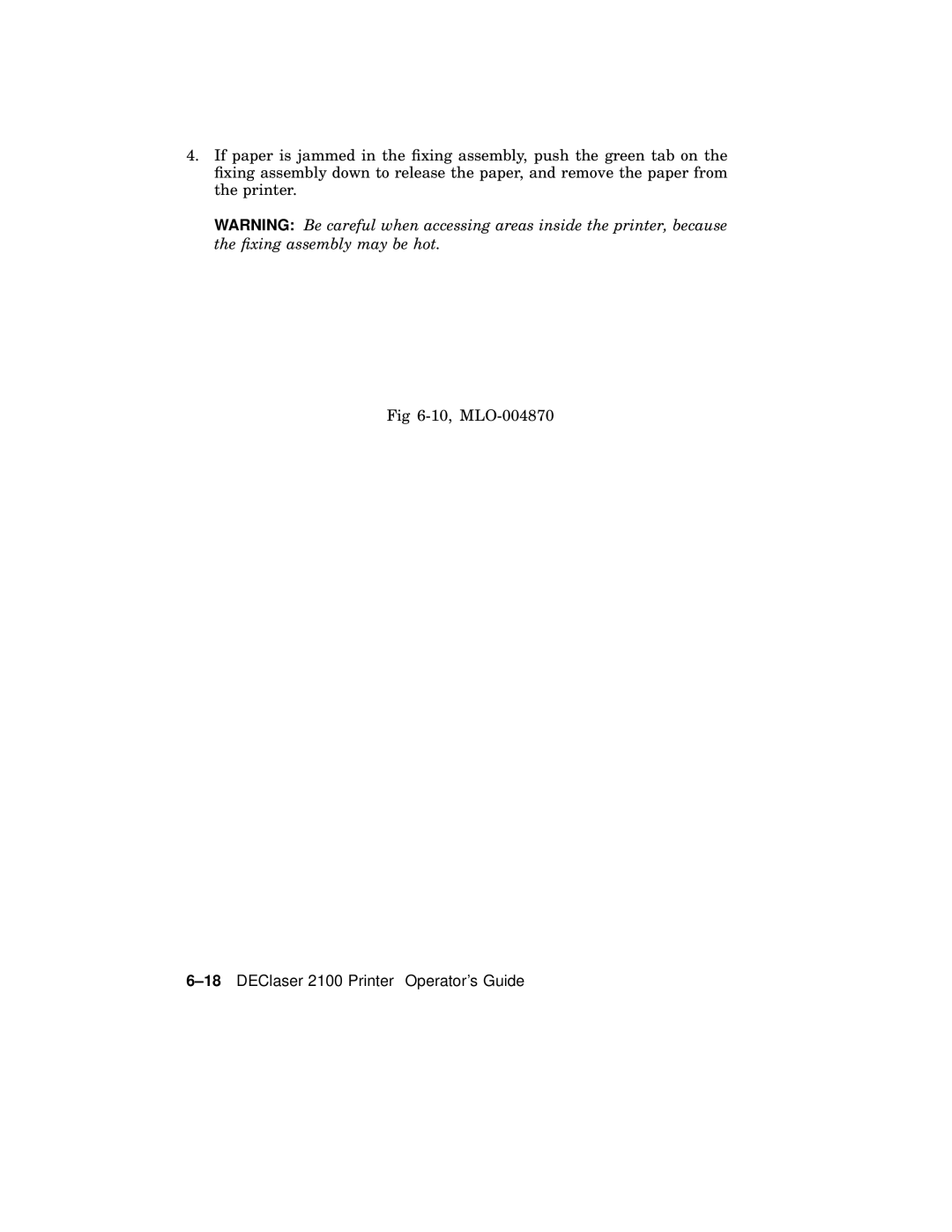4.If paper is jammed in the fixing assembly, push the green tab on the fixing assembly down to release the paper, and remove the paper from the printer.
WARNING: Be careful when accessing areas inside the printer, because the fixing assembly may be hot.
Fig