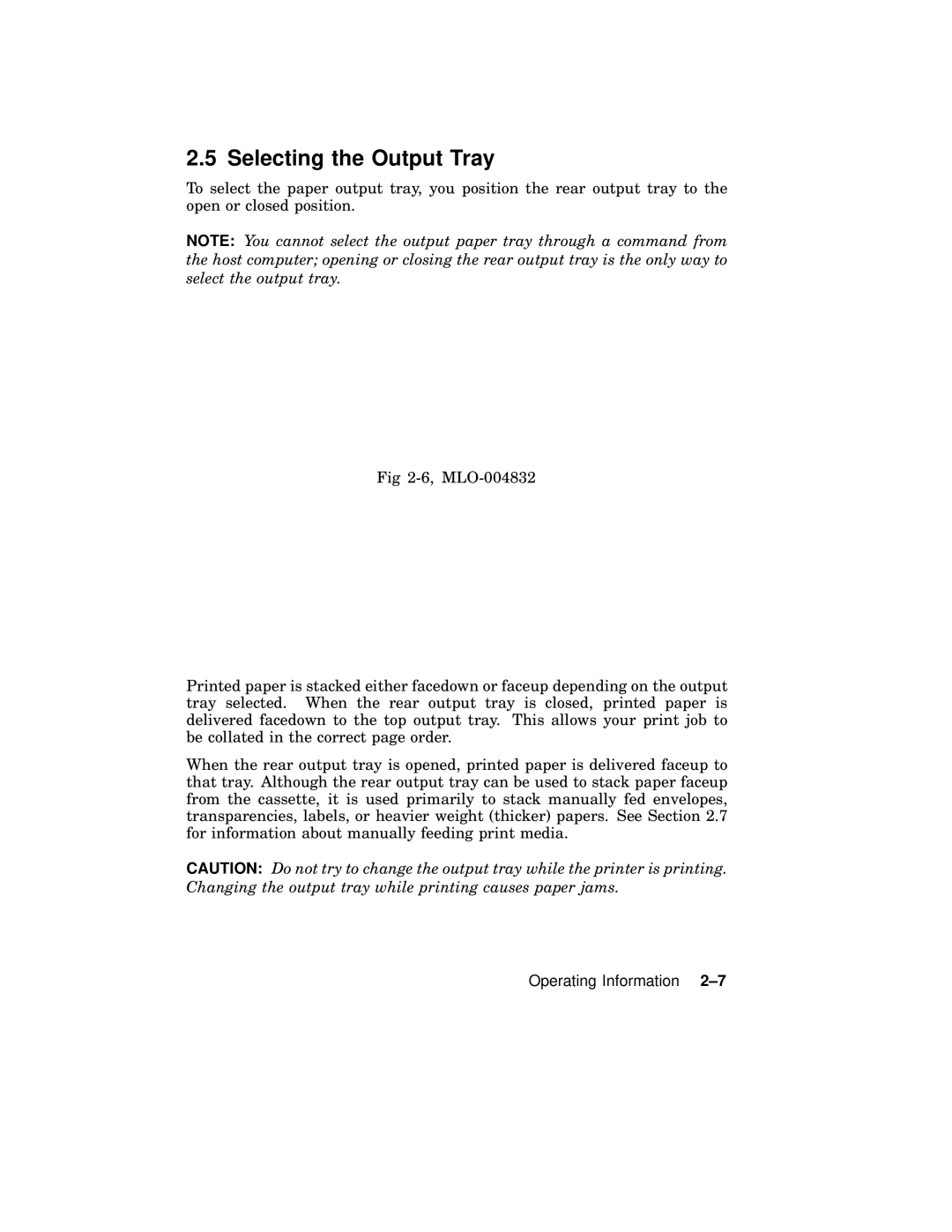2.5 Selecting the Output Tray
To select the paper output tray, you position the rear output tray to the open or closed position.
NOTE: You cannot select the output paper tray through a command from the host computer; opening or closing the rear output tray is the only way to select the output tray.
Fig
Printed paper is stacked either facedown or faceup depending on the output tray selected. When the rear output tray is closed, printed paper is delivered facedown to the top output tray. This allows your print job to be collated in the correct page order.
When the rear output tray is opened, printed paper is delivered faceup to that tray. Although the rear output tray can be used to stack paper faceup from the cassette, it is used primarily to stack manually fed envelopes, transparencies, labels, or heavier weight (thicker) papers. See Section 2.7 for information about manually feeding print media.
CAUTION: Do not try to change the output tray while the printer is printing. Changing the output tray while printing causes paper jams.