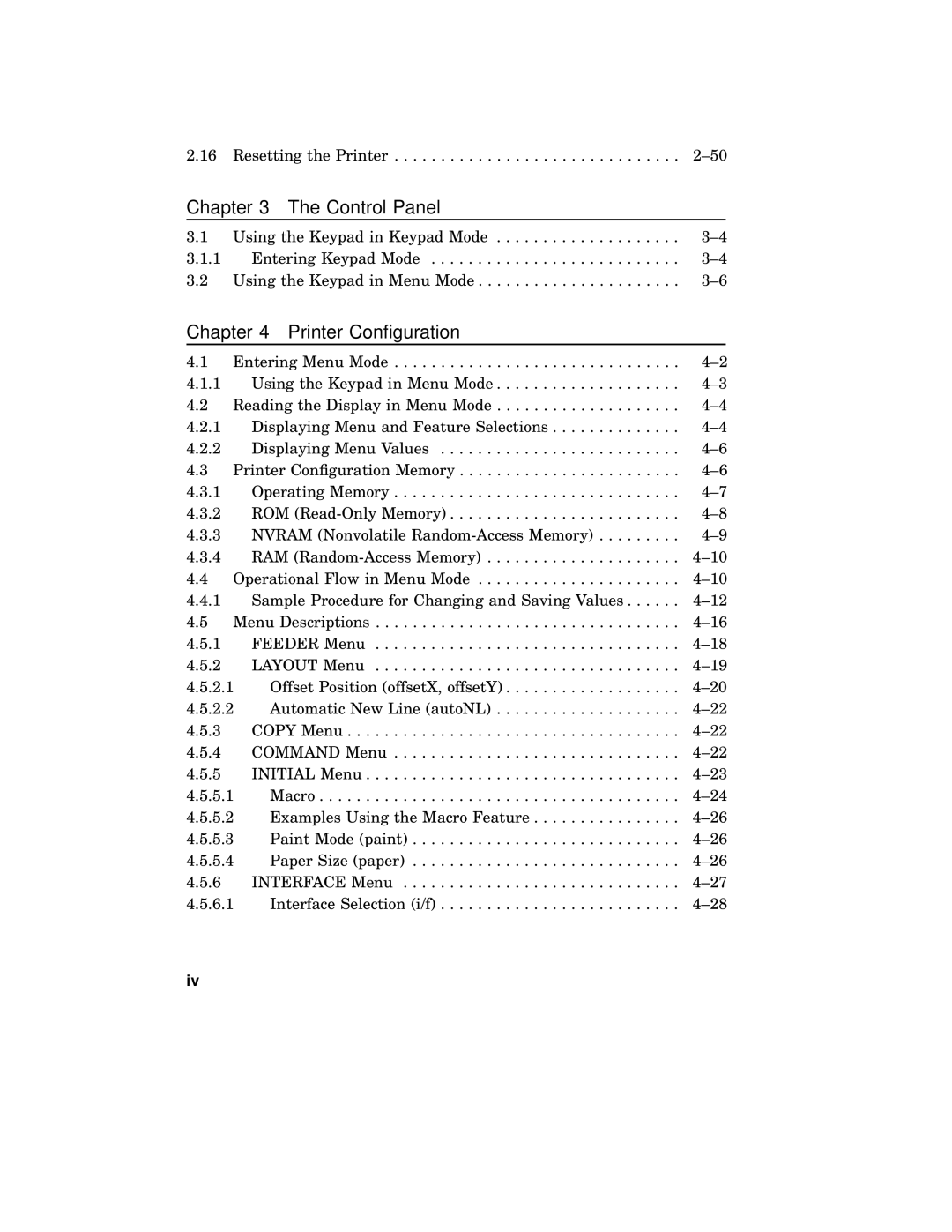2.16 Resetting the Printer . . . . . . . . . . . . . . . . . . . . . . . . . . . . . . .
Chapter 3 The Control Panel
3.1 Using the Keypad in Keypad Mode . . . . . . . . . . . . . . . . . . . .
Chapter 4 Printer Configuration
4.1 | Entering Menu Mode | ||
4.1.1 Using the Keypad in Menu Mode | |||
4.2 Reading the Display in Menu Mode | |||
4.2.1 Displaying Menu and Feature Selections | |||
4.2.2 |
| Displaying Menu Values | |
4.3 | Printer Configuration Memory | ||
4.3.1 |
| Operating Memory | |
4.3.2 |
| ROM | |
4.3.3 NVRAM (Nonvolatile | |||
4.3.4 |
| RAM | |
4.4 Operational Flow in Menu Mode | |||
4.4.1 Sample Procedure for Changing and Saving Values | |||
4.5 | Menu Descriptions | ||
4.5.1 |
| FEEDER Menu | |
4.5.2 |
| LAYOUT Menu | |
4.5.2.1 | Offset Position (offsetX, offsetY) | ||
4.5.2.2 | Automatic New Line (autoNL) | ||
4.5.3 |
| COPY Menu | |
4.5.4 |
| COMMAND Menu | |
4.5.5 |
| INITIAL Menu | |
4.5.5.1 | Macro | ||
4.5.5.2 | Examples Using the Macro Feature | ||
4.5.5.3 | Paint Mode (paint) | ||
4.5.5.4 | Paper Size (paper) | ||
4.5.6 |
| INTERFACE Menu | |
4.5.6.1 | Interface Selection (i/f) | ||
iv