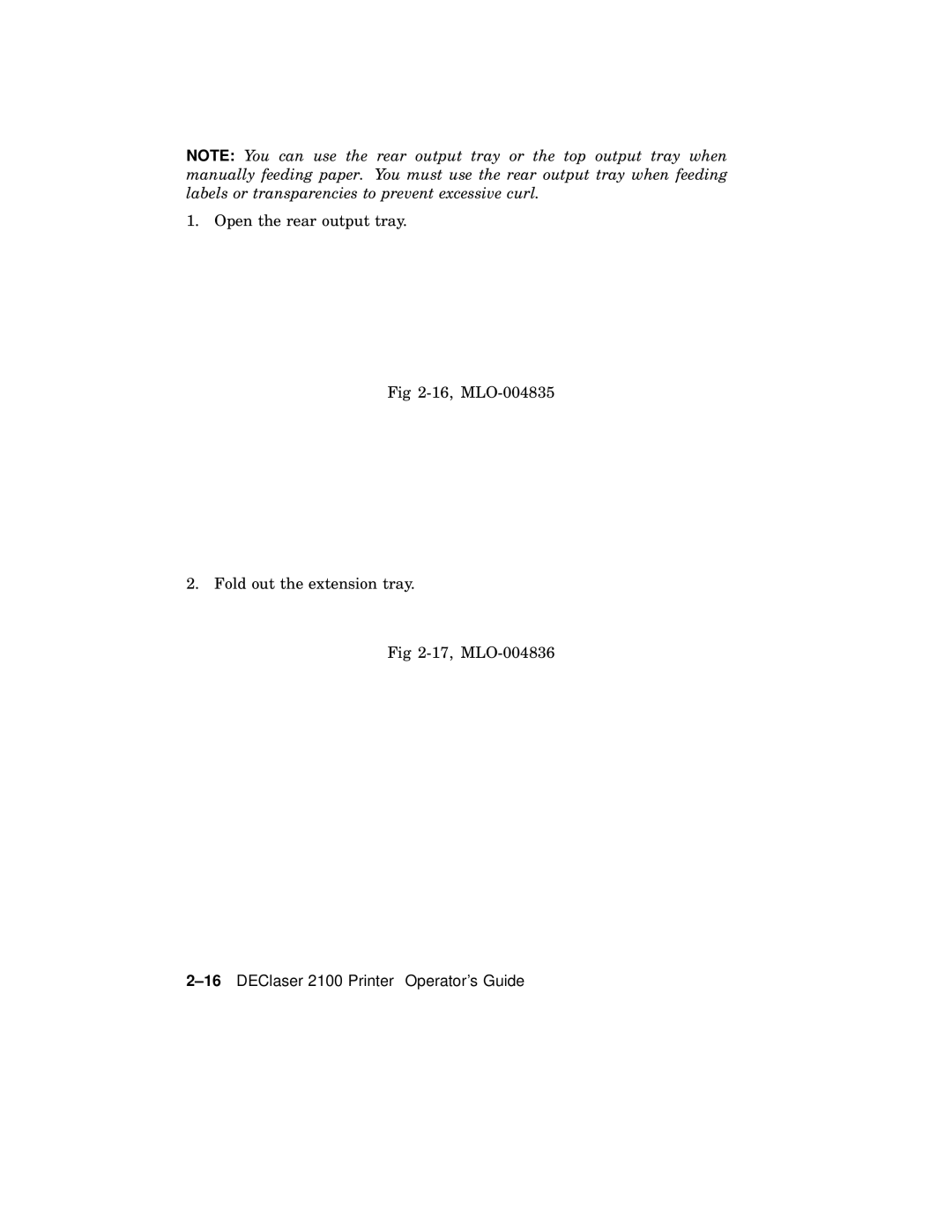NOTE: You can use the rear output tray or the top output tray when manually feeding paper. You must use the rear output tray when feeding labels or transparencies to prevent excessive curl.
1. Open the rear output tray.
Fig
2. Fold out the extension tray.
Fig