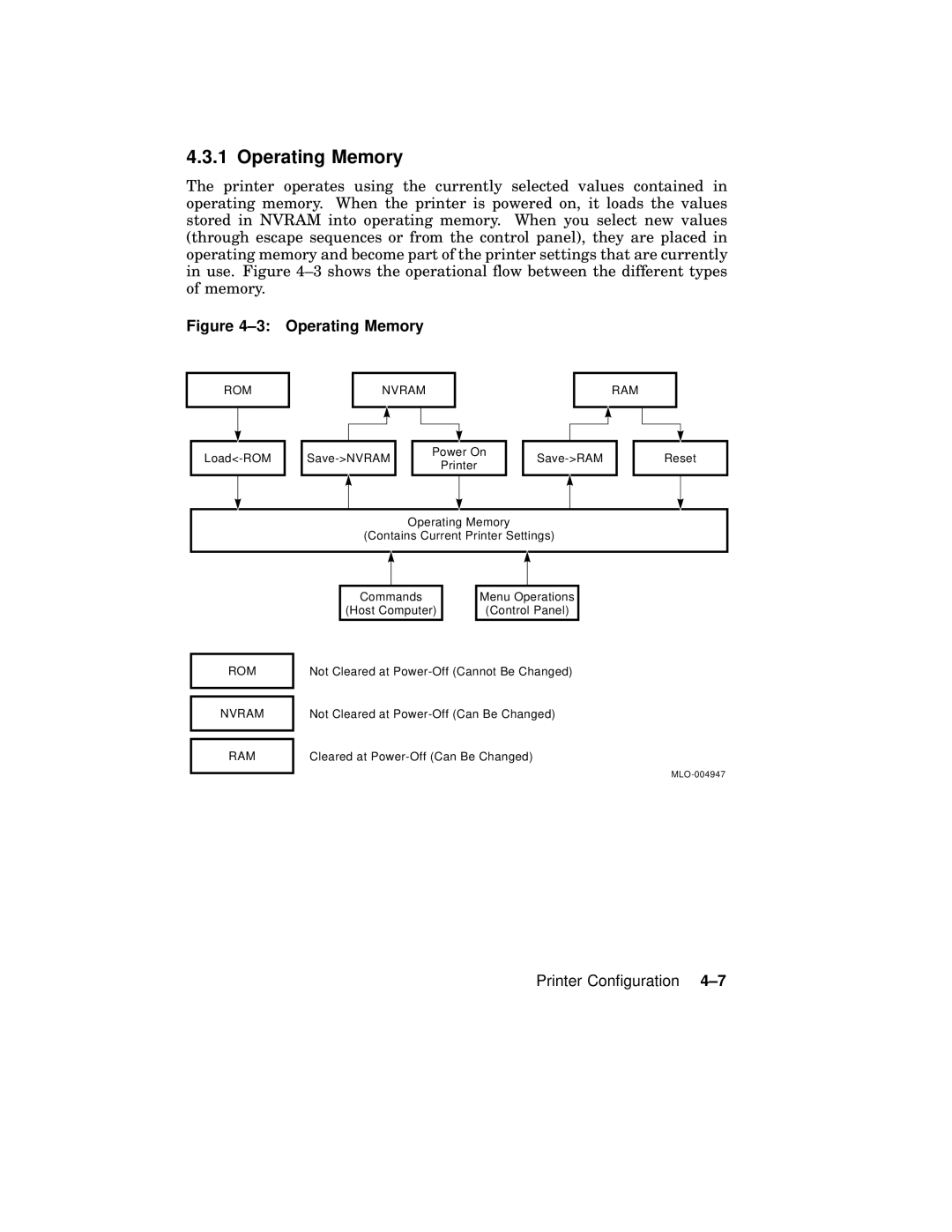4.3.1 Operating Memory
The printer operates using the currently selected values contained in operating memory. When the printer is powered on, it loads the values stored in NVRAM into operating memory. When you select new values (through escape sequences or from the control panel), they are placed in operating memory and become part of the printer settings that are currently in use. Figure
Figure 4–3: Operating Memory
ROM
NVRAM
Power On
Printer
RAM
|
|
|
|
|
|
|
|
|
|
|
|
|
|
|
|
|
|
|
| Reset | ||||||
|
|
|
|
|
|
|
|
|
|
|
|
|
|
|
|
|
|
Operating Memory
(Contains Current Printer Settings)
ROM
NVRAM
RAM
|
|
|
|
|
Commands |
| Menu Operations | ||
(Host Computer) |
| (Control Panel) | ||
Not Cleared at
Not Cleared at
Cleared at